EveryDollar’s earns a 3.7-star rating from 32 reviews, showing that the majority of budgeters are satisfied with budgeting tool.
- All
- Reviews only
- Complaints only
- Resolved
- Unresolved
- Replied by the business
- Unreplied
- With attachments
Duplicate transactions/Common Transaction
Two issues/irritants: I am an FPU Member/future coordinator and financial coach.
Duplicate transactions
Why does show multiple duplicated transactions for exact same dollar amounts, dates, & merchants? This makes the app very cumbersome to use since I have to delete those duplicates transaction (sometime up to 4-5 duplicates at a time)! Very irritating and time consuming as I spend more time cleaning up transactions instead of analyzing my budget and spending patterns.
Common Transaction
Another app I link to my accounts (QuickBooks for self-employment) handles common and/recurring transactions AUTOMATICALLY. Why doesn’t this app handle those recurring/common merchants automatically instead of just ‘creating a rule’ to just move the common/recurring items automatically? Again makes the manual allocation of these budget items highly cumbersome and irritating as the idea of computing and apps is to make things automated. You could Create a Rule which handles all precious and future transactions to this merchant automatically allocated on the budget. You could notify which transactions were handled by the ‘Rule’ just as a reminders that it’s in place and to review. This would also be done during the budget analysis phase and review.
Again it would lessen the mechanical tasks and increase time to analyze the budget to make material changes in spending. Just two highly encouraged suggestions to reduce manual labor and increase effective. This would put the app into the A+++ 5 out of 5 category. Otherwise I dread opening the app and seeing all these Duplicate transactions/Common Transactions. Please advise. Good functional app other than these two issues. Please advise if I’m doing something wrong. I can provide screenshots to illustrate. Good job however.
Can’t live without it
I really like this app and use it every day. I even manually input/loaded four years’ worth of prior history transactions so I had it all in one place.
However, I have several criticisms.
1. Because I connect it with a credit union account that uses a third party to manage and maintain some of its systems, whenever the third party decides to make any sort of change or security fix or whatever, the syncing stops. This is now the second time it’s happened in less than a year of using the app (first time was two weeks of no syncing) and now it’s coming up on three weeks and it’s still not fixed. As a result, if you want everything to be current, you have to key in all the transactions yourself. In that case, I might as well just have used the free version and not paid $129 for annual use of the app. The Every Dollar customer service team always claims they’re working on it, but it takes forever to actually get it fixed. So annoying.
2. I have suggested this one item multiple times to the team to no avail, but there is no way to mark any single transactions for tax-related purposes. I guess you could create a separate category in your budget for tax, but that’s kind of stupid when any number of tax-related items could fall into a variety of expense types. Maybe the “world class app” (as Dave Ramsey puts it) will eventually add it so it’s more practical and useful.
3. I’m debt free with a fully funded emergency fund and don’t need the “Debt” or “Emergency Fund” categories anymore. Unfortunately these two items are permanent and you can’t delete them, even though you’re allowed to delete any other category you create. So stupid. Please fix this! Or perhaps write code that says if you’ve marked the baby step as ‘complete’ inside the app, then they go away.
Allocated Spending Plan?
I love this app. The interface looks great and is easy to use. I also love the mission of Dave Ramsey.
But we feel the premium pricing is 2X what it should be and I’m giving this three stars for two reasons -
1) Ability to match/merge transactions - We’re currently in the Premium trial, hoping there would be more than just connecting to a bank account. We’re finding that’s not the case. It’s convenient to reconcile transactions, but I would love the ability to match/merge bank transactions with my manually entered ones. Right now, I just have to delete the manually entered transaction after I’ve confirmed that it matches the bank transaction.
2) Accounting for the Allocated Spending Plan - This would make a big difference and pretty much justify the premium cost for us. We’re blessed to have a regularly scheduled paycheck and scheduling our bills into our budget would add a lot of clarity. We do generally know when bills need to be paid and try to account for that in the naming of our budget categories. But the ability to tell the budget to plan for a certain dynamic of cash flow based on paying against the first or second paycheck of the month would be a huge blessing. This is especially helpful when trying to get out of debt and paying a minimum payment from your first paycheck and the remainder of a snowball payment from the second paycheck.
Accounting for these two above items would make me change this review to 5 stars. I believe they could both add real value that would justify the $9.99/month Premium subscription fee.
I think this is the easiest and clearest budget app out there. It’s also the most expensive and least justified subscription fee.
I look forward to hopefully seeing the above changes and would totally be an advocate of this app to others, if these are implemented.
Latest Update has Created Problems
Review Update: I’ve a troubling inkling the consistent app problems are intentional; looks like Dave Ramsey, his businesses, his family’s branch out from the original Business, through Total Money Makeover and Financial Peace University have become more about the money than the faith, at this point. Just another RWM using this app to continue bringing in revenue for people who really need help! Skip this app and use the simple budget in “Numbers” to build a budget and read “The Wealthy Barber,” time sustainable advice for us financial simpletons.
I have used this app for a couple of years, and even paid to take the FPU classes 2X=$200.00; but, recently I contacted support to get help because—all of a sudden I can’t sign in! It keeps asking for me to “sign in or create account!” It took quite a while to get my budget where I needed it and now I can’t get to it! Support wasn’t much help either, the prompt let’s you know that those with the PAID FOR version of the app will be serviced first! I’ve been trying to get this fixed for weeks. I’m going to have to go back to Mint or GoodBudget, if the Dave Ramsey crew, can’t get this straightened out. I will NOT pay for the “plus” version and am starting to wonder if this glitch is only affecting those of us without the paid for version. I sincerely hope that is not the case.
We are a recently retired military family and I’ve talked up Dave Ramsey and his books and the Financial Peace University study for years...word of mouth is VERY powerful; I hope I am WRONG about this “glitch” being a ruse to get people to subscribe to the paid app.
I hope the app creators can get this GLITCH corrected quickly... very disappointed, this has been going on for at least two (2) months.
It’s been a while since this posts and it looks like I’m right ... the Ramsey “conglomerate”
Great, unless you use American Express cards
Using the trial, the EveryDollar website & app seemed really great. At least, up until I went to link my American Express account which is my primary card I use for transactions. According to their support articles they don’t support American Express, and as expected I was not able to link mine to load transactions in automatically.
At first, I thought this was just a temporary limitation of software that’d be fixed in a future release. But after some back and forth with the @EveryDollar social media team and reading up on Dave Ramsey it became apparent this was deliberate, due to some misplaced disapproval against American Express and their rewards programs. Support for AMEX is “not currently in our roadmap”.
I understand that credit cards can be detrimental to people who cannot control how much they spend, but if the ideal is to get people away from credit cards why single out just AMEX? All other types of credit cards from a variety of issuing banks can be added to EveryDollar, except AMEX.
Helping people budget should be the goal. What they choose to charge transactions to should be up to the user. Rather than helping me budget and getting a nice $99/year, you’ve alienated a customer (and probably a lot more other customers). Does this team honestly expect me or anyone else to drop (credit penalty) or stop using (also a credit penalty) my American Express card simply because it doesn’t work with your app? To get in line with whatever Dave Ramsey thinks I should be doing with my financial life?
The credit system is not the problem. People not keeping track of what they are spending is the problem. And EveryDollar could’ve helped immensely with that, but instead they made the choice to cut a significant chunk out of their potential customer base with this limitation. Seems like a poor financial business decision to me.
EveryDollar
I love this app! It has really helped my husband and I save exactly $755.00 every month that we didn’t even know we could have because before we started budgeting we would just spend it all because we didn’t know it was there. I only have two complaints with this app though.
1. I feel like it would be helpful to have a calendar view of when bills or other miscellaneous expenses are due for that month. I’m a very visual person and it helps me to quickly be able to see it at a glance. But what I’m currently doing is writing the due dates next to my expenses and looking them up on my iPhone calendar.
2. My husband and I are both on hourly paychecks so our amount we get paid constantly changes. I’ve tried putting the amount we actually get paid into the received section of the income but what happens is that it doesn’t change the amount at the top of your budget where it says “you still have $___ amount dollars left to budget” and what happens is I don’t know that I have for example an extra $300 dollars this paycheck because EveryDollar doesn’t tell if it’s in the received section. So I could potentially spend it unknowingly or my bank rollover (this category pays bills that come out before our first paycheck) amount is not accurate. The way that I have found that fixes this problem is that I ignore the received column completely (except for savings bc we’re on baby step 3a because we’re expecting). So when I’m making our budget for the next month on the planned portion of the income I just make it our lowest possible amount we can make so that way we’re living off the lowest amount we can. Then I change it as needed to the amount we actually get paid and treated it as extra money to put towards savings for my maternity leave. Other than these two issues I love this app and we use it religiously and it helped us save so much money.
Free version works best
We have been using the EveryDollar app for about 3 years now. We spent the first year on the free version. Then tried the paid version for a year, and reverted this past year to the free version.
The paid version does bring your transactions in, but it’s so delayed that it became really hard to keep things organized. I like to track everything the day I spend the money. The paid version will let you do that but then the app pushes the transaction through again after it clears your bank and you have to remember to go back and delete one of the transactions. Or you wait until they come through and hope you don’t miss anything.
In general the app is simple to use. It’s nice that they have added the ability to edit funds in the app and not just on the desktop version.
Wishlist for the app:
- Keep the transactions in chronological order rather than alphabetizing the transactions in per day (ie when I grocery shop on Sunday, the transactions are all listed alphabetically instead of in the order in which I entered them).
- Reports would be super helpful.
- Ability to move a category into another area (ie something in household really should be savings, but other than deleting it and it’s history altogether and adding a new one there is no way to move it to the right area).
- our 401k is taken out before income comes to us, therefore we will never reach BS4 completion on the app because it can’t see that we are in fact saving 15% for retirement. We also don’t have kids, so we will never complete BS5. And for whatever reason it cannot tell that we don’t have a mortgage anymore, so evidently we can’t get past BS6 on the app either. So despite the fact we are on BS7, the app indefinitely says we are only completed with BS3. It’s annoying. I know it doesn’t actually matter. But would be nice to see that we did in fact reach the next steps.
Great Budgeting Tool!
I use only the free version. Things I love about this app that other financial apps don't do:
Pros:
-I LOVE the funds feature. I tried to do it with another app and it was always frustrating and not quite what I wanted. Here, it's simple and easy to use, and tracks what I need. BONUS: I made my next month's budget a little too early, and spent more from my funds in the current month. I double checked, and it adjusted my fund for the next month! I seriously have not found any other app that makes it so easy and being a nerd, I need my funds to work!
-I like the layout to make sure I've given every dollar a name. I fill in and adjust my income and expenses for the month, see what's leftover and throw it toward our emergency fund.
-my husband and I use this to both log in and see our budget and track our expenses, and it's helpful to keep us on the same page.
-If you use cash for any of your budgets, I find this app to be very simple to enter and split receipts. Other apps, it seems, assume everyone always uses a card and I've found them to be clunky and difficult when dealing with cash.
-I like the wheel that shows percentages of my expenses and where it goes. Our income fluctuates a lot, and that helps me see how we're doing based on %, even if my numbers are constantly changing.
Cons:
-having to manually enter all of my expenses.
Feature I would need the pro version to have in order to decide to upgrade @$10/mo:
-a scan receipt feature that pulls all of the information from the receipt, saves a picture of it, matches it to an expense pulled from a bank account, or adds it if no match (for cash transactions). I have this feature on my quickbooks app for my business and I love it.
-the other must-have features I think are already built in.
For me, the pro version is not worth $10/mo right now. But manually entering my expenses is worth it to me verses other apps I don't like as much.
FIX BEFORE YOU LOSE A CUSTOMER AND MANY REFERRALS
I am very disappointed in the new changes to the app. Customer support did not explain the issue I am having. I have so much stress in my life. I 100% counted on EveryDollar to help me keep my finances in order. It is no longer working and causing loads of additional stress in my life.
Here is what happened today. I placed an order for batteries from Amazon because I accidentally ordered the wrong ones last week. I still have money in my September budget for home upkeep, which is my category for batteries. I went to add the new transaction to September’s home upkeep fund. But because Today is November 1, once I hit save the transaction will not update the budget. It vanishes. This app is on a 60 day or maybe 61 day time frame which is absurd, not 90 as they told me. (This used to be nearly unlimited. I could go back 6-9 months and add transactions if I needed to.) Now because I made a mistake ordering the wrong batteries last week, I can no longer account for the $28.81 I just spent on batteries that should come from my September budget. Well, why can’t I just put it into my October budget? Oh I can but then I have $30.69 in my home upkeep fund from September that I can never keep track of unless I pull out a different form of record keeping.
Please fix this horrific error in your system. This is one incident with the EveryDollar app that has brought stress to my life.
Another - I did not turn my auto insurance into a fund which would roll over month to month. I pay auto insurance in October but I budget for it in March - hello, tax return - like many other Americans. But I cannot keep track of how much I actually spent on auto insurance because I cannot adjust the March transactions to reflect reality. And in case you’re not aware, the amount of money saved for auto insurance 7 months before it’s due, isn’t actually the amount of money I pay for auto insurance. But how am I to adjust my budget when I can’t change the transactions?!
Definitely worth the effort, but needs a couple more features
First of all, I love this tool. It’s great for keeping track of your finances. I do think it needs a few more things, though.
The first thing is, I think there should be a snowball feature that lets you put in how much debt you have on a certain account, then have the app subtract it as you pay down the debt. Ideally, you could order your debts smallest to largest, and watch both the item lines as well as graphs change as you make payments on your debts. It should also calculate the interest for you. For instance, if you have a car loan with a $10,000 balance at 10% interest, you put that into the app, then make a $300 payment. The app should subtract that from the balance, and recalculate the interest as well. You can always add the feature to edit the calculations manually as well. I found an app years ago that did that and it was awesome. I forget why I deleted it. You guys could really make a good version of that feature!
Secondly, I think there should be a way to budget weekly, quarterly, semi-annually, and yearly. It would be best if those were optional as well, so that users could decide which ones they want to use. It would allow for better fine-tuning of the budget as you spend your money, as well as for the long haul when looking at financial plans over the span of, say, five years. Just a thought.
The third thing is, this app has a lot of features already, so I really think it would benefit from a proper tutorial. Yes, the average person can use this app with no problem. I’m not denying that. What I am saying is this: budgeting requires reading, and readers are often lazy and forgetful. I’m guilty of it myself, and I love reading! A proper tutorial would help users become familiar with the app faster, making it less frustrating when they are first figuring out the whole budgeting thing as it is.
An unrelated thought: Chris Hogan should have a retirement app. From a marketing standpoint, I think it would reach more young people than a book will; initially, anyway.
Overall, I love the EveryDollar app. It makes handling my finances a LOT less stressful. Now I give every dollar a place to go, on purpose! Thanks for that.
Ok, basic, room for improvement, pricey
This app basically does what my self-made excel spreadsheet does. The good thing about it is that because it's in app form, my wife and I can share info easily. It's pricey at $100 a year for what you get.
My big complaint is that you can't make custom date ranges for months, for those of us that are paid biweekly and want to start a month a few days earlier when the check comes in that covers the first half of the upcoming month.
Their "workaround" in the FAQ's is to just stretch money out to cover those last days. Not a realistic solution. If you are working in the next month, the app defaults to the current month which is irritating. If you pay something down in the following month, it won't let you update the balance for that card because the app thinks you are "getting ahead of yourself" (or something like that) by saying you are paying down a debt without a payment.
It would also be nice to have a function that shows how much is left in bank accounts (without having to go to a separate screen) Particularly if you get paid twice a month, it's not helpful to budget for the whole month if money isn't there. So you have to keep close tabs on you bank balance as well using a different app.
The "funds" could use a little more explanation. I'd like to show where I store those "funds" instead of having to move it somewhere or show as "spent". Perhaps that will get easier as I go.
We are locked in for the year, and if it helps communication of the budget with my wife, it will worth money, but not the $100 I spent on it. You have to pay to link your accounts. But it only updates once a day and doesn't factor in items that are "processing", only things that have finalized in your bank. My bank keeps things in the "processing" mode until the next business day. So a charge made Friday night will not show as a transaction on the app until Tuesday morning. I usually update the app immediately so I don't forget, then have to delete duplicate transactions that show up sometimes days later.
Pros: Easy setup, communication among partners
Cons: Cost for what you get, delayed transactions, lack of customer ranges, no running balance for accounts.
Great at first, but now not so much
I started using EveryDollar a few months ago. I found it really useful & used it every single day without any issues, using it to budget as a newlywed & tracking all of our expenses on it. The past 2 or 3 weeks, however, the app has been terrible. If I can even get it to open, it will randomly show the date of my transactions as January 1st, 1900-something (which obviously isn’t even possible). That’s not that big of a deal, but what is a much bigger deal is that 90% of the time now I can’t even get the app to open. I tap the icon from my Home Screen (I have iOS- an iPhone) and it just shows a green screen for several seconds before crashing & returning me to my Home Screen. I keep the app updated, & every day I check for updates thinking that it will say something in the description about this particular issue, however, so far there has been nothing. And I highly doubt it has anything to do with me using the free version. So…. At this point, since this is an app I need to access every day & access it quickly to boot (part of the perks of it was that I could just open it, scroll & easily find the category, & enter the amount, merchant, & a note, & then close it & go about my day), I am about a week or less away from trying out a different budgeting app. I don’t have time to wait for the green screen to either give way to a buggy - although functioning - app, or for waiting out the green screen only for it to crash & spit me back out on my home page. Part of the reason I use a budgeting app is because I want budgeting to be easy & to be spending less screen time as a new mom-to-be. I loved the way EveryDollar enabled me to budget so easily, but now it’s a nightmare & I am several transactions behind. Thank God for mobile banking, but still…. when I get this figured out I will have lots of scrolling & checking to do to get November back on track. DEVELOPERS- please fix this! My phone is updated, my app is updated, I don’t leave apps open in the background, & I have very good quality & stable wifi connection.
UPDATE- the developers reached out & said they fixed the issue. I deleted & re-downloaded the app, & so far it seems to be working as intended! Yay!
Major Financial Institutions Missing
I want to love this app. I love what Ramsey is doing and the fact that he’s waking people up and getting them to reach their financial goals but as much as I loved this app when I signed up I can no longer use it and I have moved on.
I’m talking about the fact that this app is constantly loosing supported connections to financial institutions and no longer syncing transactions. Even with paid $120 membership managing your transactions becomes a homework chore of going back and forth between different financial Apple to enter all the transactions every month.
A year ago this app stopped supporting my local CU. They said they are working it but nothing has been done for a year. Customer service did make it right and gave me some free usage. I was understanding of this and was hopping it will get fixed so I switched to primarily using my secondary banks.
However than they stoped supporting PayPal. Then they stopped supporting Amazon Card. And they never supported Apple Card. These are all major financial institutions with hundreds of millions of users. To make matters worse I was told those places updated their access API’s and as a result they are no longer supported.
Well since I started moving away from this app I realized there are ton of apps that do the same and they support all these institutions without any problems. Even when something changes on the back end they are quick to implement the changes and get it fixed so users can’t use their app for what was intended. This app fails at that. Out of 6 financial institutions that I use only 2 of them sync now. 4 I have to do manually.
I would suggest considering they are charging for transactions syncing and many free alternatives don’t (I’m not listing free alternatives out of respect to developers) developers need to fix these issues and find another ways of implementing transactions syncing as they will left in a dust.
Even for free it’s not worth all the extra work that user needs to do in order to keep it up to date.
I hope this gets to someone who can make this business call and I hope you guys stop using whoever you using for this integration.
I can understand small CU getting left behind but Apple, Amazon and PayPal is unacceptable.
Good app, still needs updates
I’ll start by saying I really do like the app and have found it to be the best one I’ve used so far. One thing you need to be aware of is that the Funds function is terribly broken and needs a complete re-work. If you set the amount planned and leave the money in your checking account it may not cause issues, but I’m pretty sure you’ll be off by that amount of money at the end of the month still since it lowers the “amount left to budget” section and then provides no way to allocate anything against it. So it you put $100 on planned, you will be off by $100 under “remaining” after everything is done. Not huge issue, but something they’re not clear about. If, however, you move it off to savings account all you can do is delete the transaction. This then leaves double the discrepancy that you otherwise would have had. Putting the transaction against the fund as an expense reduces the fund and treating it as an income makes it so it wants to have you allocate additional income. I’ve brought this to the attention of support and they did at least advise that putting in the “planned” amount and stopping was the way to go because the logic is broken, but it doesn’t address the discrepancy or double discrepancy if you move the money out of the account. The only way I can see to work around the issue is creating a regular expense, track it when you move it, then manually change the starting amount of the fund. If you’re leaving it in the same account maybe create a manual transaction and then change the amount again. Either way, using the “planned” function is pointless until they fix it.
I did advise support that it’s insulting to us as users to continue actively recommending funds when they know it’s broken. I asked for a way to provide feedback directly and have not heard back. I don’t know if trying to call into the show would do anything, but they’re not reacting to feedback.
One thing that should be simple to add is the ability to update the balance of debts within the app instead of only supporting it on the website.
Finally, an option that would be nice is to change when my month actually ends. I get paid a couple of days before the last day and personally move on to the next month. Not being able to adjust July because it’s still the 30th of June is irritating. I have to play games for a few days and just wait until the calendar rolls over.
Let’s make it harder to use
This last update took a good and simple app and made every entry more complicated. I do not like the “minimalized” look that hides the fact that it now takes extra step for EVERY ENTRY you put into it. •
The dates and entries are now glitchy. Some are separated with a line to indicate a new transaction and some are bunched together. The dates can be separated onto two lines in the weirdest manner… 2022 should be on one line… but the last “2” can be on a different line. •
I have to re-enter ALL of the company names. •
The credit card… not something I use because it’s redundant. I put my pet supply orders/subscriptions under a different category so I can show my husband where the money is going and keep us accountable. There’s no reason to list it again in a credit card section especially when I pay it off weekly and treat it like a checking account. Not a big deal. However, recently I got a bunch of refunds and offers… which isn’t necessarily what I’d consider income because it’s not in the family checking account and never transfers over to it, so I went to explore the credit card feature and yes, it has a feature where you can include “income” BUT it says I have a credit card balance of $6872…. From WHERE!? I don’t even use the credit card feature. My balance is zero! I’ve never carried a balance. You can only change it in the current month…. That is not an improvement. • the “income” part of credit card shows up as charges! So while I got $46 of refunds, which should be a positive, it shows I have a negative balance of $46 and lists them as expenditures.
•The whole fund thing has been dysfunctional since the app was created and was difficult to use. You have no idea what’s really in the fund and previously you couldn’t mark it off when you had a savings transfer to that fund. It would auto deduct it for you. I quit using it and set up separate bank accounts for each of my funds. Then treated the transfer as a bill so I could mark it off as “paid.” • They removed the colored wheel that summarized the totals for each category. Now you have no idea what the total is for each one. Example: before if you had 5 debts and you paid 3… it would tell you you have “x” left (planned) to pay in that category. Now you have to get out a calculator or paper and figure it out. So that is not an improvement. That’s probably now included in the paid version. I used to track all my bills and income on notebook paper. This “improved” version is a waste of time and I’ll be going back to my notebook because it’s less work than this updated “improved” version.
Unethical practices/ NO PHONE NUMBER!
Do not get this app unless you are 100% sure you want it. The “free trial” is false. They will not let you cancel. It will automatically charge you $141 . I contacted the company on the 4th day due to the way their app works. It doesn’t let you follow any purchases except through your bank account and it doesn’t process those until they have officially posted to your account which is roughly 3-5 days after purchase. So if you go to Starbucks and spend $5, then it doesn’t go to this app for at least 3 days. I can manually input it for free on the same day. It makes it too difficult to process budget items if you have days between purchase before they are recognized.
I emailed them on the 4th day and received a generic email response that they would get this resolved in 1-3 days (so day 7 max!). There was no follow up email from them. Ghost. Quiet. When I got charged afterwards they informed me that they were unaware of my cancellation request. I have the emails! They didn’t respond at all and there is ZERO phone number for this company. So have fun trolling them through emails if you want anything resolved. May the odds be ever in your favor if you attempt to do business with this company.
UPDATE: told to contact company, did, and told “Hi, Eva, iTunes assigns the fee and iTunes is the one to contact for the refund. You can contact them directly at... Jeanine Every Dollar Support” kind of what like I wrote above already. Don’t buy this! No real person is available to support you at all and iTunes will only refund IF you haven’t had a refund yet for a so called “accidental purchase”
Second UPDATE: Contacted via email that Apple would refund due to technicality. Contacted Apple and told that it is through EveryDollar to cancel their subscription. EveryDollar sent this response,
“ Thanks for contacting EveryDollar Support! This is an automated email confirming that we’ve received your request, and one of us (real live humans) will respond to you as soon as we can. Please don’t reply to this email as we’ll respond to your original request.
We handle every request as quickly as possible. Our response time is usually 1-2 business days for EveryDollar Plus users, and 1-3 business days for our free users. “
Ya’ll, get at own risk. There is NO PHONE NUMBER and I’ve never seen a blame game happen more in my life! Good thing I’ve NEVER accidentally bought an app before as that is the ONLY reason I was refunded by Apple, even though EveryDollar said they would respond via their THREE generic generated emails. No response until AFTER I finally left review to warn others. Yup, seems pretty unethical to me. I’ll pass.
Poorest design of any financial app I have ever used
My wife and I are going through financial peace university and have also already read The Total Money Makeover.
We are bought in so this isn’t a complaint about an app that doesn’t work with credit cards or such.
We setup our bank account to download our transactions into EveryDollar since we got the Plus version as part of our FPU cost the week prior to our budgeting journey FPU classes started.
Once we started class, we worked close to 5 hours categorizing all our expenses as part of baby step 1 that had been downloaded the weeks before. We set up new categories and set budgeted amounts and congratulated each other for the commitment to accomplish the first step in financial freedom.
But then we looked like we were already out of money just 5 days into the month. We looked and all the transactions we classified were assigned to May despite the transactions being dated in April.
So we thought no big deal and tried to find a way to assign them to April. There is not a simple way to do this. You would think the transaction could be just assigned to April monthly expenses but you cannot. You have to un-assign the transaction from May, select April and then find the catergory... BUT WAIT! All the work we did to create budget categories for our household in May are not available in April!
We had to recreate the categories that we already made in May in April too then reassign then. So 2 more hours having to try to do this step my step pain in the a__ process.
Now we go to create funds for planning stuff like utilities that have extreme swings during the summer, property taxes, etc. so I set these up in April since this is the beginning of our budget...BUT WAIT! These funds are not available in May. I tried logging in again to see if the funds would appear in May to no avail.
It appears that this app has NO APPARENT VISIBILITY OR CONTINUING LEDGER FROM MONTH TO MONTH.
IT WILL ONLY WORK IF YOU COPY THE PREVIOUS MONTHS BUDGET BEFORE you start assigning categories to transactions. What we found even more confusing was that it would allow me to take my May Utilities category and create ANOTHER Utility fund of the same name that I already created for April.
We are ready to throw this whole process out the window. The process of Dave Ramsey’s program is great but this tool is like a 1st year computer programming project. I am in the App and software development industry and it this was our product we would be out of business. This app is lucky it has the marketing of Dave because otherwise it would not be able to survive.
This app need basic fixes in its data paradigm. Assigning a transaction based on the date of the transaction is a basic function. Being able to change the assigned fiscal period of a transaction is a basic function. And categories SHOULD NOT BE TIED TO A REPORTING PERIOD. Categories and funds should be global and available for ALL PERIODS.
*Almost* Perfect
Overall, A+ on the user interface. I have yet to come across another app with this level of simplicity. It’s easy to set up, use, and modify every monthly budget.
I use this app every single day. Multiple times. Every time I purchase something, I enter the transaction into the app manually. I know many probably import their transactions, but for me - manual entry keeps me accountable and more on top of it.
I love the three simple views of planned, spent, and remaining. It’s also incredibly easy to change planned amounts - if things were over or under planned at the start of the month. Sometimes we move money to gas from another category if the price fluctuates throughout the month, for instance.
There’s just two things that bother me, which some other leading budget apps offer, that cause me to give it four stars instead of five.
1) Lack of bi-weekly budgeting. Instead of making this a feature, the Ramsey team created a feature called ‘Paycheck Planning’ to be sure that your cash flow is positive throughout the month. However, this seems to be a more clunky and less-clear solution to the problem they were trying to solve than bi-weekly budgeting would be. With bi-weekly budgeting, the problem of cash flow is solved because you are budgeting with the income that aligns with your pay period, and only entering the expenses that fall within that pay period. And you might say - not everyone is paid bi-weekly. That’s fine! Give people the option to use the interval that makes sense for them. Monthly, twice monthly, and bi-weekly would cover the vast majority of people. I think the team needs to step outside of their current perspective and look at this from what is the best option for the user. Monthly is not the best option because pay days do not alway align with the beginning and end of the month. And yes - people are capable of accounting for that manually, but it would be much easier if we didn’t have to. (Dev team: see the ‘Buddy’ app for a great example of offering different intervals for users).
2) Funds. What in the world is happening with these? It’s extremely confusing to use funds even for the most savvy users. Here’s my suggestion: allow people to enter a ‘planned’ amount just like any other type of expense or income. Then, still require a transaction to move money to that fund. The transaction will decrease your remaining balance from your budget. In reality, most of us are keeping our funds in a separate savings account. So we are actually completing a transaction (aka, a transfer) from one account to another with our bank. Requiring a transaction to move money to a fund would mirror what we are actually doing each time we put money into a fund. It also creates less confusion and less needed explanation around why funds are handled differently than everything else.
It feels like a few of these features have just been overthought. What was intended to make things simple, has done the opposite. And that’s a challenge every developer faces and I respect the effort out into this app. I’ll keep using it for now. I just hope the items I’ve mentioned above are addressed and become features/changes in the future.
Love all the logistics they have!
I will always be an excel nerd and lover. I will never leave my excel budget. However, I can’t bring my excel with me everywhere I go cuz I like to keep it on my laptop at home with its beautiful colors and boxes. So that’s why I just use Every Dollar so I can keep even better track of our spending (future and past) when I’m on the go.
1. very user friendly! It’s easy to create an account and navigate through the app.
You can create endless categories and subcategories! I just match them perfectly to my excel budget I have at home. I do a sinking fund budget too here.
2. You can SPLIT transactions. You bought beloved Toilet paper in the same transaction as your Costco food? No worries! You can split the transaction and then drag your $16 to your home goods category and then drag other money to food. Keep your receipts so you remember the costs of the items to split.
3. The graphs of planned, spent, and remaining are pretty cool! You can have a list view or pie graph view.
4. You can do this on your computer or cell phone and it syncs great!
5. There is an monthly income category at the top that you can update too.
6. I love convenience and quick everything. We bought the Ramsey plus so we could have Every Dollar just pull up our transactions from our bank! It’s worth it to me so I don’t have to click back and forth between this app and my bank app. It’s safe. I know some people don’t like linking up their bank to anything. But that’s why it’s good to build up the habit of checking your bank account every day. (We also get Zander identity theft insurance so they let us know if scammy things have happened). Also, we only link the one joint account we spend from. All our emergency fund $$$ is in a different account. NOTE: the transactions that show up are the ones that are POSTED in your bank, not the ones that are PENDING! Reason for that is that the pending amounts can change sometimes like when you eat at a restaurant, the tip you added won’t show up on your back until it’s posted. I think Every Dollar did great at keeping that little detail cuz I would be annoyed if the pending amount I already put in my every dollar app changed and I had to fix it after the fact. I do think they should explain that at the top of the paid version of every dollar so people don’t get confused. The info is in the question section but not everyone goes there.
7. The free version without the pulling up transactions is good too! You just have to manually enter it in which is easier and less daunting than “enter it manually” sounds lol. We are in baby step 4, so we didn’t mind spending money to get the convenience of it with getting Ramsey plus. Maybe it saves you a few clicks and swiping back and forth between this app and the bank. In baby step 2, I would have just used the free version because when you are gazelle intense, nothing needs to be “convenient” cuz you are working so much haha. The free version only takes a few more minutes than the paid version.
8. Tip: spend some good time to make the categories legit and beautiful and just the way you like it! There aren’t many limits so take advantage and customize it to your liking!
Useful but Not Worth It
Bottom Line Up Front: offers some useful features not available elsewhere with a foundation of strong budgeting principles, but it’s overpriced, buggy, and lacks basic functionality that many free apps provide. If you’re trying to get on track financially, don’t pay for a budgeting app period. Use a free solution. Paying more here won’t offer you anything of greater significance.
I have used several different budgeting apps over the past few years. I gave EveryDollar a chance about 10 months ago. After using the app for about a year, here is my objective review with reasons why I was left disappointed and why I plan to discontinue using it:
I have always been a huge fan of the “zero-based budgeting” technique and this app offers features that no other app out there offers when it comes to building and maintaining a budget. Things like budgeting “every dollar” earned each month, creating “funds” (planning for expenses that may not occur every month like car repairs), and tracking debt repayment are very useful features. The mobile app and desktop website version are both relatively easy to use featuring a simple, clean, and modern interface. I’ll highlight that the mobile app is perhaps a bit more useful than some of the free counterparts; a huge plus. These are important features to me and it’s why I chose to invest in this app despite the price tag (you have to pay for the premium version to get the bank transaction sync - a necessity in my opinion). However, I became increasingly frustrated the more I used the app.
First, the bank sync will make or break your experience, and this may vary considerably from bank to bank. For me, I use a large, widely recognizable online bank for both my checking account and credit card. There was a big issue where all transactions for the month (including those I had already tracked to a budget) would regularly duplicate. I contacted support (they were very friendly) but was basically just told “this is a known issue with that bank... we’re trying to resolve it with them... sorry.” I get it, but this was also the biggest deal breaker for me. I got so confused and it screwed up my budget so bad, I ultimately gave up and went back to using an excel spreadsheet. I’m not sure if the issue ever got resolved or not, but I was forced to put up with it for several months longer than I thought was reasonable; I know I’m not the only one. Hence, the two star review.
Second, I found it annoying that you have to manually assign every single transaction to a budget for it to be “tracked”. This alone wouldn’t be so bad, except that the app only shows what you spend based on “tracked” transactions, thus a lot of regular effort is required to keep track of what was spent. And, in this case, you pretty much always have to also check your bank account to keep the two reconciled (you should do this anyways, but I had hoped I could trust EveryDollar for a quick check - I can’t). For comparison, several other apps use an algorithm to “learn” what categories routine purchases belong to (ie Shell = Gasoline) and automatically suggests that category for that purchase, so even if you haven’t “tracked” those purchases, you can still get a gauge of what you’ve spent and what’s in your bank account. That saves A LOT more time than you’d think.
Third, transactions would generally only appear in EveryDollar once they post/clear (several days after the transaction), thus pending transactions would not appear. While you can manually add transactions, EveryDollar doesn’t make any effort to automatically associate these once the transaction posts (at least one free app does this) thus leaving duplicates.
Fourth, sometimes all that would show up in the transaction description was “debit purchase.” The dates on EveryDollar and my bank rarely matched, so it became a nightmare to track transactions on some occasions. Other times, the descriptions were truncated or contained unusual characters making it difficult to decipher. This may depend on your bank, but for me it was very frustrating.
Fifth, I found the lack of analysis features to be restricting. Granted, I’m an analytical person, so this may not appeal to average person, but some free apps offer pretty robust analysis that EveryDollar does not. If this is important to you, take that into consideration.
Sixth, this is petty, but the functionality to split a transaction across multiple categories is janky. If you’re bad at number crunching on the fly, don’t expect the app to help you figure out the difference between your split(s) and the remaining amount. It just doesn’t work how you’d want it (feels like an after thought) and isn’t very intuitive. Other free apps do this much better.
Seventh and finally, THE PRICE! If you feel uneasy about spending nearly $100 per year (at the time of writing) up front, you’re not alone. Trying to justify the expense is hard, especially if you’re in a tight financial situation but trying to make the right moves. I tried it thinking it might be worth it, and while there is some value over not doing anything at all, I do not feel the overall benefits are justified by the expense, especially when so many other cheaper or free alternatives exist. Many high-end financial softwares (like Quicken) have similar price tags, and while they have their pros and cons too, EveryDollar doesn’t even offer a fraction of the features that the higher-end softwares offer. That was quite a disappointment to me. Truthfully, with about the same or only slightly more effort, you can achieve everything that EveryDollar does on your own for free in Excel. At that point, you’re just paying for a pretty interface and a bank sync (that is buggy at best for some).
My best advice is not to waste the money. Figure out a way to make a free or less expensive solution work for you; it’ll be worth it in the long run.
EveryDollar Complaints 12
App will not stay connected to CU accounts
App worked great during my trial. It stayed connected to my CU account and updated within 24 hours. Since the trial ended, the app has been going DAYS at a time with error stating “This account is having a temporary connection problem” and it also isn’t updating for 3+ days after transactions clear on my bank account now. I have done as suggested and removed my CU account and added it again. Once I do this, it will connect to my CU, however 24 hours later it pulls all transactions for the past 2 months in AGAIN and I then have duplicates. Once it does this, the connection to my CU drops again and goes back to the connection error until I remove and add back again. I have submitted a ticket, ticket response was that it takes 3 days for some banks to communicate with the app for updates. Ticket was closed. I paid over $100 for this service and I feel like it’s a waste of money if the app is not working. Please fix ASAP or refund my money.
The complaint has been investigated and resolved to the customer’s satisfaction.
Awful support!
I have had months worth of issues getting EveryDollar to work with my credit union. It took over a month to get it working and two months later it quit and still have not gotten fixed after six weeks and multiple notes and service tickets!
First issue is that if you put in an issue, you get a note it will be 4-5 days before they will get back to you. Then they blame the credit union for making changes, which sounds reasonable but I have tried multiple other budgeting apps (Mint, Simplifi, etc) and they all connect every time with no issues!
I was an IT manager for a fortune 50 company and if my service desk and support operated this way, we would have made big changes or I would be gone!
I am fed up! Hopefully writing terrible reviews will help. I am also an FPU coordinator and love most things that comes out of Ramsey Solutions. The app is actually very good, just hope you don’t have any issues because there is no ownership or hustle to do anything.
The complaint has been investigated and resolved to the customer’s satisfaction.
App crashes/layout
Update 10/9: their recent update has increased the chances of the app opening to maybe 50% of the time now. HOWEVER, even if it were fixed, the layout is too awful to deal with! Completely terrible. No pie chart, the way the transactions are listed, just overall the layout is no longer enjoyable to look at or use. I thought I could keep using it but I really don’t think I will. I’m keeping my hopes up that they revert back to older versions, but for now I’ll either go back to an excel sheet or be on the lookout for a new app.
Newest update has crashed with every attempt to open the app. So far I’ve only managed to open the app once. I don’t know which update changed the layout because I don’t generally update everytime there is one released but I hated what I saw. Maybe because I was unable to explore since the app won’t open but it looked like a lot more scrolling and prompts for information to be entered when I just want to log a purchase price/date/description.
The complaint has been investigated and resolved to the customer’s satisfaction.
Is EveryDollar Legit?
EveryDollar earns a trustworthiness rating of 100%
Highly recommended, but caution will not hurt.
EveryDollar resolved 100% of 12 negative reviews, its exceptional achievement and a clear indication of the company's unwavering commitment to customer satisfaction. It would suggest that the company has invested heavily in customer service resources, training, and infrastructure, as well as developed an effective complaint resolution process that prioritizes customer concerns.
EveryDollar has received 11 positive reviews on our site. This is a good sign and indicates a safe and reliable experience for customers who choose to work with the company.
Ramseysolutions.com has a valid SSL certificate, which indicates that the website is secure and trustworthy. Look for the padlock icon in the browser and the "https" prefix in the URL to confirm that the website is using SSL.
Ramseysolutions.com has been deemed safe to visit, as it is protected by a cloud-based cybersecurity solution that uses the Domain Name System (DNS) to help protect networks from online threats.
A trust mark has been identified for a ramseysolutions.com, but it is important to verify the trust mark and its source to ensure that it is legitimate. Ensure that the trust mark is genuine by clicking on it and verifying its authenticity through the issuing organization's website.
We looked up EveryDollar and found that the website is receiving a high amount of traffic. This could be a sign of a popular and trustworthy website, but it is still important to exercise caution and verify the legitimacy of the site before sharing any personal or financial information
Ramseysolutions.com appears to have online shopping features, it's important to know that the platform supports an extensive range of payment methods, making it convenient and easy to complete your transaction. The payment procedure on the website is also relatively simple and straightforward, ensuring a smooth and hassle-free experience for buyers.
Ramseysolutions.com regularly updates its policies to reflect changes in laws, regulations. These policies are easy to find and understand, and they are written in plain language that is accessible to all customers. This helps customers understand what they are agreeing to and what to expect from EveryDollar.
However ComplaintsBoard has detected that:
- A user on Complaintsboards.com notes that they were interested in purchasing a product from EveryDollar, but after conducting a search on multiple review sites, they were unable to find any reviews or feedback. The user advises others to be wary of the company's lack of online presence and to consider alternative options.
- Multiple low-rated websites are found on the same server. There could be such as technical issues or poor website optimization. To determine if the websites are part of a scam, it's important to review them and look for signs of fraudulent activity.
- EveryDollar protects their ownership data, a common and legal practice. However, from our perspective, this lack of transparency can impede trust and accountability, which are essential for establishing a credible and respected business entity.
- The sensitive services provided on this website are hosted on a shared server, which may increase the risk of unauthorized access and data breaches. It is important to ensure that the website has adequate security measures in place to protect user data, such as encryption and secure authentication protocols.
iPad app is so bad as to almost be useless
I love almost all things Dave Ramsey and I’ve put off writing this review for quite a while because of my bias towards loving Ramsey solutions products; however, I simply can’t take it anymore and need to voice my displeasure with the iPad version of this app.
First of all, the iPhone version of this app is GREAT; however, the iPad version is absolutely horrible. The biggest issue is that it’s not a true iPad app and as such, the iPhone version of the app will scale up to try and fit the larger iPad screen. This in and of itself is bad enough but the next glaring issue is the straw that breaks the camel’s back. The app is stuck in portrait mode and won’t rotate when I use my iPad in landscape mode. I won’t even mention the fact that it logs me out on a fairly regular basis (I’m assuming I get logged out whenever the app updates) since it’s not the only iPad app that does this.
I guess I’ll be stuck using EveryDollar on my phone until they fix this train wreck of an iPad app.
The complaint has been investigated and resolved to the customer’s satisfaction.
Can’t tolerate duplicated transactions anymore
I pay for the premium subscription. Since moving to Alliant (away from BofA) I am receiving duplicated transactions (and actually triple transactions), weeks after everything has been balanced. It’s now February 14th and I have transactions reappearing from January 30th. Mind you, I have balanced one transaction, deleted the second and now a third is appearing several weeks later. What?!
I have a Reddit post on this issue as well. I have contacted Ramsey support three times and I received the same pre-canned response saying “Unfortunately, Everydollar does not currently include a feature to identify and or prevent these types of duplicates from occurring. I am sorry for this complication but I can assure you we will be researching potential solutions on our end.”
If you had asked me eight months ago, before this whole issue started, I would have given this application a five star.
I’m moving to YNAB. This is no longer the simple, easy & accurate budgeting tool it once was.
The complaint has been investigated and resolved to the customer’s satisfaction.
The app is great until you have a support question
I was using this app for about 4 months and was loving it. It has a pretty high price tag, at $130 for the year, but I was thinking it was worth it.
UNTIL, one day due to a glitch in their system I was logged out of my account unexpectedly. I attempted to log back in and it said my password was incorrect. I retyped it thinking it was an error on my part. No luck. So I follow the instructions to reset my password. System still says the password won’t work and on top of that, get this, it now informs me my account is “blocked due to multiple login attempts.” That’s it, just blocked. No instructions on what to do next, no email, nothing.
I reached out to support 5 times over a two week period requesting help and never heard back from them once. I guess I just spent $130 to use the app for less than half a year and get locked out of my account.
The support is useless for this app, their website doesn’t help at all unless you want money tips from the all mighty Dave.
Would not recommend this app at all.
The complaint has been investigated and resolved to the customer’s satisfaction.
I tried to like it. I really did
I’m a huge DR fan. His advice helped me gain financial freedom many years ago. When my family and I started looking for a simple, shareable budgeting app we naturally thought of Everydollar. For a long time it worked fine. Although very pricey for the premium edition that downloads transactions it was worth it. We were able to keep a good budget for a long time
Then the little annoyances started to creep in. The biggest of which was continually being logged out even AFTER putting in a transaction. I’d be halfway through putting in the details, hit save, and the app would kick me out. I’d have to login and start over. Sometimes I could go days between logging in and other times it would be each time I opened the app. The kicker was when I asked for support this last time. The response was that the issue must be my fault since their staff couldn’t reproduce the problem. I just can’t believe that. I’m not going to pay $10/month to be sassed by support staff when their product is failing me. Good bye, everydollar.
The complaint has been investigated and resolved to the customer’s satisfaction.
Limited function with credit cards
If you use a credit card to make purchases, read this review.
1. Do not purchase this app through Apple, as you cannot get your money back if the app doesn’t work for you.
2. My CHASE credit card transactions are not automatically syncing as they should. The tech support team’s primary solution is don’t use a credit card. When I advised that wasn’t an option, here were the responses I got: “I don't think you'll enjoy using EveryDollar if you continue to use your credit card. Again, I'm happy to help you get this working, but I'm not sure you'll enjoy it.” (I.e, the app doesn’t work well with credit cards).
Also, an engineering team has to figure out how to try and resolve this issue: “Hopefully, this won't take long for them to fix, but since we have no control over that 3rd party bank connection team, it could take weeks or months to fix. That's incredibly abnormal, and most issues are resolved within a couple days or a week. But, know that it could take a while depending on the severity of the issue.”
Don’t use this app.
The complaint has been investigated and resolved to the customer’s satisfaction.
Every update makes it a little bit slower
When I make my budget once a month, I use the EveryDollar website. I really only need the iOS app for one thing: entering transactions.
How long should that take? 10 seconds? 5 seconds? With EveryDollar, it can take 20 or 30 seconds just to enter a transaction, and it’s getting worse.
Every time I update the app, it takes another half second longer to load. You can see it slow down: first it loads the blank green page, then the logo appears, then the app page loads with no budget, then it loads the totals, then it loads the ad for paycheck planning, then it loads the categories, etc. it adds one more step and one more tiny step to slow everything down, each time.
Page loads get slower, autocomplete gets slower.
Please! Im not trying to run QuickBooks every time I open the app. The iPhone app has one job: let me enter transactions as fast as possible and let me get back to my life.
Or: keep the iPhone app super bulky and slow, and give me a lean Apple Watch app for entering transactions.
EveryDollar has the most intuitive paradigm for zero-dollar budgeting, but the performance of the app gets worse every update.
The complaint has been investigated and resolved to the customer’s satisfaction.
UnReliable Transaction Downloads
UPDATE:
June
EveryDollar stopped working again. This time it stopped completely. They said it was the change in my banks system that caused the issue. I get that. But if you’re going to offer a paid service that connects to banks, you had better be prepared to adapt and adjust as the banks adjust. Security is a constantly moving target. I guess ED failed to see that.
I’m sad to say that as much as I liked the tool and user experience of ED, I’m going to try to get my money back and go back to manual tracking or Mint (much more reliable).
January
I’ve been using the app for a while and it worked pretty well. Buuuuuut, this month I realized that the paid version of EveryDollar that is supposed to add automatic downloading of transactions from your bank, did not download all my transactions! Only MOST of them.
Well, anyone who has budgeted for a while can understand how useful that is...not at all!
Now I’m forced to go back through every month and reconcile every single bank transaction against EveryDollar transactions to see if they missed something, and then update my budgets accordingly. The “fund” Envelopes which I had been using for home repairs, car repairs, vacation, and Christmas are gonna be screwed up for sure!
How can I trust an app that doesn’t do what it said it would?
The complaint has been investigated and resolved to the customer’s satisfaction.
App review
I purchased this app with the FPU for $129, that was in February. Since then this app has gone downhill quick. It started when I would open it and it’s have connection issues to my bank. Then that got somewhat fixed but sometime I’d open it and it was like the entire app reset. Al my info and settings were gone. I’d log back in and it’d take a few days to be usable again. That problem was never resolved and still happened intermittently. Over the last few weeks since they switched to fincity to manage/link bank accounts it won’t bring in any of my transactions. I keep getting a message telling me my bank needs updating. When I do that it tells me my data is being migrated and is inaccessible.
Bottom line: I’d go with a different budgeting app. There is absolutely nothing special about this app. If it worked by itself and with other Dave Ramsey apps it might be worth $9-$10.
The FPU worked for me but unfortunately this app has just not been worth its weight in gold.
I’d also like to add that yes I did submit help requests through the app but even that didn’t work. I’d get an email stating it was submitted and to date haven’t received a reply. The app doesn’t even show any type of messaging or notification of tickets I’ve submitted. Think all around it needs lots of work. Great design but horrible performance.
The complaint has been investigated and resolved to the customer’s satisfaction.
DKDofAR
Check with your own bank. We bank with Arvest (out of Bentonville, AR) and they have a program similar to this, that comes with our Preferred Checking account, which only requires small balances in certain accounts. I'm very surprised that Ramsey has gone into something like this. He knows that people looking for this type of thing are in the same boat, but hopefully not as bad, as he was at one time, and certainly don't need any additional expenses added to their budgets. The program at Arvest keeps up with your deposits and lets you categorize every single expense on your statement. It isn't perfect, but it's helpful and it's free with our checking account. Come on Dave...we have followed you for over 20 years (saw you live in Chattanooga, TN back in the mid 90's) and have used your System since, and we try our best to recruit anyone who will listen. Please don't scare people away from your saving system by making them think you're just out to get into their pockets...which, as you know, by the the time they usually get to you, are probably empty and will be that way for a while unless they follow your advice. When we started following you, you screamed about programs like this and would've classified it as part of our "stuffitis" disease. We just love you and your programs and we owe so much to you because of the way we view money now. We want as many others to know how to do it and follow you too and STOP wasting their hard, earned money!
The complaint has been investigated and resolved to the customer’s satisfaction.
About EveryDollar
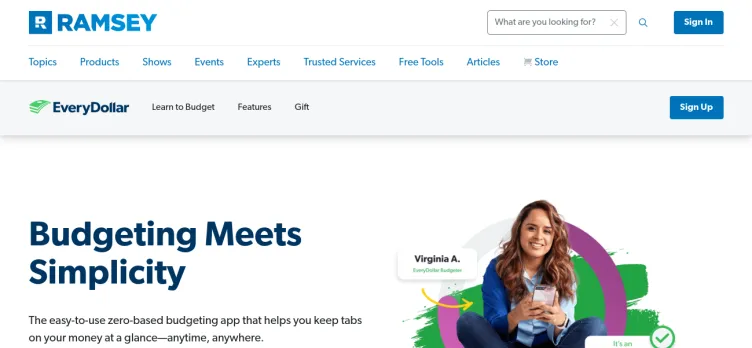
With EveryDollar, users can create a budget and track their spending by entering and categorizing expenses manually or by linking their accounts to the app to automatically import transactions. The app provides real-time tracking of spending, allowing users to see where their money is going and how much they have left in various budget categories.
One of the unique features of EveryDollar is its ability to create a "zero-based budget," where every dollar is assigned a specific purpose, whether it's paying bills, saving for an emergency fund, or allocating funds for entertainment and leisure. The app also provides helpful visualizations and reports to track progress and see how well users are sticking to their budget.
Along with its budgeting capabilities, EveryDollar also provides resources and tools to help users improve their financial literacy, including articles, podcasts, and educational courses. It's a comprehensive solution designed to empower users to take control of their finances and build a better financial future.
Overall, EveryDollar is a well-designed and easy-to-use budgeting tool that can help anyone improve their financial health. Whether someone is just starting to manage their finances or looking to take their budgeting to the next level, EveryDollar is a great choice for anyone looking to gain control of their money.
Overview of EveryDollar complaint handling

-
EveryDollar Contacts
-
EveryDollar phone numbers+61 5 9834 7550+61 5 9834 7550Click up if you have successfully reached EveryDollar by calling +61 5 9834 7550 phone number 0 0 users reported that they have successfully reached EveryDollar by calling +61 5 9834 7550 phone number Click down if you have unsuccessfully reached EveryDollar by calling +61 5 9834 7550 phone number 0 0 users reported that they have UNsuccessfully reached EveryDollar by calling +61 5 9834 7550 phone number+1 (615) 614-4849+1 (615) 614-4849Click up if you have successfully reached EveryDollar by calling +1 (615) 614-4849 phone number 0 0 users reported that they have successfully reached EveryDollar by calling +1 (615) 614-4849 phone number Click down if you have unsuccessfully reached EveryDollar by calling +1 (615) 614-4849 phone number 0 0 users reported that they have UNsuccessfully reached EveryDollar by calling +1 (615) 614-4849 phone numberMedia Contact+1 (615) 850-1543+1 (615) 850-1543Click up if you have successfully reached EveryDollar by calling +1 (615) 850-1543 phone number 0 0 users reported that they have successfully reached EveryDollar by calling +1 (615) 850-1543 phone number Click down if you have unsuccessfully reached EveryDollar by calling +1 (615) 850-1543 phone number 0 0 users reported that they have UNsuccessfully reached EveryDollar by calling +1 (615) 850-1543 phone numberMedia Contact+1 (615) 939-1304+1 (615) 939-1304Click up if you have successfully reached EveryDollar by calling +1 (615) 939-1304 phone number 0 0 users reported that they have successfully reached EveryDollar by calling +1 (615) 939-1304 phone number Click down if you have unsuccessfully reached EveryDollar by calling +1 (615) 939-1304 phone number 0 0 users reported that they have UNsuccessfully reached EveryDollar by calling +1 (615) 939-1304 phone numberMedia Contact
-
EveryDollar social media
-
 Checked and verified by Rachel This contact information is personally checked and verified by the ComplaintsBoard representative. Learn moreMay 13, 2024
Checked and verified by Rachel This contact information is personally checked and verified by the ComplaintsBoard representative. Learn moreMay 13, 2024
Our Commitment
We make sure all complaints and reviews are from real people sharing genuine experiences.
We offer easy tools for businesses and reviewers to solve issues together. Learn how it works.
We support and promote the right for reviewers to express their opinions and ideas freely without censorship or restrictions, as long as it's respectful and within our Terms and Conditions, of course ;)
Our rating system is open and honest, ensuring unbiased evaluations for all businesses on the platform. Learn more.
Personal details of reviewers are strictly confidential and hidden from everyone.
Our website is designed to be user-friendly, accessible, and absolutely free for everyone to use.

We have received your comment. Thank you!