FTPManager Pro’s earns a 2.6-star rating from 29 reviews, showing that the majority of users are somewhat satisfied with file management capabilities.
- All
- Reviews only
- Complaints only
- Resolved
- Unresolved
- Replied by the business
- Unreplied
- With attachments
Nice app!
It's very useful. You just have to know how to navigate the user interface/dig around the menus to find the correct buttons you want. But here's one criticism. I downloaded a .zip of pictures, unarchived it, and I want to reupload the folder with the pics, but I can't upload anything, even from the local folder. Now this would be a great addition to the app. Other than that, the app is great!
By far the best
This is by far the best FTB client I have ever found. It connects to all my servers without any issue were other apps just couldn’t make the cut. My congratulations to the development team.They saw the Lotta problems for me. And I love the fact that I can edit HTML files on the server directly in the app. It would be nice to have an HTML preview available from the edit area before saving back to the server.
Awesome! Fully Functional
I never leave reviews for apps but the $2.99 I spent was one of the best decisions I made. With this app you can move files easily, rename/delete. You can even change file permissions! Very simple and easy to navigate. Since my computer is down, I was able to save my entire site. If you work with websites, you need this app. This is the FileZilla of iPhones, no need to venture elsewhere.
@Author: Great Job!
Access Denied: 530
Ever since I updated my iPhone to OS v12.0 the FTP Manager Pro app has been intermittently not allowing access for accounts that have access. This is very frustrating and it has been hindering that aspect of my company. No one has changed any credentials. Will there be a fix? If so, when will the next version of this app be made available? Once this issue is resolved, I will change my rating, if iTunes allows me to do so.
Unzip “.rar” ⭐️⭐️⭐️⭐️⭐️
⭕️ Oh, this can unzip “.rar”
❌ Can’t connect “FTP” from another app. Example; You start FTP from an app (on the same device) with no password or user name (using “JetAudio” Wi-Fi FTP to transfer files) an then you try connecting using this app…all you get is errors connecting :/ it’s “IOS” fault not allowing to run 2 apps at the same time & try I connecting to “Android” an don’t work either…you gonna need a “PC” to transfer files.
FTP server : not pw protected
Disappointed in this app. Wanted to use it as an FTP server having tried another (free) app that did not have any username and password protection for the ftp server. So I paid for this app and it has the same no password, wide open policy. I can't wait to forget and leave it running in the local coffee shop so everyone has free access to all my files. Awsome! Uninstalled after wasting $2. Oh well, that's just a cup of Americano on the floor.
Works perfectly for quick html, etc edits
There are a couple really good “editors” for iPad, but it can be a pain for quick edits. This app connects very easily to sftp and AWS Lightsail instances and lets me very easily find my file and edit that file on the fly. Interface is stupid easy to use. Adding my pass key file was very easy using the Music app file transfer. Overall, just crazy easy to use for those very quick edits. Haven’t really used this for anything else. 2.99 is a steal, I’d pay a lot more.
Best FTP app I've used
This is a great app that does everything you would imagine an app of this type should do, and does it well. If I had a suggestion it would be that as you begin to accumulate more than a few dozen sites the management of them in the list gets to be mote cumbersome. I would ask for a way to group like sites together in a folder perhaps - like work, home, cabin, etc.. Because I run a lot of iot devices I use a lot of remote connections, and they get cluttered after a while.
This app HYJACKS other file associations
I use this to upload files to a company drive and the app has taken over some file types that it cant open.
Works for TRANFER but HYJACks the file extension.
DWG files are a common file that is associated with AutoCad
FTP Manager Pro has “claimed all DWG files” as FTP manager Pro files. The FTPmanage icon is now on all DWG files.
Not appropriate and now the association is making it difficult to open or find files on my cloud drive WRONG logo and FTP manager will not open this file type.
Don’t waste your time or money
This app is a bad joke.
I needed an app to take files out of Auria, the digital audio workstation app, and load them up to an online folder. Should be stupid simple. Not with this app. It cannot find the files in the Auria folder.
I contacted the developer and was told this is not a bug, that I had to move my files outside of the Auria folder. Why? Just because this app is a bad joke? Really?
On the other hand, FTP Client Pro does a great job.
As the title says, don’t waste your time or money.
Little workhorse app
I’m a web/app developer (not associated with this app) and I use this app all the time for maintaining webpages and scripts while on the go. The keyboard is particularly great, as it provides the ability to tab/indent easily (among other things, but I use tab a lot) without messing around with key combinations. Take a look at the top row of their keyboard to see what I mean, other ftp apps I’ve looked at don’t have that. There’s a couple of only minor things i’d change about the app, but overall it’s a workhorse utility. There are seriously very few apps that I use as much as I use this app, it’s a great purchase!
Better than AS ADVERTISED
FTPManager allows me to code wherever I am, from my iPad or iPhone, and make changes instantly. The code editor is sophisticated enough to help me see the different parts of my code easily, but not so complex that it gets in the way of me doing what needs to be done. The FTP service works every time, and I am able to wow my clients with instantaneous changes to their websites to meet their needs.
When iOS 8 arrived, there was a bug that didn't allow me to start a new file. I emailed them and within 3-4 days, the bug was fixed (which is pretty good, considering the change had to be vetted by Apple).
Great job, you guys!
Great FTP for iPhone with a few issues
Not sure if this an issue on my end or the app, but when transferring photos on my home network, I will get PHPPhotosErrorDomain error -1 with an Ignore and Stop option. I have to physically tap ignore to continue. I can live with the fact that there are some errors, although I would like to eliminate them altogether. I really wish though, that there was an option to toggle an Ignore all future errors. Having to tap ignore over and over to get through a folder contents is really not fun. Any ideas why I am getting this error? Otherwise the app is the best I have found for IOS’s stifling photo transfer limitations and bugs.
Best FTP Client I have found
Since the reviews for the competitor, “FTP Client Pro,” indicated it was superior to all of its competitors, I purchased it. But after comparing it with this app (FTPManager Pro), this app proves to be, hands down, far more intuitive than “FTP Client Pro.” Plus it has greater functionality and it cost less.
As a software developer, I find FTPManager Pro to be very intuitive and full-featured. While I continue to use FileZilla on my Windows devices, this app has the feel and ease of use on my iPad that I am accustomed to with FileZilla. Plus, it provides a WiFi connection to other devices as well as access to nearby devices on the same local network. It is clearly worth far more than the asking price (that’s not a suggestion, just an observation). I highly recommend it.
More than an FTP manager
While the FTP manager functionalities are excellent in their own right, what I have found after using this app for a year ist that it fills a much needed gap in the iOS operating system. iOS has only recently added a pseudo-file manager that relies on their own iCloud service to properly work. In addition, a lot of file types/codecs are just not supported (for example: WebM, EPUB).
This app provides the ability to actually move and use files between services. As an example: Imagine you receive a WebM video from someone on Discord, that you would like to watch before uploading it to a file sharing website. With default iOS, this is not possible, as WebM video is not supported. Transferring the video into the iOS file manager does work, as well as uploading it to a website, but these processes are (in my opinion) much less transparent than using FTP manager.
The actual SFTP/FTP functionality works perfectly as expected, have never had an issue with it. All in all, this app has provided me with much more functionality than I ever initially expected. Solid recommendation.
Unresolved Bug Present and Reported
This is not a bad app, it actually works very good as an FTP Client and Editor.
However there is a bug that has been reported to the developer and is yet to be resolved.
The issue is present when opening a document and selecting Text or Browser view.
Once "Text" mode is selected, the choice remains active after the document is closed.
The result is that any subsequent opening of the document will Not prompt for Text or Browser view and will default to Text.
This can be quite frustrating when switching between Text ( Editing ) and Browser to view results of edits.
There is a workaround that entails closing the document in question, then going back one level to another folder or file and then returning to the desired document which then will again prompt for Text or Browser.
The developer/s have been informed of this issue and promised to have it resolved.
There was also mention of having the ability to switch from Text to Browser view, right from an open document.
Resolving this issue and or adding the ability to switch from within an open document would certainly warrant a Five (5) Star review.
Still Waiting.
Fills a very specific need, and does it well
As a professional photographer, my work lives in Lightroom. Unfortunately, that means that sharing to social media can be more painful than I’d like, since Adobe doesn’t use any of the sharing features in OS X, and syncing photos up to Lightroom mobile just so I can share from my iPhone or iPad is cumbersome.
So, I spent a few days investigating different network options, either accessing a backup drive I have attached to my Airport Extreme or my main copies on my iMac. I tried a ton of apps on the iPad to access my photos over the network, including GoodReader, Documents by Readdle, and Transmit for iOS (all of which I love for other uses), but none of them had the one feature I needed for my use: fast browsing of network volumes *with JPEG thumbnailsso I could easily pick the photos to transfer to the iPad for sharing without having to tap on each photo to view. FTPManager has that feature, and implements it well, including adjustable cache size (up to 1GB) for images, and a “sticky” setting to sort views by filetype (so I can sort JPGs to the top of the view, leaving my RAW and XMP files at the bottom).
This is a great little app (especially for the price) and it should allow me to move to an iPad Pro for parts of my workflow much more easily than I was expecting.
FTPManager Pro Complaints 12
Does not work with sftp
This does not work for me, I wasted my money purchasing this app… useless
go away and purchase a different one, does not work with nas…
I can connect with any other software
doesnt work with dropbox
Can't transfer files from dropbox to the connected server. Must download to icloud or my ipad then transfer. Too many steps. If you fix this or explain, I will update my review.
Doesn't work
I used it once to connect to my ftp file server. Things were fine the first time. All subsequent tries failed. Looked through manual, asked others, but no fix found...
Don't buy it...
Is FTPManager Pro Legit?
FTPManager Pro earns a trustworthiness rating of 91%
Highly recommended, but caution will not hurt.
FTPManager Pro has received 12 positive reviews on our site. This is a good sign and indicates a safe and reliable experience for customers who choose to work with the company.
The age of FTPManager Pro's domain suggests that they have had sufficient time to establish a reputation as a reliable source of information and services. This can provide reassurance to potential customers seeking quality products or services.
Skyjos.com has a valid SSL certificate, which indicates that the website is secure and trustworthy. Look for the padlock icon in the browser and the "https" prefix in the URL to confirm that the website is using SSL.
Skyjos.com has been deemed safe to visit, as it is protected by a cloud-based cybersecurity solution that uses the Domain Name System (DNS) to help protect networks from online threats.
However ComplaintsBoard has detected that:
- While FTPManager Pro has a high level of trust, our investigation has revealed that the company's complaint resolution process is inadequate and ineffective. As a result, only 0% of 12 complaints are resolved. The support team may have poor customer service skills, lack of training, or not be well-equipped to handle customer complaints.
- Skyjos.com has relatively low traffic compared to other websites, it could be due to a niche focus, but could also indicate a potential lack of traffic and popularity. The skyjos.com may offer a niche product or service that is only of interest to a smaller audience.
Not a true ftp client
This is a simple file manager that connects to iCloud and does not connect to your ftp sites of choice. A terrible piece of misinformation. Should not be allowed to advertise as an ftp client.
Used to be feature rich, now it’s been stripped
You can’t access anything beyond FTP. This app used to connect to my SBC’s with no issues. Now I have to install FTP Servers to use this app. It’s ridiculous. Avoid this dev and find a different app.
Buggy
I like the app in general. It’s easy to us and fairly intuitive. But it’s buggy. Can’t transfer more one file at a time. Each time I transfer a file, I have to close the app and then restart to transfer another file.
Good app, missing key feature
If you're in a WiFi network, this app works beautifully. Connecting to an ftp site using cell data just doesn't work though. That is a key reason I bought the app.
If they would fix the ability to connect via my phone provider network, this would be a 5 star review.
Didn't work
This app did not work at all for me. Refused to allow a connection to my FTP server, and the two times it did connect, the app crashed as soon as I did anything with one of the small HTML files. I fund this app to be basically useless. Found another app that works great.
Problemas
Compre la version Pro ya que contaba con la basica y al querer poner otro servidor me pedia comprar. Compre esta version y ahora se congela No me deja hacer nada, ni reiniciando el equipo (iPad mini 4) siempre obtengo el mismo resultado. Desintalo el FTP y sigue en lo mismo congelamiento desde que se abre el FTP.
Can’t upload files
Can’t upload files.
I bought pro version. Connected to my ftp server. Wanted to basically copy and paste an image file to another directory. I duplicated the image file. But there is no option to move the file. So I downloaded the file, went to the directory that I wanted the file to be but there is no upload option.
Fair
If you only want to upload your photo albums from your iOS device it works as expected. But if you want to transfer other file types (eg mp3, PDF), forget it. It doesn't even have that option.
I took a chance and regret my purchase.
I found freebies that do exactly what this paid app does and it works neither better nor worse.
Do not buy! Worthless!
This app was able to connect to my server only once! When you try to enter your ftp account, a loading screen appears and you can wait as much as you want, the app will not display anything. Do not buy if your are trying to connect to your web server. I bought it so I can edit my php codes when I do not have my laptop with me. It turned out that this app never does that!
About FTPManager Pro
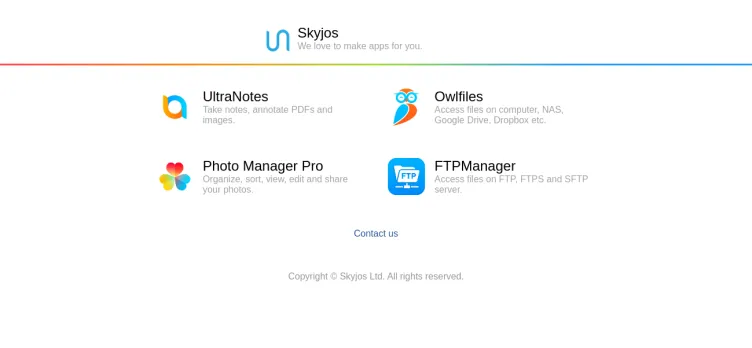
One of the key features of FTPManager Pro is its support for multiple FTP servers. Users can easily connect to and manage multiple servers simultaneously, making it easy to transfer files between different servers. The app also supports a wide range of FTP protocols, including FTP, SFTP, FTPS, and WebDAV, ensuring that users can connect to virtually any server.
FTPManager Pro also offers a range of advanced file management features. Users can easily upload and download files, create and edit folders, rename files, and even delete files directly from the app. The app also supports file compression and decompression, making it easy to transfer large files quickly and efficiently.
In addition to its file management features, FTPManager Pro also offers a range of security features to ensure that users' data is protected. The app supports SSL/TLS encryption, password protection, and SSH key authentication, ensuring that users' data is secure and protected from unauthorized access.
Overall, FTPManager Pro is a powerful and reliable FTP client application that offers a wide range of advanced features and security options. Whether you need to transfer files between your iOS device and FTP servers or manage multiple servers simultaneously, FTPManager Pro is the perfect app for the job.
Overview of FTPManager Pro complaint handling

-
FTPManager Pro Contacts
-
FTPManager Pro emailssupport2@skyjos.com94%Confidence score: 94%Supportsupport@skyjos.com93%Confidence score: 93%Support
-
FTPManager Pro social media
-
 Checked and verified by Laura This contact information is personally checked and verified by the ComplaintsBoard representative. Learn moreMay 13, 2024
Checked and verified by Laura This contact information is personally checked and verified by the ComplaintsBoard representative. Learn moreMay 13, 2024
Our Commitment
We make sure all complaints and reviews are from real people sharing genuine experiences.
We offer easy tools for businesses and reviewers to solve issues together. Learn how it works.
We support and promote the right for reviewers to express their opinions and ideas freely without censorship or restrictions, as long as it's respectful and within our Terms and Conditions, of course ;)
Our rating system is open and honest, ensuring unbiased evaluations for all businesses on the platform. Learn more.
Personal details of reviewers are strictly confidential and hidden from everyone.
Our website is designed to be user-friendly, accessible, and absolutely free for everyone to use.

We have received your comment. Thank you!