Sidify’s earns a 4.8-star rating from 10 reviews, showing that the majority of users are exceptionally satisfied with their music conversion software.
- All
- Reviews only
- Complaints only
- Resolved
- Unresolved
- Replied by the business
- Unreplied
- With attachments
Convert Your Tunes with Ease: A Review of Sidify Music Converter
I ain't too much of a computer savvy person, so finding an easy-to-use converter was important for me. And boy, was Sidify just that.
At first, I was a bit skeptical of how well the conversion would work, but I was pleasantly surprised with the outcome. Ain't no more of that pesky DRM protection on my tunes.
The interface is simple, and the process is quick. Don't have to wait too long for my converted songs. I also like how you can choose the output format and quality.
One thing I will say is that the price is a bit steep, but for the quality of the conversion and user experience, I reckon it's worth it.
Overall, I'd recommend Sidify to anyone looking for a reliable and easy-to-use converter.
Preserve Your Favorite Spotify Playlists with Sidify - A Review
after a bit of fiddling around with the settings, but after that it was a breeze. The quality of the converted songs was pretty decent too, no obvious downgrade in sound quality. I also really appreciated the ability to keep the original metadata, which made organizing and sorting my new library a lot easier. I did notice that sometimes the software would freeze up or crash, but it wasn't a huge issue. Overall, I would definitely recommend Sidify to anyone looking to export their Spotify playlists. It's a great way to preserve your favorite tracks and songs for offline listening, and it saves a ton of time compared to manually downloading each individual song!
Sidify Review: The Best Spotify Music Converter for Your Computer
to the max, it's easy to use and has a cool interface. If you're looking for a way to download Spotify songs to your computer, Sidify is one of the best options out there.
With Sidify, you can easily convert Spotify songs and playlists to MP3, AAC, WAV, FLAC and many other formats. The conversion speed is super fast and the output quality is excellent. You can also choose the output quality and customize the conversion settings according to your needs.
The best part about Sidify is that it preserves all the original metadata, so you can keep all the song information, album art, and other details. This is a great feature if you're a music collector who likes to keep everything organized.
There are other music converters out there, but Sidify is definitely one of the best. It's affordable, easy to use, and works for both Windows and Mac. The only downside is that it does require a Spotify account, so if you don't have one, you'll need to sign up first.
Overall, if you're looking for a reliable and easy-to-use Spotify music converter, Sidify is definitely worth checking out. It's fast, has multiple format support, and produces high-quality output. Enjoy your music to the fullest and download all your favorite songs with Sidify today!
5-Star Review: Sidify.com's Dope Products & Lightning-Fast Customer Service!
hey, dis sidify.com got some good stuff goin on. the product is dope and the customer service is on point - they replied real fast like within seconds. i was so impressed i put another order in jus a week after my first one. gotta give 'em 5 stars for dat!
Sidify Review: Listen to Music Offline Like a Boss!
This app is dope! I been using it for ages and it always be getting better and better. Big props to the peeps at Sidify for making it happen! I can listen to my jams even when I ain't got connection to the interwebs. It's like a miracle!
I ain't up on all that techy stuff, but this here program is easy AF to use. You just upload the tunes you want, and it does all magic stuff to convert 'em into sweet sweet offline files. No more getting cut off mid-chorus cuz my connection dropped.
I gotta admit, I wasn't sure if Sidify was legit when I first heard about it. But after trying a few different apps and being left disappointed, I gave it a shot. And let me tell ya, it's the real deal. I never go nowhere without it now.
One thing I did run into is that it could be slow sometimes. But that's pretty normal, right? I mean, it's doing some serious work when it's converting those files. So I ain't too mad about that.
Overall, if you want to have your music library with you wherever you go, this is the app for you. Ain't nobody got time to be streaming on edge signal. Get Sidify and be a boss of your own music.
Effortlessly convert Apple Music with remastered sound using Sidify
Sidify is da bomb! This converter for apple music is super great! It's remastered to make the songs sound even better so I can listen to it on my MP3 player and my folks' phones. And it's supa-fast too! It saves all the tags on every song, which is a big plus. Now I don't have to worry about those annoying duplicates when I transfer to my devices. I can just convert the apple music with Sidify and boom, problem solved! Great job guys!
Effortless Music Downloading with Sidify - High-Quality Sound Guaranteed!
Sidify is freakin' awesome, man! It's a super easy program that even a computer dummy like me can use without a headache. Plus, the maker guys really seem to care about their customers, because they helped me with a problem I had and got me back on track in no time. The music quality is totally banging too, with high resolution that makes it sound like you're right there in the studio. If you're thinking about downloading some tunes, Sidify is the way to go. Trust me, you won't regret it, dude.
Review: Spotify Music Converter - Easy & Fast Conversion, Multiple Output Formats & User-Friendly Interface
I also like the fact that I can choose the output format, such as MP3, AAC, FLAC or WAV. It makes it easy to transfer my music to different devices that support different formats.
The interface is simple and easy to navigate through. I didn't have any difficulties using it, which is great since I am not very tech-savvy. The software is also fast, converting my music in just a few minutes.
There was one downside though. The trial version only allows me to convert up to 3 minutes of each song, which can be a bit limiting. But I purchased the full version, which allowed me to convert any song without limitations.
Overall, I am happy with my purchase. It is a great tool for any music lover who wants to enjoy their Spotify music offline.
Convert Spotify Playlists to MP3 with Ease using Sidify Music Converter for Windows
I've been using Sidify Music Converter for Windows for a while now and I gotta say, it's a pretty sweet program! It lets me save all the songs in my Spotify playlist as MP3 files on my computer, so I can listen to them any time, even if I don't have an internet connection. Plus, it also keeps all the album art and artist info, which is pretty dang cool if you ask me.
Overall, I'd say that Sidify Music Converter is definitely worth checking out if you're looking for a way to save your favorite Spotify tunes to your computer. The interface is easy to use, the conversions are quick and high-quality, and it's just an all-around solid program. Big thumbs up from me!
Sidify - The Life-Saving Software for Flawless Song Recording and Conversion
I gotta tell you about this mind-blowing software called Sidify! It's been an absolute life-saver for me! I never knew that software could make my life as easy as this. Just in a jiffy, I'm able to save any song from Spotify to my computer in a flawless MP3 format. And, that's not all, it saves the album art and artist tags too! Incredible, right?
I'm no pro when it comes to tech and software, but I find Sidify's interface extremely user-friendly and easy to navigate. It's never been easier for me to record music or convert it from one format to another – take MP3 for example. Sidify does this job efficiently, and it doesn't even take more than ten minutes!
You might be asking, why would you use Sidify over another music converter or downloader? The answer is simple – quality. With Sidify, I get top-notch quality sound, while other products tend to compromise on the final sound quality, but not Sidify. And you know what else? It supports numerous file formats, making compatibility problems a thing of the past.
Overall, I can't find anything to criticize this amazing software for! It's definitely made my life a lot more convenient and refined, and I recommend it to anyone who's passionate about music and wants to get quality sound in their everyday life. Sidify – you guys rock!
Sidify Complaints 0
However, if you have something to share with the others, you can write a complaint
If you represent Sidify, take charge of your business profile by claiming it and stay informed about any new reviews or complaints submitted.
Is Sidify Legit?
Sidify earns a trustworthiness rating of 91%
Highly recommended, but caution will not hurt.
Sidify has received 10 positive reviews on our site. This is a good sign and indicates a safe and reliable experience for customers who choose to work with the company.
Sidify.com has a valid SSL certificate, which indicates that the website is secure and trustworthy. Look for the padlock icon in the browser and the "https" prefix in the URL to confirm that the website is using SSL.
Sidify.com has been deemed safe to visit, as it is protected by a cloud-based cybersecurity solution that uses the Domain Name System (DNS) to help protect networks from online threats.
Several positive reviews for Sidify have been found on various review sites. While this may be a good sign, it is important to approach these reviews with caution and consider the possibility of fake or biased reviews.
About Sidify
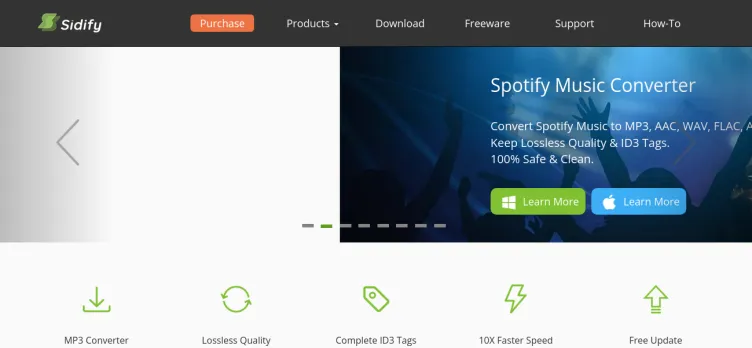
Using Sidify, users can easily download and convert music without any hassle. The software has a straightforward and intuitive interface that allows even novices to operate it with ease. It supports batch conversion, which means that users can convert multiple files simultaneously, thereby saving time.
Moreover, Sidify preserves the ID3 tags and metadata of the original files to enable users to organize, sort, and play the converted files with ease. It also supports a wide range of devices, including Apple, Samsung, Sony, and other popular devices, enabling users to enjoy their converted files on their preferred devices.
Sidify also offers advanced features such as a built-in music player, which allows users to preview the converted files before saving them. The software also includes a customizable output folder, which enables users to save their converted files to any location on their devices.
Overall, Sidify is an excellent music conversion tool that offers a wide range of features to cater to the needs of any music lover. Its straightforward interface, versatility, and advanced features make it one of the best music conversion tools available in the market.

-
Sidify Contacts
-
Sidify social media
-
 Checked and verified by Janet This contact information is personally checked and verified by the ComplaintsBoard representative. Learn moreNov 17, 2024
Checked and verified by Janet This contact information is personally checked and verified by the ComplaintsBoard representative. Learn moreNov 17, 2024
Our Commitment
We make sure all complaints and reviews are from real people sharing genuine experiences.
We offer easy tools for businesses and reviewers to solve issues together. Learn how it works.
We support and promote the right for reviewers to express their opinions and ideas freely without censorship or restrictions, as long as it's respectful and within our Terms and Conditions, of course ;)
Our rating system is open and honest, ensuring unbiased evaluations for all businesses on the platform. Learn more.
Personal details of reviewers are strictly confidential and hidden from everyone.
Our website is designed to be user-friendly, accessible, and absolutely free for everyone to use.


We have received your comment. Thank you!