Beanstack Tracker’s earns a 3.9-star rating from 35 reviews, showing that the majority of readers are satisfied with reading challenge experience.
- All
- Reviews only
- Complaints only
- Resolved
- Unresolved
- Replied by the business
- Unreplied
- With attachments
The Christian Imagination
What role should the followers of Christ take in regard to experiencing art? Is it important for them to read beyond “The Word” and explore the printed word in literature? If so, why? How do they differentiate between works of art that express truth and beauty and works that don’t?
Dr. Leland Ryken, professor emeritus of Wheaton College, takes on some hefty philosophical issues related to the Christian and art. Authors in this anthology include Ryken himself, as well as J.R.R. Tolkien, Frederick Buechner, Annie Dillard, Madeleine L’Engle and others.
Be prepared to read this book slowly and carefully in order to savor the wisdom contained between the covers. It is not only thought-provoking, but also challenging as it inspires a higher level of understanding and appreciation for art in literature.
Does not work, spins
I’m really disappointed that this app does not work. Had no problems until today and cannot get it to open. It spins. To make reading important these apps need to work. If I could give it a negative I would. I will continue to read but no longer interested in wasting my time trying to get useless apps to work. And interesting that there is no response from the developer. Enforces my low opinion of the lack of care. Update, response from the developer that means “I” would need to submit a ticket to have them research the problem with their product. Again, I’m not going to submit a ticket. I’m too busy to spend time trying to get a developer to fix this issues with their own product. I’m not a beta tester. Score remains the same. The product spins and will not show any data. Worked fine for a couple weeks and then stopped.
Logging issues
This would be a 5 star app if logging reading wasn’t such a pain. 1. No matter how many times I pick the correct profile before starting the reading timer it always logs it to the wrong profile. My son and I are both doing reading challenges and I’m constantly having to delete my reading from his profile after using the reading timer. I click MY profile then MY book and then start reading session and when I finish it’s logged MY book on his profile along with the minutes read. 2. If I leave the app when logging a new book to check who an author is or the number of pages in the book it makes me start all over again logging the book details. Also the same thing happens if we need to check the internet for an answer to one of the library activities. 3. I wish there was a way to just synch what we’re reading to the app right from our kindles.
Good if using for one person
I like this app for tracking the books I read for my library’s summer reading program. It makes the process fairly easy. I like being able to scan the book code to enter it. I like how it keep track of everything I’m reading. I like that I can enter past readings manually. I like most everything for one reader. However I also added my children to the app. The app always defaults to my youngest daughter. Even when I select my name it will randomly put my reading times on her log. Or if I am looking at differed the things in the app it will change to her account. I have to select my name over and over. My children set up the app on their own devices so they don’t need me to track their time anymore but I can’t delete them. I really want to just delete them from my app but not cause a problem with the account they set up. This part is very frustrating.
Great reading log
We have been using this for 3+ years now. We love how it can track for multiple members of the family. Barcode scanner has been improved and usually finds our books. We still have issues with the calendar and streaks logging correctly. Sometimes if you ‘quick log’ a book it doesn’t count it as read or logged. If you don’t select ‘finished book’ it doesn’t count it. This makes things really hard to go back and correct when my kids don’t enter the books the exact way. I wish you could select on the calendar the date and it would show you which books were read and by who. That way I could check everyone’s logged books at the same time. Some days I have had to enter a book multiple times for 1 day to count but it is timely to go back and double check. Also the bar graph is not very useful the units are all off and don’t accurately measure what my kids have read.
Great start, needs UI improvements
Love that my library is using an app now for books tracking! Love the barcode scanner too. Updates are needed: if a book has a reading log, we need the option to hit a checkmark or swipe to say it’s completed. Example: My library did a program by pages in the summer, so we didn’t mark any books as completed since we were re-reading a lot. Now we are doing a program with lifetime books completed and I have to enter a new log to have the option to mark a title as completed. Also: you have to tap in the exact right spot to add text, it’s not intuitively the whole line or the title for logging past readings. That’s frustrating.
I feel like there are lots more ways to make it easier to log and edit. Every log should be able to count for pages or time or books completed vs picking one and that log can only be used that way. Etc. keep working on it! Love the concept!
Fabulous
I've only been using this for a like bit, but I find it to be very easy to use and to keep up with. I've not gotten into tracking what I read as I tend to read a lot, but the ability to scan the ISBN, and how quick it is, might make me start.
Edited 5/30
There are numerous things I dislike about the new logging method, however, as I dislike change, and quite like data, I'm going to assume I'm in the minority for wanting to log pages. However, and the reason this is being updated (and the stars lowered) is that the timer is broken. It's using the time that the session is ended as the start time (and I have a screenshot if needed). This has only been occurring since this recent overhaul.
Edited 6/7
I've added a star back. They want to make it a good app and show it by responding to reviews. Also, the new logging method has been improved, so it's much nicer.
Great app, but could be even better!
I’m enjoying using this app to track my baby twins’ reading, but I’d love to see it improve a bit more. I’d like to have more books be able to be scanned by the ISBN, as it takes some time to type the title and photograph the book (and then that still doesn’t connect the ISBN to that book in the future, so you have to either re-enter the book or find it in past books read!). Also, I’d love to just easily be able to enter an estimate of total minutes read during a session instead of entering minutes per book. Honestly, the whole app could benefit from quicker (1-2 screen) entries - the quicker the better, especially for parents of very young readers who have lots of small, shorter books that are being read (and not a lot of extra time with said little ones)! And I’d love to be able to easily view the total number of books read per child on some sort of home screen.
Summer Library Reading Challenge
I love how convenient it is to log reading minutes for our summer library reading challenge. I especially love how I can log minutes for all the kids and myself when we are reading aloud all together. It is frustrating, however, that I am not able to do the same thing for activities and destinations.
The summer library challenge includes not only reading, but also activities and visits to sites in the community. While I can log reading for multiple members of the family at the same time, I am unable to do the same for site visits and activities for all the members of my family. Since all my kids come with me, and there are six of them, it’s very, very tedious to have to enter all the site visits individually for each person.
Hope this can be fixed for next year’s challenge! It will make tracking our participation in the library summer challenge much more fun. :)
Frustrating
I really like this app. I started using it over the summer with my local library for myself and my son during the library’s summer reading program and liked the app so much that I decided to subscribe to Beanstack Go unlimited to get more from the app on my own!
Here’s where the problems start. I paid for the subscription, and ever since the app has been telling me that I haven’t. It’s not a cheap subscription either ($60/year). I contacted the help desk and let them know what was going on and got a reply asking what trouble I was having logging in to my account. I’ve replied to that email more than once now and have gotten no responses back.
It’s starting to feel like ZooBean took my money and ran, and I’m pretty upset about it. They’re not responding to my emails anymore and writing this review is the last thing I can think of to get their attention.
I just want what I paid for.
Not worth the trouble
I’m halfway through the county summer reading program and am going to start using the paper logs they provide instead of Beanstack because it’s confusing to use. It doesn’t tell you how far along you are in your progress in the program. Also, the way it’s designed to log reading time doesn’t work well when you read shorter books. The only real benefit is that you can record the titles that you read. But even that is limited, because there’s so few titles included in their database. So many popular books by popular authors are missing. There’s the option to enter them yourself, but it gets tiresome to do that with nearly every entry. There’s badges that you can win, too, but that’s meaningless to my three year old and my seven year old doesn’t care. I actually work at my local library and so I see firsthand that the vast majority of parents are using paper logs, not the app. Not worth it.
Getting better. Worth it because it’s freeeee
I like how easy it can be to track reading and I look forward to installing this on my children’s iPads now that they are old enough to track things themselves.
A lot of issues that I had last year with the app seemed like they are getting cleaned up to be a little better. It isn’t the best app ever, but it’s free and encourages my kids to read.
A bit frustrating is my youngest daughter’s account. Over a year ago I registered her for a 1000 books before kindergarten challenge. She is finished with kindergarten and I simply want to remove the old challenge. It is listed as “ongoing” though so it doesn’t have an end date, like last year’s summer programs. So now she’s just registered for this program forever? I have been all over this app trying to find a way to remove that old challenge and there isn't anything. Why can’t I remove a challenge just as easily as I registered for new ones? And I have to apparently leave this feedback in a review because there’s no “contact us” type of section anywhere in the app either.
Beanstack challenges don’t allow/count the last day
We have been using the Beanstack app along with the Badge Book. Mostly everything works great. But there are 2 problems!
One, if we read in the late evening it assigns the following date to the reading. For example we read from 10:20-11:00 PM on May 30th and when I select done it records that we read from 10:20-11:00 on May 31st. I don’t know exactly when the cutoff is for it to log reading as the next day but this messes up our challenges for badges. And if the app knows the time how come it doesn’t know the date?
Two, the last day of each month (last day of challenges) don’t count for the challenges. So we read for 40 minutes from 10:20-11:00 on May 30th. It logs it as May 31st (see issue one) and doesn’t count it as reading towards May’s Challenges. It is 1:30 am on May 31st and we don’t have access to continue to work on May challenges or to complete any of May Challenges activities. If I tried to go into any activities for any challenges dated May 1st-31st it won’t load them. They show as grey lines. This happened for April as well.
Love the App Despite Some Oddities
UPDATE:
It seems as if the Beanstack developers decided the mobile app needed refreshing but the changes make it more frustrating for long time users. Most changes I can deal with or ignore but the recent moving of the field to log daily minutes read is bizarre at best. The log page has been reconfigured to first display the “Have you finished the book” line, followed by a “View More” tab that is where they moved the log minutes field. Common sense suggests a reader would want to log their daily minutes over the several days of reading the book then toggle the book completed field. The previous version did indeed allow us to log minutes first, then tap the book completed tab below it. It was easy to follow and enter data. Not now.
I have used the app since it was recommended by our library for reading contests it has offered over the years. I log my minutes daily even when the app fails to recognize them in my streak. I love the barcode scan feature even when it adds the wrong title—maybe 10% of the time. And I like the cumulative data of my reading activity. Overall a highly useful app for us bibliophiles. I wish its use was a bit more simplified though.
Great app that needs improvements
Our library is using Beanstack for their summer reading program since the building is physically closed due to the COVID-19 pandemic. Our entire family is participating. We decided rather than have all four of us have our own account, we would create one account and have four “readers” in the account. What is frustrating is that the app doesn’t let you add a “default” person to your device. For example, every time I open the app, my 13-year-old’s “profile” loads rather than my own, creating the unfortunate opportunity for me to add my books, reading minutes, or completed Activities to his “reader account” rather than mine. At the same time, my 16-year-old’s iPhone, opens to MY account rather than his, and my wife’s iPhone opens to my 16-year-old’s. So it would be nice if Beanstack could add an option to set a default user, or at the very minimum open the app to the last reader account that was previously opened.
Also, I wish you could edit previously added books. For instance, I tried adding a book by scanning the ISBN. However, it wouldn’t scan, so I added it manually. Later, when I discovered I was scanning the book incorrectly, I wanted to redo it, but that would have required me to delete the book and re-add it, thus losing my minutes and pages read.
Frustrating to use
UPDATE: I raised the star rating as the support was quick to respond and focused on problem solving.
My kid is 7 and a voracious reader. He’s spontaneous and all of his logs so far have been logged as past reading sessions. I do the logging for him. In the app, I can’t see a list of books by date but I can see the dates a book has been read, which isn’t the most helpful. The graph is confusing, also not helpful. This evening, I tried to log past sessions for him and chose today’s date (7/20) and the log reads 7/21/0. We’re on the Pacific Coast and I’m assuming the app thinks we’re in a time zone further east. I quit out and updated the app, checked and quit out again, but still it reads 7/21. I think this problem has happened before but I cant easily find this information. In addition, my kid does a lot of audiobooks and ebooks. It’s time consuming and tedious to mine the data in another app and mark those down in this app. I’ve tried the title search option but often nothing comes up. The library reading program started 6/15 and today is the 36th day but his log reads that he’s done only 34 days. I know he’s read on all of those days, most likely for hours, but I can’t see where the mistake is. I’m guessing the mistake is logging a past reading for “today” and the app changing it to the next day because it’s on a different time zone.
Needs user tweaking to become user-friendly
Pros:
-Barcode scanner
-Timer feature
-No need to turn in paper logs
Cons:
-if you have more than one child and they are reading at the same time you cannot track everyone’s reading at the same time (i.e. you have to pick a single reader when you start a timer)
-it’s very hard to enter reading time if you didn’t have the timer going at the time. Sometimes the kids start reading and I don’t have my phone near me so I watch the clock. When I attempt to log their reading later it says “0% progress, time 0 and pages read 0” despite the fact that I entered all of the information. Seeing a bunch of zeros in the log is very disappointing to kids. Plus, it doesn’t seem that the information was recorded at all. There’s also no way to edit that portion of the log entry. It makes no sense.
-manually entering a book doesn’t really work. I mean it’s there but with generic headings “No Title” “Not Specified”. The bar code feature is great but if you don’t have the book in your hand you should still be able to enter a book EASILY. I can’t invest 20+ min to try to fill and refill all of the categories just to have it say “no title, no author” (e.g. my son completed a book and I forgot to scan the code before we returned it to the library. He read it over the course of 4 hours but got no credit for it. He really wants to be invited to the summer reading challenge party in August but idk if that’s going to happen due to app shortcomings)
The app is currently only useful if you have one child and you ALWAYS have your phone in your hand.
Good app, a few minor changes would be a big improvement
Thanks for the app. Please consider these simple changes that would make this a 5 star app:
1) When using the timer, round to the nearest minute. If I read a book to my kid that takes 2 minutes 59 seconds the app should record that as a 3 minute session. Total time reading would be more accurate overall by simply rounding.
2) If I select the option that says I finished a book, automatically set the “last page” to the number of pages in the book. I can already see the number of pages in the book at the top of the screen, that value should copy over instead of it always saying the same number as the start page.
3) Set the start page back to page 1 if a book was completed and is being read a second time. It’s silly that the app says I started on page 33 of a book it knows has only 32 pages, forcing me to manually correct it each time. If the app knows I read to page 32, it knows the book has 32 pages, why not set the start page to 1?
4) Quick complete should log the number of pages in the book as being read if it is known. Pages read isn’t added to your statistics when using quick complete.
5) Speaking of, I wish there was a quick complete + time option. You click it, a prompt pops up asking how many minutes read, and you hit go. It would log the book as read including the pages (start page being the last page you didn’t read, end page set to the length of the book). This way you can get all the stats much quicker than the current system. My biggest problem with this app is that it takes away from reading time with the kids when entering books could be more streamlined.
Also, one bug: if you click back after scanning the barcode of a book, the camera will not scan the code again.
Great App, But
This is the first app review I’ve written. The reason I’m writing this app is that my library uses it for reading challenges and I love it. So why three stars if I love it?
I have an iPhone 6 and this app was great until the last available update. There were some bugs, but nothing I couldn’t work around. 4.5 to 5 stars. But the last version I can use seems like a step backwards from the previous version.
It says that this version makes it easier to track by pages. But now I can’t track pages by simply enter the first and last page I read. How is doing the math yourself easier? I read right before bed. Please don’t make my tired brain do mental math! It takes me longer than I care to admit to figure it out. This update also eliminated tracking how far along in the book you are, which I loved. (Edited to add*** The next book I tracked had the easier way to track changes and tracks percent complete. So it may have been a glitch with that specific title?)
Also, since there is a new version but it’s not compatible with old iPhones, it asks every time I open the app to update to a version I can’t actually update to. Would it be possible to make how you track pages (starting by and ending pages vs. manually entering the number) a user option? Same with tracking percent completed.
Dates are still persnickety, especially when the time reading goes through midnight. It seem that when using the timer, it counts the minutes from when I ended, not when I started. Do like if I read from 11:45 to 12:15, it would actually count that as 12:15 to 12:45. This subsequently messes with the date.
Since I can’t go backwards to the version that worked best for me, Would it be possible to make at least one or some future updates available for older iPhones?
Beanstack Tracker Complaints 16
Needs improvement!
I like the idea of this app, and if it worked correctly I would love it. If I don’t keep my phone open the entire time my son reads, an error pops up and says I need an internet connection. This happens when we’re at home and connected to WiFi. I have to always make a note of what time he starts reading, so that when this happens I can update the reading session. (Our library only counts minutes read). Every. Single. Time. It’s frustrating.
The complaint has been investigated and resolved to the customer’s satisfaction.
ISBN issues
I am really not sure how I feel about the app. Everytime I try to scan the ISBN number it tells me it’s not found and to manually enter it. When I manually enter it I get the same response so I am forced to enter all the information and the photo of the book cover. I don’t know if it’s just me or if anyone else has the same issue. Every book I’ve tried to scan I’ve checked out from my library branch and most of them have the 1000bbk sticker right on the binding.
The complaint has been investigated and resolved to the customer’s satisfaction.
please fix
the streak feature is not working once again. i just updated the app, which i was reluctant to do, and saw all the days we read. read our book this evening, checked back at the log AND ALL THE DAYS DISAPPEARED! i’m tired of this app having so many problems. our library uses the app for reading programs. i would not use it otherwise. with every update, there are issues. my child enjoys seeing his progress, and now the app is robbing him of it. BEYOND FRUSTRATING.
The complaint has been investigated and resolved to the customer’s satisfaction.
Is Beanstack Tracker Legit?
Beanstack Tracker earns a trustworthiness rating of 100%
Highly recommended, but caution will not hurt.
Beanstack Tracker resolved 100% of 16 negative reviews, its exceptional achievement and a clear indication of the company's unwavering commitment to customer satisfaction. It would suggest that the company has invested heavily in customer service resources, training, and infrastructure, as well as developed an effective complaint resolution process that prioritizes customer concerns.
Beanstack Tracker has received 15 positive reviews on our site. This is a good sign and indicates a safe and reliable experience for customers who choose to work with the company.
Beanstack Tracker has claimed the domain name for beanstack.com for a long time, which suggests that the website is established and has a history of being in operation. This is a positive sign, as it indicates that the website has been around for a while and may have a reputation to maintain.
Beanstack.com has a valid SSL certificate, which indicates that the website is secure and trustworthy. Look for the padlock icon in the browser and the "https" prefix in the URL to confirm that the website is using SSL.
We looked up Beanstack Tracker and found that the website is receiving a high amount of traffic. This could be a sign of a popular and trustworthy website, but it is still important to exercise caution and verify the legitimacy of the site before sharing any personal or financial information
Beanstack.com regularly updates its policies to reflect changes in laws, regulations. These policies are easy to find and understand, and they are written in plain language that is accessible to all customers. This helps customers understand what they are agreeing to and what to expect from Beanstack Tracker.
However ComplaintsBoard has detected that:
- Beanstack Tracker protects their ownership data, a common and legal practice. However, from our perspective, this lack of transparency can impede trust and accountability, which are essential for establishing a credible and respected business entity.
Can’t find the Reading Challenge
I’m participating in a reading challenge through my local library however I can’t find the challenge in the app.
I would have given five stars because originally I was able to find it but then I logged out and it said I didn’t have an account anymore. But, while I was using the app I thought it was great. It was easy to log my minutes and activities.
I personally believe that for the discover page of the app they should put a search bar so you can search for your challenge.
The complaint has been investigated and resolved to the customer’s satisfaction.
Time consuming
It takes forever to log a book and a lot of the times when I’m reading with my child I don’t have my phone with me and forget to scan or enter the book. He is 4 and we will read several books in one sitting. It would be nice if there was a like check box option because we read a lot of the same books so that I could just click a box and enter all 4 or 5 books at once. This app is probably better for an older reader who spends more time on one book or only reads one book at a time.
The complaint has been investigated and resolved to the customer’s satisfaction.
Very disappointing
I have been consistently logging in my reading minutes each day and today all my reading minutes disappeared from my account. My record shows zero minutes for the past 2 1/2 months instead of the actual record of 120-240 minutes per day.
This app does not augment my reading experience at all, though the addition of “ability to add a review” helps. Perhaps, if I were 13 years old, I might find the badges motivating and fun but as an adult with 65 years of reading history they are a nonstarter.
The complaint has been investigated and resolved to the customer’s satisfaction.
Frustrating
Using this for my children for summer reading with the library. My kids don’t have phones so having to use an app really takes the accountability of them logging and seeing their progress. Many books can’t be found and I am wasting time looking them up online so I can enter them in. We go to the library a lot less often now as well since the summer book info is online. Out of sight out of mind. It’s more work for me and I am currently using a notebook so they can track their own progress and I will just give them a treat at the end.
The complaint has been investigated and resolved to the customer’s satisfaction.
Very slow and now freezes
When I first downloaded this app, it was very slow and took a while for actions to process. It slowly seemed to get better, but it’s reaction to clicks was still slow. Then recently, the app stopped working completely. When I open the app, it immediately freezes and I can’t click on anything or scroll. Now it is completely useless. If you could please fix the app to work and have a faster reaction, this app would be awesome. I love reading and like to track what I have read. When the app worked it was very handy to check my reading stats.
The complaint has been investigated and resolved to the customer’s satisfaction.
Data lost
One day my daughter comes to me and says—-mom why does it say I only read 65 minutes? Because this APP IS HORRIBLE! Our data is gone. We had already received our 5 hour badge for reading so obviously we read way more than 65 minutes. I email. They said you read on June 7, 8, and 9. Well, we read almost every single day in June and early July and logged everything. Bummer to have this happen to encourage a kid to read. No response and I emailed at the beginning of July and here it is at July 14. I guess they are taking an extended holiday break. After all it is summer vacation.
The complaint has been investigated and resolved to the customer’s satisfaction.
Can’t add multiple books at a time
You can’t just log the number of books you read each day...and maybe I’m weird, but we can go through a LOT of children’s books in one day, and logging each one individually is DUMB. And if you’re backlogged because you have better things to do than track which books you’re reading with your child? Oh boy. Forget about it.
Add a feature for logging the QUANTITY OF BOOKS, not just minutes. Some reading challenges/ programs at our library about about the number of books read, not the time.
I’ve honestly only given the app 15 minutes of my time trying to figure it out, and it just isn’t good for what it is supposed to do.
The complaint has been investigated and resolved to the customer’s satisfaction.
Nice scanner; terrible workflow
For our reading program, we just need to scan the book, and mark it read. This app forces us to answer a pile of question, memorize the page count, then type it in 3 screens later. I want to hit plus, scan my barcode and hit a big button that says “I read the whole book” and be done.
I appreciate some people might want to log time read, and other things, but the rest of us shouldn’t have to click through all that.
This app makes simple book entry so painful my kid’s want to drop out of the summer reading program if I don’t scan the books for them, but then I’m the one filled with hate for the developers.
Not at all well thought out.
The complaint has been investigated and resolved to the customer’s satisfaction.
Frustrating UX, Lacks Polish
While I love the contests and stats, the overall user experience is frustrating. Using the app for only 15 minutes, I already ran into a handful of bugs and and had to wade through some confusing, non-intuitive UX paths. They included: adding a profile picture, entering birthday in the account creation process, searching for books by author’s name, searching for books written in another language, strange book cover formatting, etc.
This isn’t meant to be a negative review. I think the app has great potential and these should be fairly simple fixes. Hoping for a new version or version update soon, as the idea, the design, and the base are all in great shape.
The complaint has been investigated and resolved to the customer’s satisfaction.
Over complicated
I have been trying to scan the kids books in for summer reading but it tells me I can’t get credit for just scanning/ logging a 15 pg story book, I also have to put how much time I spent reading it to them. It shows we’ve only read a page or two of some books and finished others. I have no idea what the rhyme or reason is.
There should absolutely be a simple read/finished whole book in one sitting option, esp for kids. I have a huge stack of picture books we just read but it’s far too much effort to try to “get credit” for them in this app.
Also, it should connect to library accounts so that all the books we checked out automatically appear and then we can just mark as read.
The complaint has been investigated and resolved to the customer’s satisfaction.
Turns reading into a burden
Logging books an absolute nightmare. We’ve been doing the 1,000 books for our 4 year old and I am not planning to log them for our 1 year old because the experience has been so terrible for 4 years. It takes about 5 button clicks to log a single book. When you’re only reading a book a week that might be fine but for young kids we are reading 10-20 books a day so this number of clicks is absurd. It turns an entire reading experience into me staring at my phone for minutes to get the books logged.
I’m begging you to add the ability to add books in bulk. Let me just scan the bar code for 20 books at a time to mark them all as books we read. Tracking progress is a useless feature for books that are fewer than 100 pages.
The complaint has been investigated and resolved to the customer’s satisfaction.
Cumbersome and Tedious
I hate this app. I would not be using it if it wasn’t for a fundraiser at the school. It could be less tedious if you only have one kid, but it’s absolutely terrible if you have more than one kid. You have to completely sign one kid out and then fill all of their information in again in order to log in their information. You can’t just toggle back-and-forth between kids. entering reading logs and editing times and pages and if it’s completed or not is also extremely cumbersome. It’s not easy to edit, and it’s not easy to even find where the info goes that you are trying to put in. you’re better off just writing it on paper. It would take you less time and you would be a lot less frustrated. I will definitely be talking to the school about never using this again. It’s not worth it.
The complaint has been investigated and resolved to the customer’s satisfaction.
Great idea! Poor execution
I LOVE tracking our reading and participating in the challenges for our library.
This app makes it so difficult I am giving up and asking for the old paper log from the library tonight after work.
To add “past” reading (last night for example), one may choose today’s date...period. The option is there, the ability to do so is not. What’s the point?
This is one example among many that makes this MUCH more time consuming and less effective than a pen and paper journal. I’d rather spend the time actually reading rather than trying to enter in the right book after the scan doesn’t work, etc.
I have used Goodreads in conjunction with the kindle app for years, they track my reading and book challenges seamlessly. Add a “time read” functionality to Goodreads and that would be my preference.
The complaint has been investigated and resolved to the customer’s satisfaction.
About Beanstack Tracker
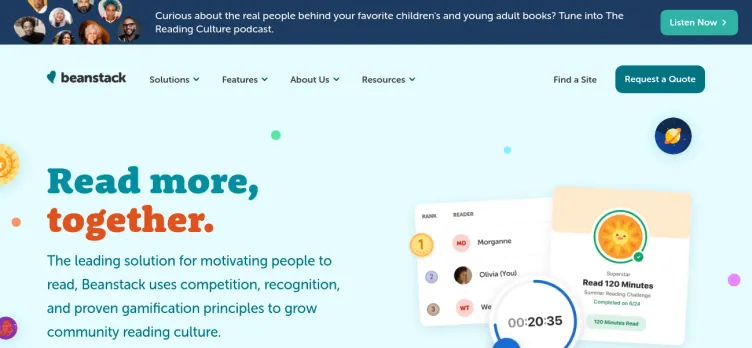
Beanstack Tracker is a powerful tool that enables users to create reading challenges that are tailored to their specific needs. Users can set up reading challenges for different age groups, reading levels, and genres. The platform also allows users to customize reading challenges by setting reading goals, tracking reading progress, and providing incentives to encourage reading.
One of the key features of Beanstack Tracker is its ability to track reading progress. Users can easily log their reading progress, view their reading history, and track their reading goals. The platform also provides users with detailed reports and analytics that help them understand their reading habits and progress.
Beanstack Tracker is also designed to provide incentives to encourage reading. Users can earn badges and rewards for completing reading challenges, reaching reading goals, and participating in reading programs. The platform also allows users to create their own incentives, such as gift cards, prizes, and certificates.
Overall, Beanstack Tracker is an excellent tool for anyone looking to track and manage reading programs. It is a user-friendly platform that provides users with a range of features and tools to help them create and manage reading challenges, track reading progress, and provide incentives to encourage reading. Whether you are a school, library, or an individual, Beanstack Tracker is a great tool to help you achieve your reading goals.
Overview of Beanstack Tracker complaint handling

-
Beanstack Tracker Contacts
-
Beanstack Tracker social media
-
 Checked and verified by Janet This contact information is personally checked and verified by the ComplaintsBoard representative. Learn moreMay 13, 2024
Checked and verified by Janet This contact information is personally checked and verified by the ComplaintsBoard representative. Learn moreMay 13, 2024
Our Commitment
We make sure all complaints and reviews are from real people sharing genuine experiences.
We offer easy tools for businesses and reviewers to solve issues together. Learn how it works.
We support and promote the right for reviewers to express their opinions and ideas freely without censorship or restrictions, as long as it's respectful and within our Terms and Conditions, of course ;)
Our rating system is open and honest, ensuring unbiased evaluations for all businesses on the platform. Learn more.
Personal details of reviewers are strictly confidential and hidden from everyone.
Our website is designed to be user-friendly, accessible, and absolutely free for everyone to use.

We have received your comment. Thank you!