Canva’s earns a 2.1-star rating from 26 reviews, showing that the majority of design enthusiasts are somewhat dissatisfied with their creative platform.
- All
- Reviews only
- Complaints only
- Resolved
- Unresolved
- Replied by the business
- Unreplied
- With attachments
Mixed Experiences with D&T Elevation Group LLC
As someone who has interacted with D&T Elevation Group LLC, I must say that my experiences have been quite mixed. While the company offers some valuable services, there have been instances where their customer service fell short of expectations. The team seems to struggle with communication and resolving issues efficiently. It's essential for potential customers to carefully consider their needs and expectations before engaging with D&T Elevation Group LLC.
A+ Experience for Me with Business Cards
I've only ordered business cards--so happy with them I reordered a few months later--so I can't speak to others' experiences. I recently started my own business and this seemed like an easy way to get customized cards fast. And it was. The cards came exactly as I'd designed them, with vibrant colors. I appreciated the auto-correct that informed me that my lettering wasn't centered when I was designing them, and they arrived very quickly and in a handsome box. Super affordable too. When I had trouble with Paypal on the reorder, customer support was there and responded to my emails quickly. Highly recommend.
Use Canva to provide your website/blog infographics or to create a cover for your books
This is a great infographics and commercial image service overall and a great supplement in case you've reached a posting limit elsewhere; there is not a limit to how many of them you can post. Plus, you can choose from a lot of free graphics, customize them to your liking then insert them on your blog or website by choosing Download
-
Pros
- User-friendly interface
- Extensive template library
- Free basic version available
- Collaborative features included
- Cross-platform compatibility
-
Cons
- Limited customization for professionals
- Over-reliance on templates
- Not suitable for complex designs
- Occasional slow performance issues
CANVA Full Refund
I have been using Canva for more than 5 years and have really gotten all my family and colleagues on the Canva bandwagon. WE absolutely love and enjoy the ease of use and brilliant design it has continued to offer and improve.
I had opted for a free trial of Canva Pro and subsequently forgot to cancel the same. As I had a team member on the Canva Team, the subscription fee was charged for both of us. Being an international student, this was an immense expense that derailed my budget for the month, and possibly the year.
Nonetheless, Once i approached Canva and explained my situation, the team offered a full refund as a gesture of good will. Additionally giving me 90 days on the subscription, free of charge to reconsider purchasing he subscription later. This was more than I expected and unbelievably nice of them!
Kudos to the team, I am for sure never letting go.
Canva is
I love Canva! I've been using it since I started streaming a few months ago. I use it for posters, calendars, and other social media content.
There are so many good things about it. I mentioned a few things on the my video here, but I really would like to emphasize that their free workshops were so informative and easy to understand.
The interface was not that easy to navigate at first, but once you get the hang of it, it's pretty basic.
The free version was quite useful, but once you try the Pro version there's no going back. With so many available templates, elements, fonts, photos, etc. available you wont really need to look somewhere else for inspiration.
For individuals working in the digital/online industry, I highly recommend Canva.
If you find this review helpful please don't forget to like and your comments are more than welcome.
Stay safe and healthy! Thanks for reading!
If you?re anything like me, you like your website images
If you're anything like me, you like your website images and Facebook images to look professionally designed. The only problem is we're not designers! For the design enthusiasts in the house, Canva is the perfect solution.
Canva is a new design tool for the lay person. That means that with little to no design skill you can create a masterpiece ? and it's 100% online, accessible anywhere. What I love the most about this website is that it sets you up for success. It provides everything you need: layouts, image containers, images (free and paid), banners, trendy fonts, and the ability to upload your own images.
The only con, if there is one, is that the site is still in beta release. I've experienced improper loading and longer than normal "save" times. The benefit of beta is that Canva is very open to feedback. I have submitted feedback about including more user templates and not only did they respond quickly, they implemented my suggestions within days. Now, that's customer service!
Pros: Look like a pro with LITTLE effort, free (unless you use a paid image), easy to use templates, exports image directly to your computer.
Great Design, Poor Customer Service: My Experience with Canva
Canva is an awesome web-based platform that can help you create professional-looking graphic designs and business branding materials. However, my experience with their customer service team was not very encouraging. It's not like I didn't exhaust all possible means to reach out to them. On the contrary, I went on Google and Twitter, hoping to find some help or support.
My issue was that I got locked out of my account, which I had been using for professional purposes. At this point, I felt like resetting my password to an alternative email would be the perfect solution since my spam filter was disturbingly strong. Sadly, it wasn't straightforward getting help, as the replies I got from the Canva team were few and far between. They only seemed to reply between 2-4am, which I found quite bizarre. Even worse, it took almost a whole day for them to reply, which I found unacceptable.
At some point, I sent them a detailed message explaining everything I had tried and asked if they could try sending the reset link to a different email address. I even promised to verify that I was the legitimate account owner. The response I got was quite troubling because it was the same email address that I had already tried resetting with, over 100 times! Not getting any help was proving to be a source of distress for me. Follow-ups were made, but I got no response whatsoever!
I'm almost losing hope now; it feels like I'm shouting into a vacuum. As a business owner, I cannot take such risks. It's not only discouraging, but it's also unprofessional. Even though Canva has a fantastic platform, I cannot risk entrusting my business to a company that has zero or no customer service whatsoever. If I'm locked out of my account and lose access to my branding materials again, the setback could be disastrous.
I hope Canva improves its customer service, or it risks losing out on dedicated users. I'm just hoping I get some kind of feedback from their customer service team, even if it makes no sense!
Canva.com: From a Free Service to a Scam? My Disappointing Experience
Canva used to be a completely free service, but they switched to a full-pay service without much notice. They even converted my account to Pro without my consent and charged me ?11 for a monthly fee back in October 2019. I was not happy about it and complained to their customer support team.
To my relief, they processed the refund and confirmed that I wouldn't be charged again for the renewal fee. However, they warned me that it was a one-time courtesy and any further refunds were unlikely to happen. I was quite disappointed by the experience and didn't use Canva for a while.
But then, on January 2nd, I received a charge from Canva of ?107.88 for a Pro membership yearly fee. I was shocked and confused, so I immediately contacted their customer support team again. This time, I was dealing with someone named Nea, who replied to my initial message but then disappeared.
I begged for a refund and clarification, but unfortunately, I didn't get any response from them. At this point, I am extremely frustrated with Canva and do not recommend their services to anyone. It seems like they are running a scam, and it's just not worth the risk. Save yourself the trouble and stay away from CANVA.COM.
Great designs, poor customer service: My Canva experience
Canva is a great website for creating all sorts of designs. I recently needed a template for a death announcement and found the perfect one on their site. The process of designing and ordering the prints was smooth and easy. I also received transaction confirmation emails that were very clear and helpful, and even got a UPS tracking number for my shipment.
However, I ran into a big problem when the UPS tracking ID indicated that my order had been delivered, but I never received the package. I submitted a support form on the Canva.com site with all the details, hoping for a quick resolution. Unfortunately, the response I received was completely useless and did not address my issue at all.
To make matters worse, it is impossible to reach a real person at Canva customer service. This could potentially cost me $120 and make me miss the deadline for mailing out important death announcements for my family member. Needless to say, I am extremely frustrated with the whole situation.
Overall, I am very disappointed with the customer service provided by Canva. It's unacceptable to not have a way to talk to a real person when there are serious issues like this one. I hope they improve their support in the future.
Disappointing Experience with Canva Pro Subscription and Customer Support
I recently became a Canva Pro subscriber for a whole year, due to a recommendation from a friend. I went ahead to confirm my payment for this subscription and all seemed to be well until I noticed I couldn't access any of the Pro features on my account. I immediately reached out to their customer support via email and chat, only to get into a loop of email exchanges that didn't provide a solution to my problem.
The fact that I was having a difficult time getting through to them was already frustrating enough. However, when I finally got through to their support team, I was informed that I was not a Pro subscriber but instead in a Photo subscription. To my surprise, I couldn't see any link or icon indicating a Photo subscription on their website. The only subscription link available was for the Canva Pro subscription, which I clicked on and followed the steps.
One would think that switching my account from Photo to Pro subscription would be straightforward since they have a customer support team. Unfortunately, this wasn't the case for me. After a week of unfruitful attempts to get my subscription issue resolved, I had to take further action to dispute the payment, and I'm currently in the process of having them fight the charge on my behalf.
If you're thinking of subscribing to Canva, please beware of their customer support team. It leaves a lot to be desired, and you could end up losing your hard-earned money without getting the subscription you initially paid for. Also, don't expect a refund if you decide to cancel your subscription as they don't offer any. They will only let your subscription expire and won't renew it.
In conclusion, my overall experience with Canva has been disappointing, and their customer support team needs to improve. I hope they address these issues soon to better assist their customers.
P.S.: It's a pity that there's no option to upload my Canva account PDF below to show my proof of purchase, but it's too risky to take a photo of my account with my personal information and email in it.
Canva's Nonexistent Customer Service and Potential Fraudulent Practices
I recently encountered a major issue with Canva, an online graphic design platform, and I am thoroughly disappointed with their customer service. On May 5, 2020, an ex-employee illegally took over my business email. While dealing with the legal system in the US, I requested Canva to either change the email associated with my account or delete it entirely. However, I was unable to find a phone number to contact them, so I messaged them on Facebook. After finally reaching an employee, I had more than 30 email exchanges with them to fix this simple problem.
Unfortunately, every reply I received from Canva failed to address my concern - they didn't even seem to have read my email. I had to send my personal bank info, proof of purchase, and PDFs of my designs via email twice, which made me very uncomfortable. Each email exchange was so tiring that it felt like I was talking to a wall. Despite their offer of a two-month refund, my account is still active and will be charged in the future with an incorrect email that I no longer have access to.
I am bewildered and feel helpless as they have completely ignored my emails, and I cannot reach any representative from Canva on social media or through their email. To date, I have not received any notable response from the many messages I have sent them. Their continued refusal to help me access my account or address my requests is frustrating and concerning. Frankly, I believe Canva could potentially be a fraudulent company that steals from its customers.
In conclusion, I would advise anyone to approach Canva with caution. I urge you to stay away from this platform as they may not prioritize their client's security and privacy. My experience with this company left me with the impression that their customer service is non-existent, and they do not value their customers at all.
Canva's Non-Existent Customer Service Leaves Real Estate Team in a Bind - Beware!
If you're thinking about using this company, beware! My real estate team has used Canva for a while now, but we regret to say that their customer service is non-existent. Recently, we've had the unfortunate situation of multiple files and designs being deleted, leaving us in a bind. We expressed urgency and filed numerous issue reports via the website, but sadly, it's remained unresolved for over a month now. We corresponded with a vaguely named representative who doesn't offer any answers. Requests for updates are left unanswered, and all we get is a generic response of "It's been escalated." Unfortunately, there's no phone number to call, no actual person to speak with, and no response whatsoever to the deletion of important files that we desperately need.
You know the true value of a company's support when something goes wrong. Despite being paying customers, they haven't been helpful to us at all. We've waited patiently for weeks, and we're now forced to pay a third-party to recreate files that should be available on Canva's server, where we house all graphics and design files. If a quick resolution isn't provided, we'll have to cease using this company altogether.
We've tried updating our issue report via the website, but to no avail. As soon as we posted this review, though, we started receiving emails from Canva, which raises another issue in itself. We've been receiving emails from half a dozen different people with the same email address, each one informing us that it's been escalated, yet here we are, over two months into our issue, and we're still waiting for a resolution.
Overall, we're disappointed and frustrated with Canva's lack of customer service and support, particularly regarding an issue that directly affects our business. We'll continue to wait for a resolution, but if none is provided, regrettably, we'll have to look for alternatives.
Disappointing Customer Service Experience with Canva
I have been using Canva for what feels like forever, and it was all going great until I ran into some serious problems. First off, without my consent, I found myself switched from my monthly plan to an annual plan. That was bad enough, but then things really went down the tubes. Next, I was accused of creating a fraudulent account, which I most certainly did not do. This all happened when I was incapacitated and couldn't have done such a thing anyway. My account was eventually restored, but it was a really unpleasant experience.
Then I discovered that the pro features that I was paying for weren't even accessible to me. Imagine that! I couldn't even play around with videos, audio, and backgrounds! It was enough to make me want to scream. But getting in touch with the support team was even worse. It was like pulling teeth to get someone on the other end of the line. No phone support, no chat support. All I had was email, and it felt like I was talking to a brick wall half the time.
It's been almost five weeks, and I still haven't gotten any resolution. Every time I get a response, they just tell me to be patient and that their team is working on it. It's getting ridiculous at this point. I've been a loyal customer for years, and this is how they treat me?
I'm four months into my annual plan, which is now completely worthless to me. I've had deadlines come and go because of this terrible customer service, and it's been a real hassle. Luckily, I found an alternative that is even better than Canva ever was. Adobe Express is perfect for beginners like me, and it has more options and better pricing. Plus, their customer service is top-notch!
Suffice it to say, I can't in good conscience suggest anyone use Canva. It's clear to me that they care more about making money than they do about their customers. So if you don't want to be left in the lurch like I was, it's best to just steer clear altogether.
Canva's Unauthorized Use of My Images: A Graphic Artist's Review
Yo, so I'm a graphic artist, been using Canva for like five years now. It's got around 11,000 images of mine that people can download and pay me donations for, which is pretty sweet, I make like $50-300 a day. Been a member of the site since 2017. As of Jan. 2019, my images are used to add more graphics and text, all that good stuff.
But here's where things get kind of messed up. Canva purchased Pixabay in 2019, which is fine I guess. However, things got real funky when they became super popular in the US around 2021. They started using our images without our permission, not even giving us notice or anything. I didn't find out about my 11,000 images being used until 2022. Obviously I was super pissed and tried to hit up Canva via email. They straight up told Pixabay that I was harassing them, which is just not true.
Pixabay was already ticked off with me because of a couple things. First, I spoke out about the Ukrainian War on their forum. They didn't like that. Second, I was peeved that it was taking them over a week to contact me about my uploads. I sent some pretty angry messages their way, including a "what is wrong with you people?" And they didn't take too kindly to that - threatened to deactivate my account and whatnot.
I told them I'd either investigate the legality of what they were doing or have them take down all my images, not just make my account inactive. But on May 25, 2002, they went ahead and deactivated my account without so much as a heads up. I get that what they're doing might be legal, but it's totally not cool. They're charging people to use my images without my permission and making money off of my hard work. I put so much effort into these graphics, y'all. And this is just not a good way to treat a small business. Morally, they're so in the wrong here.
Canva Review: Good for Photo Collages but Watch Out for Subscriptions and Customer Service
I used Canva for their free trial service and found the overall software pretty useful for my needs. I needed to create a photo collage with high print quality and the cloud-based approach worked well for me, thanks to my stable internet connection. However, I'm not a professional and thus decided to opt-out of taking on a subscription. Unfortunately, it was a bit of a hassle to unsubscribe from the website with no option to do so on the app. I ended up getting charged for a month-long subscription while figuring out the process of unsubscribing. When trying to recover the situation, the lack of a cancellation button on the website was concerning. It only led me back to options for monthly or annual subscriptions, and the website servers had a slow response time, leading to a delayed resolution of the issue.
All of these factors led me to worry if I had been scammed by Canva, and the posts on their website only worsened those fears. I sent an email to my billing department requesting a refund and account closure and also submitted a complaint online. Within 30 minutes, I received three emails back from the Canva team. One of them confirmed the refund, the second said that my account was cancelled, and the third followed up with me regarding my case. It seems like their customer service team was proactive in addressing my issues, which is why I'm confident that I'll get my refund back.
Based on my experience, I would still recommend Canva to others. However, it has made me a little more wary about giving credit card details online. For my next transaction, I'm thinking about using PayPal if that's an option. I also suggest that Canva looks into the complaints on their website and starts responding to some of the more serious accusations about their company.
Canva Review: Easy Peasy Lemon Squeezy Image Creation for Zero Bucks - Upgrade for Cooler Stuff!
Canva is like totally a terrific tool that makes creating like cool images – easy peasy, lemon squeezy! Like you could use it for like zero bucks and then if you want even cooler stuff, you could get like the premium membership for $9 - $13 a month (I don't remember the exact price tag and like who really cares?). But, hey if you like to know, it depends on how long you want the membership for.
Honestly, like I’ve been using Canva for like two years now and started with the free membership but like a year back I upgraded to the premium membership because I started this new blog about cats and I totally needed more like images of them. So before that, I tried the free trial of the premium membership a few times and It was like totally easy to cancel anytime I felt like it. I mean like one time I kinda forgot to cancel it, but then again I just decided to pay for one month and did a ninja cancel right away. It was my bad really, but then Canva sent me like at least two emails (maybe three?) to notify me that the free trial was ending. So like it wasn’t really their fault, you know? I just like totally forgot to check my emails.
I don't really get like why some people like complain about Canva though? Like maybe they had like a different experience or like they work for a different company? You know what I mean? Like there could be so many reasons. And like honestly, do you even know if what I’m writing is true or like maybe I’m secretly getting paid for it? Just kidding, I’m not – just using some humor to keep it light, don’t get too wound up there!
Anyway, like just so you guys know, you can totally try the free membership first and like it’s still like amazing. The only thing that kind of sucked with the free one was that you couldn’t really save images with a transparent background. Or, at least, that was like the case when I was on the like free, free membership. So, like I used Lunapic (it’s another like image editing platform) to like remove the background - but like honestly, that was like a total pain in the butt!
Also, just so like we’re clear about something - there are two memberships you guys - like the free and the premium. And, like if you’re interested in the premium membership, you could totally get like a 30-day free trial to like test it out. But, like just remember that if you don’t cancel before the trial ends, like you gonna get charged. So, make sure you cancel it before the trial runs its course.
Canva Complaints 10
Disappointing Update: Canva 2.0 - A Comprehensive Review
Canva's latest update, Canva 2.0, is not my cup of tea. To put it mildly, it has been a major disappointment. Almost everything, ranging from the features to the design layout, has been completely reworked. Speaking of which, the new design layout doesn't look as good on the eyes as it did earlier.
The update comes with a slew of new features that are problematic. One of the most frustrating issues was the disappearance of the `Document rename` button from the top menu bar. The new `Zoom` button function requires you to hold it down, which is a bit annoying. The layout edit bars are now covering the design workspace, making it difficult to see the changes you are making as you are working on them. You can no longer quickly delete multiple items at once, which adds a few extra clicks if you want to delete multiple designs. Resizing images can be a bit of a challenge as you can only resize from the corners. Moreover, if you click on text that happens to be at the bottom of the page, the page and cursor automatically goes to the top of the text in the text box, which is pretty annoying as well.
Clearly, many other users share my thoughts, and everyone is complaining about the new costs. Canva really ought to give us the option to switch back to the earlier version. In my opinion, the only thing that needed fixing in the earlier version was the scroll buttons. They could have made it easier for users to use them and added the new search option, and that would have sufficed.
All in all, Canva's latest 2.0 update was a letdown. Canva should go back to the earlier version and only make the necessary, minor changes for a better user experience.
Canva Review: Disappointing Platform & Poor Customer Service - Not Recommended.forRoot
I recently tried out Canva, an Australian-based graphic design company, and I must say, I was a bit disappointed. As an active writer and retired engineer, I was hoping the platform would provide me with the tools I needed to create high-quality designs quickly and easily.
To access the free trial period, I had to set up an account, which wasn't too much of a hassle, but once I actually got into the platform, I found it to be clunky and not user-friendly. Despite its claims to improve design issues such as royalties, cross-platform, and editing, I found that these were simply renamed and not improved upon. I knew right away that Canva wasn't what I was looking for and immediately canceled my account.
However, the following month, I was surprised to find that Canva had debited my NEW card for $119 without my permission. I had to reopen my old account just to complain about this, and their customer service wasn't much help. All I received was a promised email, and they even had a clause saying they wouldn't issue refunds.
Overall, my experience with Canva was disappointing, and I would not recommend it to anyone looking for a reliable graphic design platform. The platform is slow, clunky, and the customer service is nonexistent. If you're looking for something more polished and user-friendly, I would suggest looking elsewhere.
Canva Review: Great for Professionals, But Not Affordable or Reliable for Students
So, I recently tried out Canva, a graphic design platform that I hoped would make my uni presentation a breeze. Unfortunately, my experience wasn't so great. I spent several hours creating my presentation only to find out that none of my progress had saved (except for the pictures I had uploaded, which was saved to my account). I was gutted to find out that Canva's history feature, which could have potentially saved me, is only available for premium members. But, as a struggling uni student, I simply cannot afford a premium membership which comes at a steep $200.
As it is, I am already struggling to live on the minimal viable income as per IRIS guidelines, which is $29,500 in Montreal. Being a post-grad student means that I already have over 50 hours of work to do each week. So, losing hours of work on Canva without being able to retrieve my progress is not just frustrating, it's downright demoralizing. I can totally sympathize with fellow students who may be having similar issues.
Overall, I'd say that Canva is a great tool for professional graphic designers who can afford premium membership. But for university students like me who are trying to make ends meet and create good presentations, it's simply not an option. I would caution others against using it until the reliability issue with their platform has been addressed and made accessible to students who are struggling to make a minimal viable income.
Is Canva Legit?
Canva earns a trustworthiness rating of 91%
Highly recommended, but caution will not hurt.
Canva has received 7 positive reviews on our site. This is a good sign and indicates a safe and reliable experience for customers who choose to work with the company.
Canva.com has a valid SSL certificate, which indicates that the website is secure and trustworthy. Look for the padlock icon in the browser and the "https" prefix in the URL to confirm that the website is using SSL.
We looked up Canva and found that the website is receiving a high amount of traffic. This could be a sign of a popular and trustworthy website, but it is still important to exercise caution and verify the legitimacy of the site before sharing any personal or financial information
However ComplaintsBoard has detected that:
- While Canva has a high level of trust, our investigation has revealed that the company's complaint resolution process is inadequate and ineffective. As a result, only 0% of 10 complaints are resolved. The support team may have poor customer service skills, lack of training, or not be well-equipped to handle customer complaints.
- Canva protects their ownership data, a common and legal practice. However, from our perspective, this lack of transparency can impede trust and accountability, which are essential for establishing a credible and respected business entity.
- We conducted a search on social media and found several negative reviews related to Canva. These reviews may indicate issues with the company's products, services, or customer support. It is important to thoroughly research the company and its offerings before making any purchases to avoid any potential risks.
Beware of Canva's Premium Element Charges for Resizing - A Fair Warning
Canva is seriously amazing if you ask me. I've been using it for quite some time now and it's a total game changer when it comes to design. But there's just this one pesky issue that I've been dealing with, and it's related to their premium elements charges.
When it comes to selecting the type of license, you have three options: single, multiple, and extended. Now, let me tell you, the issue is with the single license. According to their terms, you have to pay again if you want to resize your design for a Facebook or Twitter header. And this is where things get a little confusing. I mean, they can't just charge you the same amount for a new design and a resized version of the same design, right? But that's exactly what they do, under the guise of "designs". And even when you purchase the multiple license, which is supposed to give you unlimited designs, they still charge you for each resize.
Honestly, it's just not right. Having to pay for every little tweak to your design is nonsense. They say it's per design, but nowhere does it say per resize. And when I tried to challenge them, they still insisted that it's valid. So I just want to give a fair warning to all the people out there: Be careful when working with Canva. They make their money by charging you for every minor change you make to your premium images. And let's be real, resizing a design doesn't make it a whole new design, right? It's just not fair.
Canva Review: Great Design Platform, but Customer Service is a Hot Mess
Canva is a pretty sweet deal if you like making your own graphics. I'm a big fan of theirs. But I'm sad to say, their customer service is a hot mess. They told me they were refunding my money, then asked me in another email if I wanted it refunded, then told me they'd already reprinted it, then asked again if I wanted a refund. Come on, Canva! Get it together!
And just when I thought things couldn't get any worse, I found out that they automatically reprint something when you say it needs fixing, without actually checking it for mistakes. Yikes. That's just not the way to run a business.
Despite all that, I still think Canva is the bee's knees for creating your own designs. It's super user-friendly and has a ton of options. But I'm definitely not going to order from them again after my last experience. The business cards I made for a conference I was attending came back with errors not once, but twice. The second time, I got them only two days before my trip, so now I'm going without cards. That's a big blow for me as a new business owner, since networking is so important.
Canva's response to all this was a simple refund, with no acknowledgement of the headache they caused. So even though I still really dig their design platform, I'm gonna have to say it loud and clear: never again.
Canva Review: Easy to Use, but Beware of Hidden Charges and Poor Customer Service
Canva is a website that lets you create all kinds of designs, from flyers to social media posts, and the best part is that the free version is pretty good. I used to work at a library, and I found it easy to learn and use. However, things have changed since Jan 2019. They now charge for stuff that used to be free, like downloading a PDF of your own design, for which they charge $1. The thing is, there's no way to buy it onscreen, which is pretty frustrating. Why make it so hard?
I fell for it and signed up for the Canva for Work option. Boy, was that a mistake! If you want to cancel it, good luck! They rely on e-forms on their website for ALL communication, and these forms take forever to send. Plus, they take 2 WEEKS to reply to them. That's ridiculous! In my opinion, that's a scam. I tried to contact them via their e-form system on two different machines (my laptop and my work machine), and each time, the e-form just spun in "now sending" mode. For 58 minutes! Are you kidding me?
If Canva is going to charge people to use their "service" as a "subscriber," they need to give them a reliable, genuine way to contact them. If they don't, people will start disputing charges with their credit card companies. It's not fair to make things so difficult for people.
Canva Review: Great Design Tool, Frustrating Subscription Management
Canva is a sweet piece of kit that I've used on and off for the last few years for some pretty simple social media post design and just like any other flashy design tool, it just got the job done! It is like magic, that even graphic designing novices like me can create something pretty decent in minutes without breaking any sweat.
Sometimes I even kicked it up a notch and upgraded to Pro for a little while before. And when I don't need it anymore, I cancel it without any issue at all- Great! Recently, I reactivated my subscription for few months, but then I stopped using it and I wanted to cancel it again, but to my surprise, I can't find a way to manage my subscription on the Canva website anymore- it's so frustrating! When I tried to look for the option to cancel it, I got redirected to Google subscriptions, but I don't have any subscription with my Google Play Store at all. What's happening?
Don't even ask about their customer service. It is like chasing after the wind, the more I want to stop my subscription, the more they keep telling me different useless tips that are not applicable to the situation at hand- They keep telling me to get my refund through Google Play services, when all I want to do is just cancel the darn subscription, man! It's so maddening!
Looks like Canva migrated their subscription services to Google and other app stores- which probably wiped away my account. I am so tired of this circle of confusion I'm going through, I can't cancel my subscription on the Canva Website anymore and I can’t manage it on Google Play Store either- imagine! It's like chasing after our nation's leaders - they're impossible to track in this age.
Avoid Canva: Bad Customer Service and Dodgy Practices for UK Customers
Unfortunateeeely, I had one hell of a time dealing with this company calleeeed Canva. Y'know, I noticed all these people from Australia be sayin' good things about it, but as a UK customer, things were goin' south for me. So, I decided to give their "free trial" a go, but the designs didn't quite cut the mustard and I thought "nah, not for me mate" and cancelled the whole lot. But wouldn't you believe it, they took moolah out of my account anyway. And to top it off, there ain't no phone number for UK folks to call them up and sort things out. So, I sent them an email, and they sent one back sayin' "Oh someone will get back to ya soon!" Well, many weeks went by and nothin' happened. And even though I kept emailin' 'em, they ignored me like I was some kind of bloke in the loony bin. And even worse, they still kept the money they took from me! What kind of customer service is that?!?!
Now, I'm no bloke who enjoys snitchin' on others, especially when it comes to reviewin' websites, but I had to let it out on this one. Just ain't right what they did, know what I mean? So, I'm tellin' all y'all, if you're from the UK like me, best to avoid Canva and their dodgy services. Plus, there's tons of other sites out there who can do a way better job. Don't fall for their tricks and be smart before you sign up.
Slow and Unresponsive Customer Service: My Experience with Canva
If you're thinkin' about using this company, be cautious. My real estate team has been usin' Canva for a while now, but man oh man, their customer service is just not there. We had some files and designs deleted and we've been tryin' to get it sorted out for over a month now. We've filed problem dang reports on the website so many times I can't even count, and we've talked to someone on the phone who wouldn't give us no answers. And now, they don't even answer when we try to follow up. All we get is that "It's been escalated." There's no phone number to call either, so we don't even get to talk to a real person! And we need help tryin' to get our files back! I mean, come on. We're payin' 'em and they ain't even helpin' us out. It's makin' us real upset. We've been patient, but we can't wait no more. We might have to pay another company to redo our files, even though they should be saved on Canva's server! We ain't gonna use 'em no more if they don't fix this problem fast.
Beware of Scams on Canva: Review of Designing Tool and Troubleshooting Experience
Canva is a great tool for any of your designing needs. I had a bit of trouble with my flyer not printing and I needed some assistance. After giving them a call, a man with an accent answered and asked me to log onto a web page so he could help me out. I explained to him my situation for about five to ten minutes until he seemed to understand what I needed help with. Suddenly, he took control of my computer and told me that I had several viruses on my device. I knew it wasn't true and I became quite angry. He then asked for my email and last name which I thought was odd and when he asked for my credit card information to charge me $199 to remove the viruses, I knew it was a scam.
I explained to him that I only needed help with my flyer and that my computer was completely fine. He didn't like that I didn't fall for his trick and yelled at me before hanging up. I was alarmed and worried that I might have something on my computer that could harm me. I changed all my passwords and account information as a precaution. Despite this one hick-up, Canva remains a great website for creating any design you need and I highly recommend it to anyone who needs a bit of help with their projects.
About Canva
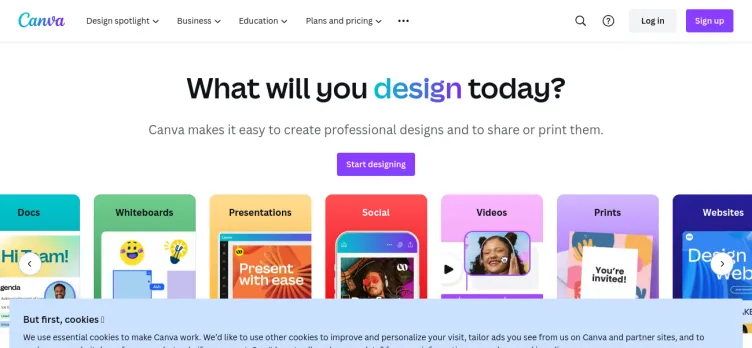
With Canva, users have access to millions of pre-designed templates and graphics, making it fast and easy to create flyers, posters, social media graphics, and presentations. You can also upload your own images, logos, and fonts, giving you complete control over your creative output.
One of the biggest strengths of Canva is its versatility. Whether you need to create a simple graphic or a complex design, Canva's drag-and-drop interface makes it easy to add text, icons, shapes, and images to your project. You can also customize your designs with various filters, color palettes, and layouts.
In addition to its design tools, Canva also offers a variety of collaborative features that make team projects a breeze. Users can share and comment on designs in real-time, making it easy to collaborate with others regardless of their location.
Overall, Canva is a top-notch tool that streamlines the design process and allows users to create high-quality graphics with ease. Its user-friendly platform, extensive design options, and collaborative features make it a go-to for businesses, non-profits, and individuals looking to elevate their visual content.
Here is a guide on how to file a complaint against Canva on ComplaintsBoard.com:
1. Log in or create an account:
- Start by logging into your ComplaintsBoard.com account. If you don't have an account, create one to proceed.
2. Navigating to the complaint form:
- Locate and click on the 'File a Complaint' button on the ComplaintsBoard.com website. You can find this button at the top right corner of the website.
3. Writing the title:
- Summarize the main issue with Canva in the 'Complaint Title' section.
4. Detailing the experience:
- Provide detailed information about your experience with Canva. Mention key areas of concern, transactions, steps taken to resolve the issue, the nature of the problem, and the personal impact.
5. Attaching supporting documents:
- Remember to attach any relevant supporting documents but avoid including sensitive personal data.
6. Filling optional fields:
- Use the 'Claimed Loss' field to state any financial losses and the 'Desired Outcome' field to specify the resolution you are seeking.
7. Review before submission:
- Ensure your complaint is clear, accurate, and complete before submitting it.
8. Submission process:
- Submit your complaint by clicking the 'Submit' button.
9. Post-Submission Actions:
- Regularly check for responses or updates related to your complaint on ComplaintsBoard.com.
Follow these steps to effectively file a complaint against Canva on ComplaintsBoard.com.
Overview of Canva complaint handling

-
Canva Contacts
-
Canva phone numbers+61 403 359 105+61 403 359 105Click up if you have successfully reached Canva by calling +61 403 359 105 phone number 0 0 users reported that they have successfully reached Canva by calling +61 403 359 105 phone number Click down if you have unsuccessfully reached Canva by calling +61 403 359 105 phone number 0 0 users reported that they have UNsuccessfully reached Canva by calling +61 403 359 105 phone number
-
Canva social media
-
 Checked and verified by Maria This contact information is personally checked and verified by the ComplaintsBoard representative. Learn moreMay 13, 2024
Checked and verified by Maria This contact information is personally checked and verified by the ComplaintsBoard representative. Learn moreMay 13, 2024
Our Commitment
We make sure all complaints and reviews are from real people sharing genuine experiences.
We offer easy tools for businesses and reviewers to solve issues together. Learn how it works.
We support and promote the right for reviewers to express their opinions and ideas freely without censorship or restrictions, as long as it's respectful and within our Terms and Conditions, of course ;)
Our rating system is open and honest, ensuring unbiased evaluations for all businesses on the platform. Learn more.
Personal details of reviewers are strictly confidential and hidden from everyone.
Our website is designed to be user-friendly, accessible, and absolutely free for everyone to use.


We have received your comment. Thank you!