Silverware Software’s earns a 4.5-star rating from 22 reviews, showing that the majority of users are exceptionally satisfied with the mileage tracking app.
- All
- Reviews only
- Complaints only
- Resolved
- Unresolved
- Replied by the business
- Unreplied
- With attachments
Zero Stars If Possible!
I was baited here by the Ad on YouTube and after paying to download the app, turns out that you would need to also purchase a monthly subscription of $5 to have it auto track trips! This App will NOT track trips you drive unless you PAY for the monthly first! With the fee to purchase this-- No way is this App worth more than $60 a YEAR!
Mile Catcher does all the automatic tracking for FREE and is also FREE to download. It also calculates the cost of fuel you used by tracking your speed which it keeps in a driving log - FOR FREE! It also saves and sorts frequent locations- doing this all for FREE.
For all the other hundreds of people that were baited into downloading this app, these guys just made a couple hundred of bucks off us. What a joke.
Useful, but needs tweaking
I've been using this app to track mileage for the last 8 months, and I like the intuitive interface. I'm going into my entries now to add additional detail and the from/to feature is a bit wonky, especially when specifying roundtrip/one way--it changes my total mileage without a prompt. (I did change prompts in settings, but didn't expect the app to cut mileage in half when specifying from/to after-the-fact in a roundtrip context.) I have yet to use other features, which is why I can only give it three stars for now. I need to go through a full tax season to see how flexible and easy it is to import and sort mileage for different trips. I looked at 2-3 other apps and found this UI to be more delightful and friendly than others, which is why I've been using it so far.
Perfect, does exactly what I need!
I was just looking for something simple that would allow me to effortlessly keep track of my mileage and get rid of the annoying paper forms I was forced to fill out.
Although I do not take advantage of all of the features of MileTracker it is nice to know that they are there should I ever need to. The biggest plus to me is that when simply keeping track of point to point trips I can be in and out of the app in around 30 seconds. Short enough that it is no longer a burden or a distraction to keep track of my mileage at work.
This is the first mileage tracker that I have tried, so I am not sure if there are better ones out there. All I know is that it is the only one I've tried for a reason...because I didn't feel the need to look for another one after using MileTracker!
Thank you!
thanks for mile-tracker. this is a well thought out tool. it is user-friendly and highly intuitive. mile-tracker is also inexpensive, convenient to travel with, and highly effective. Thank You, I appreciate the work you have put in to this product. I had a question on a recent update's functionality, all I had to do was ask. I was emailed a response within 24 hours. I have been self employed for 22 years. At the end of each year I spend 3 days figuring out mileage for every job I did. I kept trying to set up a system to track miles but ultimately I seemed to let it get away from me. This is the first time I have actually been successful. I also have found my mileage has increased greatly since I now fill it out weekly when I still remember all the little side things I had to do:)
Haven't found anything to complain about
I usually don't write reviews but this one is worth it. I am the worst a record keeping and my tax person is willing to pay me to keep using this. With Auto Tracker I capture all my miles and don't even have to remember. I always forget to record mileage and with Auto Track it makes it impossible. I just fill in the mileage and drop in my listed items and DONE! At the end of each month I simply export the info for a detailed month by month log of all my legitimate miles to report to the lovely IRS. No mess, and hard to agrue with all the detail. My biggest complaint is usually support, but I found when I had a question I had a response within a few minutes. I thought phone support was the best, but after hours on hold with other companies, this was much quicker. Great app for absent minded miles trackers!
Rock Solid So Far
Works like it and other similar apps claim to work, but without the crashes. Unlike some other mileage apps, I can make either type of entry I want: total mileage for the day, or mileage by individual trip. That makes a big difference when a day might have both a trip to a doctor's office and a stop at Goodwill to make a donation. Those entries must be separate. On the other hand, If I spend a day doing charity work and make several trips, then I have the option to use the odometer for the entire day's driving and make only a single entry.
Another plus is the ability to duplicate an entry, such as repeated visits to the same doctor; change the date on the copy, and I'm done!
Mile Tracker makes good use of the iPhone's Contacts and Maps.
After doing my 2011 tax return, I wish I had used Mile Tracker last year instead of the little notebook in the glove box.
Wonderful, Easy-to-Use, and Powerful
I was looking for an iPhone tool that would let me quickly and easily record mileage for expense reports, and then export that information so I could submit it along with my report. This app knocked it out of the park!
The user interface is wonderfully designed, with excellent help pop-ups when you get started, and very intuitive controls. Adding locations was a snap, and it was very intelligent about finding business and addresses within the context of my location. Only once, when I gave it "3080 North 1st Street" as an address, did it mistakenly guess at another city. I simply hit "decline" (no, I did not just drive 2,124 miles,) added the city name, and it got it.
For me, the most powerful aspect is the .CSV export via e-mail. One click and I've got the data on my laptop and in Excel ready to accompany my expense report.
Silverware Software, I hope you are making more great tools like this one!
2 years & still no complaints!
I have used MileTracker since 2012. It is AWESOME! It’s very customizable. I am a personal assistant and use pull downs to select client names, their (many) locations, as well as notes on my reason for the travel. I can print an excel, or pdf them, to a client in a snap. I can sort it easily for my taxes, too. My personal favorite is the automatic upload to Dropbox. I have small children which means my phone doesn’t always survive the year. Losing all my business data is not an option so backing up needs to be easy and solid, which it is for MileTracker.
I read a review which said if you enter your miles wrong it will track incorrectly forever- Not sure what happened there but I got a new car this year and had to reset my pre-fill miles. It was easy! I emailed the author and he sent a reply in 5 minutes. I just turned Pre-Fill off, hit Save, then turned it back on and hit Save again. Then the next time I entered start and stop miles, the stop miles picked up in my new entry. Easy!
Loved it at first. Then it failed me when I counted on it
I tested the app and compared against other disappointing and/or expensive trackers. I signed up for the auto-track feature and used it for the free period with relative success.
Then apparently a week ago my free period lapsed and the app switched me over to the paid subscription - which was fine by me. HOWEVER, today I actually opened the app for the first time in over a week after doing lots of driving. I was expecting to find a whole bunch of automatically tracked drives that I would push to their respective logs. Instead I found that NOTHING was recorded since the day prior to the charge for my subscription. Now that I'm paying, it stopped tracking me!
So now I'm left trying to retrace my steps through about two dozen trips and hundreds of miles to build my own report - with no help from the app that I had expected was doing this on my behalf. Lesson learned? I guess. Don't get too comfortable with the app. Open it often and check up on it because it's not necessarily checking up on you as it is supposed to.
Really frustrated!
Easy, Handy, Convenient!
I am using this app to replace another mileage app that, when updated, became too complicated to be useful.This one has exceeded my expectations! My favorite feature is that it will use GPS to determine mileage between frequent destinations and calculate it before I make the trip--if you're like me and regularly forget to log the odometer reading when you get to your destination, this is very useful! It also offers a "live tracking" option if you want to be really accurate (or if your typical route is disrupted by a detour,) but I did not use it yet because I did not know how that would influence my data usages. The only reason I gave this app 4 stars instead of 5 was because when I used it for the first few entries, it immediately calculated my mileage, but on my way home tonight, it didn't give me the option to do it again, and I ended up making an in-app purchase of 0.99 to get that feature. I don't know if the first few entries were a trial period or if I made a mistake, but so far, this app, for mileage logging alone, is worth the money!
straightforward app but a little buggy
This app, in principle, is exactly what I needed with some clever autofills that speed up the process, but in reality it is fairly buggy. I've run into a number of problems trying to manage items in my destinations or clients lists (deleted items remain on the list; renamed items appear in list with both new name and old name without an option to delete the old; manual sorting of list items is not saved; and more…). I've also run into a more significant problem if I have go back to certain items and correct the miles I entered: once I export the data, the recorded mileage on the corrected items is completely invented and my data is lost. This would occur rarely enough except that the option to select if a trip is one-way or round-trip (useful in principle) appears under the boxes to list start/stop mileage. So when you enter, say, 10 miles and then select "round trip" and then set your origin/destination, this app has quietly changed the miles to 20 total, which you have to then go back and correct. And then derp-a-derp, everything is messed up. The whole point of selecting "round trip" is so you don't have to think about the mileage point half way through. This method is so convoluted. It's too bad, because this app is great in concept, just not quite in execution.
FINALLY!
I tested over a dozen apps (and spent at least $10.00) trying to find an app that would generate a report that was in a format that met the requirements of my employer. It either had to be .xlsx or PDF. It had to have beginning and ending odometer reading It had to have a description of the trip. It had to have a customizable mileage pay-rate. The address and description of the origin and destination had to be included.
Ideally, it would have gps tracking (makes odometer readings easier); And, of course, it had to be easy to use. This app has all of the above.
My favorite feature of this app is the ability to build a PDF file from the ground up. The requirements of my employer were pretty specific and had that feature not been available, I'm not sure I would have been able to use an app to generate a mileage report.
I have two gripes: the first is that the PDF "builder" is a little buggy (you have to move from one screen to the next, and then back, for the fields to be editable).
The second is that it's "chock-full" of features that aren't actually included. I've probably spent 2 or 3 bucks on in-app purchases. I'm not used to paying for utilities on a utility app that I already paid for, and I don't care to get used to it.
Still, all in all, this is a great app and I think it will give me a small lead in my field as someone who has an easier way of doing things. That's always a plus, right?
I had to go through a lot of dough to find one that works, but I have the app that I need, finally!
It works
I can't say it's exactly what I want.
It is slow opening up. Would like to see this improved.
I hate the way the round-trip feature works. I primarily enter in actual odometer start/stop readings. The roundtrip button isn't available until after I enter my mileage. When I enter actual start/stop odometer readings, the roundtrip button should not double my mileage. Right now I have to go back into the mileage section a second time and have it recalculate again after setting the roundtrip indicator. But I do want to indicate this as a roundtrip.
I don't want my location to automatically enter or propose a distance. It would be nice to be able to turn off the auto mileage proposals and auto mileage calculations from the application prefs.
Ideally it would be nice to have the ability to set prefs at the log level as well.
It would be nice to have a link between the a mileage entry and a toll entry. Ideally when I'm entering my mileage, I can click on a button to call up a toll entry and it defaults in the date and maybe the description from the mileage entry.
It would also be good to have a way to chain mileage logs together. I start at point A, goto point B, than end at C. With only a start and end location, it can be confusing as to why a mileage doesn't match the distance between start and end location. You have to enter this info in the description. It would be nice to be able to add one or more waypoints between the start and end points. Maybe making a "Create waypoint" button available and allowing it to select/add from the locations list.
I'd also like to see the ability to default or assign a mileage rate for each specific log. I have several logs, one for business, one for each charity I work with, and one to log personal mileage. Every time I make an entry I have to select the mileage rate. This should be defaulted in based on the particular log I have created.
FF
From the Developer
In response to a recent review by HerbalGirl2:
I so wish that you would have contacted us directly so we can explain things rather than just post a review. You bring up many points but it is very difficult for us to respond to the issues you raise this way. I will however do my best to explain. Wi-Fi is necessary to be turned on because the location engine in the iPhone uses Wi-Fi to determine movements. You mention that other apps perform similar mileage tracking do not require this. However they are not giving you the precise distance you have travelled. I am sure you would not appreciate it if the distance being recorded was less than the true distance.
With regards to why the app is telling you to launch the app, this is because you are "Force Quitting" the app. I do not mean simply leaving the app (that is perfectly fine) but I mean when you double tap the Home button and then drag the app off the screen to shut it down. YES, other apps can get a "rough" location when you do this but by NO means is it a precise distance travelled. You will notice our app captures your EXACT start address and stop address. We are thinking of adding the ability to still record drives if you force quit the app to avoid misunderstandings like yours but it is not a true solution as it results in less than accurate tracking. I would be glad to explain further if you wish to contact us directly.
SO, please do not give up on the app. It really is the best in tracking your distance travelled if you keep wi-fi on and do NOT force quit the app.
Thanks to all our users who have made MileTracker a top choice among mileage tracking apps. We value your feedback so please email us if you have any suggestions. We ALWAYS respond to emails in a timely manner.
Please ALSO check out our website’s Support page that contains numerous help videos and a User’s Forum that you can post questions too.
Silverware Software
Silverware Software Complaints 8
Zero if there was one
Terrible app doesn’t even recognize what day it is.
The complaint has been investigated and resolved to the customer’s satisfaction.
Terrible
Terrible app. Doesn’t automatically track your miles like all other apps do.
Not user friendly.
The complaint has been investigated and resolved to the customer’s satisfaction.
Will not be able to CANCEL
It is impossible to cancel the billing with this app. I have tried for months to cancel. ***WARNING ***. IMPOSSIBLE TO CANCEL! ***WARNING
The complaint has been investigated and resolved to the customer’s satisfaction.
Is Silverware Software Legit?
Silverware Software earns a trustworthiness rating of 100%
Highly recommended, but caution will not hurt.
Silverware Software resolved 100% of 8 negative reviews, its exceptional achievement and a clear indication of the company's unwavering commitment to customer satisfaction. It would suggest that the company has invested heavily in customer service resources, training, and infrastructure, as well as developed an effective complaint resolution process that prioritizes customer concerns.
Silverware Software has received 12 positive reviews on our site. This is a good sign and indicates a safe and reliable experience for customers who choose to work with the company.
A long registered date for silverwaresoftware.com can be seen as a positive aspect for Silverware Software as it indicates a commitment to maintaining the website and its domain name for a long period of time. It also suggests that the company is organized and has taken steps to secure its online presence.
The age of Silverware Software's domain suggests that they have had sufficient time to establish a reputation as a reliable source of information and services. This can provide reassurance to potential customers seeking quality products or services.
Silverwaresoftware.com has a valid SSL certificate, which indicates that the website is secure and trustworthy. Look for the padlock icon in the browser and the "https" prefix in the URL to confirm that the website is using SSL.
Silverwaresoftware.com has been deemed safe to visit, as it is protected by a cloud-based cybersecurity solution that uses the Domain Name System (DNS) to help protect networks from online threats.
Silverwaresoftware.com regularly updates its policies to reflect changes in laws, regulations. These policies are easy to find and understand, and they are written in plain language that is accessible to all customers. This helps customers understand what they are agreeing to and what to expect from Silverware Software.
However ComplaintsBoard has detected that:
- Silverwaresoftware.com has relatively low traffic compared to other websites, it could be due to a niche focus, but could also indicate a potential lack of traffic and popularity. The silverwaresoftware.com may offer a niche product or service that is only of interest to a smaller audience.
- Silverware Software protects their ownership data, a common and legal practice. However, from our perspective, this lack of transparency can impede trust and accountability, which are essential for establishing a credible and respected business entity.
- This website appears to offer a link shortening service. Scammers may also use shortened links to make malicious or fraudulent websites appear more legitimate or to hide the true destination of a link. Therefore, it's important to exercise caution when clicking on shortened links, particularly if they come from an untrusted or unfamiliar source.
Ripoff
Don’t buy it thinking you get an app that tracks your trips once you paid for it. You have to buy the crAPP, then pay $40 per year more to get the actual tracking part.
Ripoff!
The complaint has been investigated and resolved to the customer’s satisfaction.
Terrible
I hate this app. Supposedly if you don't force close this thing it's supposed to automatically track every drive. It doesn't. What a giant waste of mo I recently lowered my rating because I cannot count on rely on this app. It really needs to be baby sat.
The complaint has been investigated and resolved to the customer’s satisfaction.
Unstable
Every few months the app decides it won't open and it is supposed to sync between my two devices automatically and backup automatically when on wifi and it does neither. I have lost mileage logs three years in a row. Very aggregating. I cancelled my subscription today. Need to find something more stable.
The complaint has been investigated and resolved to the customer’s satisfaction.
50/50
50% Great, 50% Terrible.
When it tracts, it’s great. Unfortunately, I will not be tracked for days at a time. I have to shut it off and restart. I understand that I have to restart if I turn WiFi off, power down, accidentally turn off, or have an update. But it will just stop tracking for no reason. I am giving it one more month and if it performs like it has for the last two months, I’m gone. FYI, it worked great for the first five months.
The complaint has been investigated and resolved to the customer’s satisfaction.
Dev decides to bail for mo money
Been using the app for a year and I have grown to like it. I prefer to manually track my miles unlike the many gps tracking apps out there. The price was a one-time purchase with options for subscription if you wanted GPS and other deluxe features. All good.
Today I log into the app and get a msg from the dev announcing he is suddenly discontinuing support of the app and moving to a “new” app with mandatory subscription pricing. So I either have to migrate to the new app and pay for a subscription or pray the old app keeps working until the end of the year. Real classy.
The complaint has been investigated and resolved to the customer’s satisfaction.
About Silverware Software
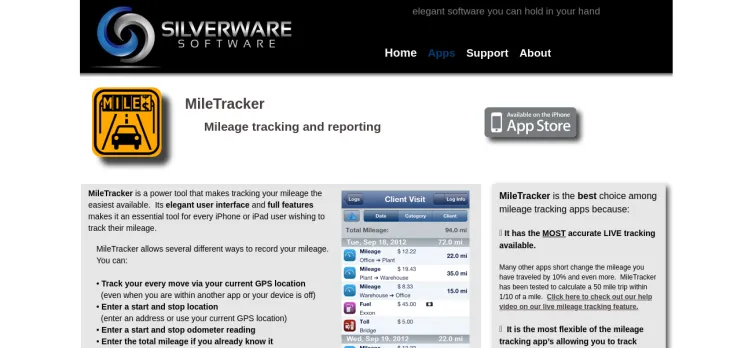
The team at Silverware Software is made up of highly skilled professionals who are passionate about what they do and dedicated to delivering exceptional results. They work with cutting-edge technology and use the latest development methodologies to ensure that all of their software products are of the highest quality and deliver outstanding performance.
Whether it's building a completely custom software solution from scratch or selecting from their range of off-the-shelf products, Silverware Software provides each client with a personalized service that is tailored to their specific requirements. Their focus is always on providing their clients with the tools and support they need to succeed in their business operations, with an ultimate goal of achieving optimal results and long-term success for the client.
In addition to its software development services, Silverware Software is also known for its commitment to providing top-notch customer support. The team of experts is always available to help clients with any issues they may encounter with their software, offering round-the-clock support to ensure that their clients' operations never suffer.
Overall, Silverware Software is a highly reputable and reliable software development company with a proven track record of delivering exceptional results. With a team of skilled professionals and a commitment to customer satisfaction, it's no wonder that they have become a go-to choice for businesses looking for top-quality software solutions.
Overview of Silverware Software complaint handling

-
Silverware Software Contacts
-
Silverware Software social media
-
 Checked and verified by Olivia This contact information is personally checked and verified by the ComplaintsBoard representative. Learn moreMay 13, 2024
Checked and verified by Olivia This contact information is personally checked and verified by the ComplaintsBoard representative. Learn moreMay 13, 2024 - View all Silverware Software contacts
Our Commitment
We make sure all complaints and reviews are from real people sharing genuine experiences.
We offer easy tools for businesses and reviewers to solve issues together. Learn how it works.
We support and promote the right for reviewers to express their opinions and ideas freely without censorship or restrictions, as long as it's respectful and within our Terms and Conditions, of course ;)
Our rating system is open and honest, ensuring unbiased evaluations for all businesses on the platform. Learn more.
Personal details of reviewers are strictly confidential and hidden from everyone.
Our website is designed to be user-friendly, accessible, and absolutely free for everyone to use.

We have received your comment. Thank you!