Trello’s earns a 4.2-star rating from 35 reviews, showing that the majority of project managers and team members are very satisfied with project management and collaboration tool.
- All
- Reviews only
- Complaints only
- Resolved
- Unresolved
- Replied by the business
- Unreplied
- With attachments
WHAT ABOUT SMALL BUSINESS, Trello!?!
I am a wedding planner- and have EXCLUSIVELY used/ recommended Trello to all my clients since 2019. Many of us wedding vendors work together on multiple projects throughout the year, at the same time. Events are sometimes planned 18 months out.
I have ZERO problem paying for my staff, but your business billing as it stands is making it almost impossible for me to continue to use Trello- which I love and have recommended to HUNDREDS of people. I shouldn’t have to pay for their businesses to collaborate with me on a project. As a planner, I have to utilize a digital planning board and have everyone on the same page. There are an average of 17-20 vendors per wedding. I’m not paying $12.99 per month, per user for them, just because we choose or are picked by the couple to work together. That is INSANE!
This multi board guest/per user charge is literally going to cost you a ton of customers who are happy paying for their own small businesses.
10 boards barely scratches the surface in the 100+ events we do, and I can’t justify the cost of 20-40 users PER MONTH x 12- when they aren’t my employees or staff. This is UNREALISTIC for small business, and absolutely TONE DEAF to
the small business/wedding industry.
Shame on you!
A must have for the busy person!
This is my go to app for all task management. I have tried others like todoist, wunderlist, any.do, you name it but this is the one that I have settled on.
Understanding the world of software development where there is this backlog or giant list of items you need to do, then the items on that list that are most important for now, and then knowing what has been completed. Search agile and you will get the gist.
My point with all of this is that the software guys have figured something out and we should follow along from their experience. In software it's all about saving time and money...and in my life it's all about saving time which saves me money. This app does just that. It helps me man at my giant list of items and from a big picture get a snapshot of where I am at and what is most important.
Once key thing I think would be great to have would be downloadable templates that are built for the highest efficiency. I am sure you have some data around this aspect of the business and for those who don't know where to start or how to layout a functional workflow, I think this would be a big help. But please keep all of the customization, I think his is what the general population is agreeable with.
Thanks for an awesome app!
Trello the gatherer
Our world has always been infinitely complex, but now we now live in a time where we can view all that complexity on screens, small and large.
As I begin the task of writing a book to simplify a very complex topic, I have become acutely aware of the problem of too much information at my fingertips.
Where should I gather all of this information? Perhaps in a high quality journal? No, that is reserved for journaling with a nice fountain pen. 3X5 cards? I don't think so. A word processing document? No, I am not processing words, I am researching a topic. The iPad Pro? Yes, because it is powerful and fits nicely on those really small tables at a Starbucks.
Now, which APP icon do I touch to reveal the place where all of this hard work will be stored? My search landed on Trello. The killer feature that made me select it over countless other choices? With one finger, I can touch a section of text and move it to another category. It's a "really fun" way to visually organize many topics, thereby ordering my mind and in turn, organizing the chapters and topics that will become the book.
Thank you Trello, for creating a tool to help, this professor, tame a complex topic, and perhaps a small part of our world.
Prof. David C. Pecoraro
The Student Caring Project
Ótimo, gente! Parabéns! Trello iOS's adventures in language acquisition
(Oh, screw it. My Portuguese ain't good enough for a whole review.)
I have never laughed so much reading a "What's New" post in the Updates section of the App Store. Ok, so I admit I haven't read very many What's New sections, however I am new to Trello, so I thought I better check it out. I'm glad that I did because it was really funny. I looked at the bottom for the Share This to Facebook button, but it wasn't there.
But back to Trello for iOS, this app is wonderful in any language! (I assume the "any language" part, I've only studied four languages, other than English). As a prescription-taking member of the ADHD world, it's already looking like Trello will be my salvation. It helps me calm and get a grip on the frenetic pace of my thinking, and helps me figure out what I need to do first. It gives me a great place to store some of the fantastic ideas I have every couple of minutes, so that I can stop thinking about them and get back to what I need to do. If any of those fantastic ideas still look good after a couple of days, I can go back and put them on my to do list.
Making lists on paper to help deal with my ADHD never worked very well because I would always lose the paper. Having Trello iOS on my phone is, therefore, life-changing, because I have not yet lost my iPhone and my computer, so my lists are safe.
Bravo, Ragazzi! Bravo!
Cannot use it if you are not on line
This looked like such a nice app. And it has some features that Taskboard does not, like syncing, being able to add notes on back, and attachments, that made me willing to consider the loss of privacy. I thought that if I didn't want the syncing enough to give up privacy, at least I'd have the app to use on my iPad.
But, the cute Trello husky is more of a bulldog. (;( Once he gets a hold on you, he won't let go. After I signed up, I turned on the airplane control and tried to use Trello. I couldn't add anything, even when I was still "signed in" and after I signed out, I couldn't sign in again to use the app.
This is a serious gap. I have other syncing apps that I can use off line; they just sync the next time I sign in on line. What's the point of having a planning-notes-organizing app that you can't use off line? And that you can't use at all without signing in to the app developer's web site? Does that mean that every bit of your data is on line? Not on your iPad? What do users do on an airplane? Or when the power goes out? Or in a hotel where the charges to use the Internet are Hideously High?
I'm going back to Taskboard. It does almost everything Trello does (with a choice of background colors), is available at any time, and leaves me in control. If I need syncing and ability to work with a team, I can use Action Method Online; it does charge fees, but it works nicely on line.
Good app, wish more features would come over from web
I discovered Trello through the App Store and primarily use it on my iPad, which has almost entirely replaced my Mac. I also use it on iPhone.
But when I started finding help documentation that mentions features which don't appear anywhere in the app, I started checking out Trello in a browser on my Mac. It has a *tonmore features that seem pretty useful, but most of the time I can't use them because I'm all iOS these days.
On the one hand, it's great to see Trello has all this great stuff available. On the other, it's a bummer that they keep these things for the web version, treating iOS like a second-class citizen.
I'm a paying subscriber, but I'd like to see much more of the web-only features come to iOS. For example, the option or use the Calendar add-on to see cards with due dates plotted out throughout the month would be *killer.With a few clients, I use Trello cards and due dates to help plan out a content calendar for the month, so seeing them plotted out is incredibly useful.
Another big feature I'm missing is an ability to see everything assigned to me across all boards and lists. Maybe these could be sortable by a couple criteria, but especially by due date. Right now, it's pretty tedious to check every current project to catch up on these things.
In short: Trello is a good app, but it needs to become much more of a first-class citizen in the company's eyes in order to become a great app. Here's hoping.
ADHD ?? Visual thinker ? Best option I've found !
After trying pretty much every method, app, paper based system - no kidding, I may have missed one but I'm finally ok with that .
I make on board for WORK, one for PERSONAL, one as a quick don't think about it capture it - GRASS CATCHER, and one for WAITING FOR.
Then, inside the personal and work, I make a master list called PROJECT INVENTORY of active or need to be active projects. A SOMEDAY/MAYBE list so that I don't have to review everything as often. A THIS WEEK, and a TODAY (aka O.S. ! Knock this out ASAP). My waiting for items from these areas get moved out to the WAITING FOR board as needed.
I've recently made boards for GOALS and RECURRENT TASKS, to help with the big picture, and systematizing the things I do repeatedly.
This was the second or third time I've taken a look at Trello. Not sure why I didn't get it sooner, but think it has to do with my last attempt before finding this again. I had 3 small notebooks. One "work", one "personal", one "this week". They were separated into sections similar to above. So in weekly reviews I would pull the items from each and place in the week notebook. This was cumbersome, hard to adapt on the fly, and impossible to have everything with me. Trello allows me to set things up any way I want, make things as aesthetically pleasing as I care to, and will even put reminders in my SUNRISE calendar (I still set some alarms in DUE for extra protection against forgetting).
Calm sanity has a new look - it looks like my Trello. Ahhhh.
Final Form has yet to be reached
I found out about Trello when I saw this app in the App Store. I really liked it and it's approach to task management or organisation is spectacular.
I also learned that Trello has been around for a while now and that they have a web app. After using this app, I opened up the web app and after using it for a bit I realised that iOS app doesn't have all the features that the web app does. This is to be expected of course since the app was released recently.
One thing that bugs me about the app is the restriction with the labels. Whenever you try to add a label there are always six labels displayed. If I delete two of the labels in the web app name the other four, the iOS app will still have six: four with names and two without, and the ones without names sometimes come in between the ones that do. This wouldn't be a problem if I could delete the labels in the iOS app but I can't do that. I can't change the colour of the labels in the iOS app even though the web app can. This is understandable though because the iOS app was released recently but it would be great if this could be fixed.
Also, notifications.
You can add due dates to your cards, but those due dates don't really help in anyway. You can't set the app to alert you when a task is due. Even the Notification Center widget does not show due tasks. I know that the developers have thought of this and added it to their idea list, but this is a feature that needs to be added soon!
Other than that, Trello is a beautiful organisational tool and I would gladly recommend it.
Scrum for the masses
I recently retired from a multimillion USD project with five teams. We used Jira in that environment. I was already sold on the practice. But Jira is probably overkill for home use, and is an exercise to set up. Trello works right out of the box and has its own hosted server. There is plenty of free functionality, at least for personal use.
I am impressed with the way other "helper" apps such as IFTTT have been integrated into Trello. This makes for an extensible and friendly task manager that can be easily automated with all the technical bits meshing behind the scenes.
To use Trello effectively and to really experience its value, you really need at least a passing understanding of what incremental task completion is all about. See scrum.org. The last list on every board has to be "done" and your team members (e.g. My wife) must agree on what it means when a card makes it to this point. Showing the tasks in the Done list tells you on average how fast you can work. Which is a gift.
When I talk up Trello, my mates immediately glaze over because I can't explain it without peppering the convo with scrum-isms, and they can't immediately understand how a task manager could actually help in a home environment when you have too much to do, in fact so much going on where you don't even have time to write down what needs doing.
Trello just works. As soon as you map out a project in fine detail, all of it disappears, save the one card you are focused on in that moment. It's like the zen of honey-do lists.
Give it a try!
Freebie account does most of what I need
There are a couple interesting limitations, but once I figured out how to mostly wrangle this to suit my needs, it's fantastic! Love that the free version isn't loaded with ads or constantly nagging me. Then again, I already pay for Atlassian Confluence, so they should be ok ;-).
Basically I use this as my running to-do list. Far better for me than reminders, and such. Plus much better tracking. I have a list of everything that needs to be done on a regular basis, then use the Butler PowerUp each morning to copy that list to today , and create a blank list called Done . Do everything all day long, moving things from the dated list to the done list manually. At the end of the day, archive (also from Butler) what's left on the dated list, and move the Done+date list to a board of the same name with the word history at the end.
Tada! Easy to track, easy to find what happened on each date, and fairly clean to use. Albeit it took a couple days to set it up, but this was mostly getting all the usual to-do items together, tbh.
This workaround is actually a lot cleaner than back when I was trying use cards and comments and such. That just got to be way too time consuming. I don't see how to get Butler to archive and move the lists named for today minus one day, and the free version of the app only allows one type of each button, meaning I can either automate the setup in the morning, OR the cleaning up at the end of the day. ¯\_(ツ)_/¯
And let's face it, using Reminders and such for this, well, just didn't offer the flexibility or power that our little family needs.
Ouch!
2023/2/15 - Every so often reviews make this seem worthwhile to try again. You can not try anything without logging in. You can not contact support without logging in. I had forgotten i could not login the last time i attempted to use this product, and so, no testing possible. The big thing i remember is losing all that data!
I am actually somewhat terrified of it now, but the reviews make it seem worthwhile, as always. I will have the time to spend on it soon, if support has any interest in maybe gaining a customer. Baby steps if that comes to pass.
That was a bunch of years ago, below. They had such great reviews, just like now. Had to give them another chance. They seem to love to have me login, so much that I get to try it over and over and . . . Will give it another few days. Y’all speak so glowingly, and it has seemed to have potential. *** I used thus program for about a year. Loved it. Support seems to have tried to help with a tiny update problem. Bottom line, when I accepted the upgrade on one device, I was logged out of EVERYTHING! When I tried to login, they had lost my email/user ID. Support could not find ANYTHING for an email or user ID for me. What a shame. They obviously had a problem someplace, or my stuff would be accessible. Fortunately, I only lost a little bit of info. Most can be replaced. My loss, my fault. Their loss of my login? I only use one email for this stuff. I feel I bent over backwards to help them recover from what I see as their mistake. I hope I can find a way to trust their business process at some point. This product has potential.
iOS app very disappointed
Don’t get me wrong! I LOVE Trello and have been using the web version for a few years now.
Today, for the first time in a long time, I tried it on my iPhone (Xs Max 14.2 - Trello 2020.15 [I think, I could not find an actual “About” page]) - disappointed and, quite frankly, very surprised.
1. Constant “nag” - “Keep up the good work, you can create new boards by tapping the + on top” - I am constantly needing to tap the nag window to close it.
2. I can find no way to see Team members. When I select a team I see it’s boards but not its members.
3. Home? Home is totally counter intuitive (to me). It shows me “Getting Started - Stay on track and up-to-date - invite people to boards and cards, add comments, and adjust due dates all from the new Trello Home. We’ll show the most important activity here.” And that’s it. Tapping this notice does nothing. The only thing I have found to do on this page is to tap + in the upper left (no nag here though). But tapping + only takes me to a screen where I can create a board or card. I have found nothing I can do to make “Home” usable, or even make it show more than the “Getting Started” notice.
4. Close Board - I almost had a heart attack! I was on the Board Settings page of one of my boards. At the bottom was a “Close Board” button. I tapped it thinking I was closing that page. My board vanished and I was shown a window stating “The Board is closed” with a tiny “re-open” link. I dismissed the page. My board had vanished! I could find it nowhere. HORRIBLE UX! Something as significant as this action demands more attention! I went to the web app and managed to find a “See closed boards...” link at the bottom of by board list. Resuscitated!
Everyone I referred is asking the same thing
NOTE: I will change my 1 star to a 3 star just for acknowledgment from Trello that someone actually reads their reviews.
"Why is Trillo taking away the features I've been using and paying for and forcing us to upgrade (pay more each month) for features we don't need."
I'm not going to re-hash the angst. I get that decisions have to made sometimes to grow a company. But our expectations have been very poorly managed by a company that did such a great job of building organic enthusiasm for their platform.
Instead, I offer a solution.
Trello's hook was to give us a month of free Gold for every person we referred who joined the service. Given that we created the foundation of their existing customer base, I recommend that Trello give every Gold user a free year of Biz class at the current Gold rate AND do away with (if it hasn't happened already), the free month for every referral at the Gold level... using this ploy at the Biz class level wouldn't be a half bad idea either.
That gives us full access as a reward for our loyalty, a full year to get hooked on the value of Biz class features that we don't know we want yet, and plenty of time to prepare for the rate shift for the new level of service.
Trello Gold goes away immediately without the need for some "in between" feature fix. Current Trello Gold users are rewarded for their loyalty intead of cursed with a lame duck version or cursing Trello for a convoluted fix.
I further suggest that if my idea provides your solution (in whole or in part) that I be rewarded with free Biz class for life. And I will go back to recommending Trello enthusiastically to everyone I know AND go back to the 5-star rating I give to Trello with every recommendation I make.
ios release synopsis creativity
An excellent update and has directly help to minor issues that I've been dealing with. Good job guys. Thank you for being responsive so quickly.
Fog Creek: I am so thrilled that Fog Creek exists and your entire team builds products of worth and use. This is very difficult, seemingly, because there is such junk out there. Trello is a fantastic tool. It can help organize an individual's personal life, but also any small businesses, large businesses, small teams, large teams, governments, etc.
Unfortunately the synopsis of each release update in the App Store is overly creative and disruptive. It is also creating a standard for being overly loose and lacking in purpose for the release information.
This seems like exactly the opposite of what value stack exchange offers the community? A place with superfluous and nebulous information, where people are looking for something completely different.
I would prefer creative writing go into a creative writing blog inside of the Trello web and available by link in the iOS App Store review. Also, how about involving your passionate clients in poetry and haiku submissions inside the website?
Please keep the descriptions clean and to the point with the most salient error repairs and compatibility updates.
I like the creativity, I just don't think this is the correct menu. I also believe that you guys are sort of leaders in the industry and anything you do will be followed by people, so you are a kind of mentor.
Thank you JS for all you do at Fog Creek, and for building the kind of company and teams which sets you apart from development corporations worldwide. I hope JS continues to give speak podcasts and then YouTube videos, for all new enterprising developers all over the community.
Possibly even linking to existing discussions and older podcasts that might get buried in blog entries.
Life Changer - Meal Planning
I use Trello for both personal and business. It’s made life easier to have a pile of notes and checklists in one app, but the biggest life changer is this:
My wife and I share a ‘RECPES’ board. On it I made a list for ‘Stuff We Make’, and in that list, made a recipe card for every meal we make. Then I snapped a photo of each recipe and attached it to its card (paper clip/lower-right). Took an evening while watching the game.
Recipes from the web, did a screen grab (on the iPhone or desktop, laptop, etc.) and attached that photo to a new card for said recipe.
Then we made another list on the RECIPES board entitled ‘This Week’. Then it’s a simple drag to pull recipes on that list. She can add meals on the bus. I can plan what to cook while waiting in line at the post office. We can both see what the other want instantly.
Now, when “What do we want to eat this week?” or “What do we need from the store?” comes up, we have our whole repertoire of meals at our fingertips.
AND I put a dated shopping list-card ‘Trader Joe’s 9/12’ at the top of the ‘This Week’ List. I make a checklist within that card and not only can I easily see what I need and make a list, my wife can react “he’s going to Target, I need some large storage boxes” or whatever. She can even snap a screen grab of what she wants from a browser/Safari/Amazon search. (iPhone: click the home button and top or side key at the same time, you’ll hear a click, and it’s now in your photo library) and attach it to the Target card (in Trello, open Card, click paper clip on lower right, choose attachment photo) and now I can see on the Trello card-exactly what she wants me to pickup.
Never hear again “I wish I knew you were going to the store, I need...”
When the shopping trip is over, delete card. After “Salmon Patties” has been made, drag it back to Recipes, and start This Week fresh.
AND OF COURSE, how simple is it to have your old a new recipes at your fingertips while cooking? Too.
Bonus, pork chops come up in conversation and you can share your attachment right from it’s card. “I’ve got a great Chicken and Dumplings recipe, let me text it to you”.
As you can tell, we’ve been using and perfecting our Recipe Board for a couple years now, and we’ll never look back.
Super Convenient - Life Changer
Ridiculously Useful, Adaptable, Dependable and Inspiring
Few things in my life bring me as much joy as this app. That might sound like hyperbole - but having an efficient system for staying on top of the stressful minutiae and incessant exigencies of the world is, at least for me, key to handling stress and fore-fronting joy.
I use trello for my own life - but where it has really shined is at my job. I started working for an artist whose career has been growing exponentially this last year. When I arrived, there was no system for keeping the studio on the same page, tracking projects, or organizing shows. Information scrawled on the back of our recycled not paper was constantly being lost, emails searched and phone calls made back and forth from her office to the studio. I introduced trello, and to their credit everyone I work with got on board quickly - especially my boss. They quickly appreciated its usefulness and my employer, with sincerity, thanks me almost weekly for introducing the system to the studio. She uses it as an archive, a portfolio, a tracker of works in progress - she even had her accountant implement it. We use the checklist feature to organize, the description area to keep track of dimensions and project contacts, and the attachments feature to document and assemble the image in use, and it’s progress. We have even developed a way to keep track of materials used and have a checklist for quickly creating a list of what we need to order. The office and the studio are always up to date with the most recent information and can reference it without having to interrupt each other. It has been truly excellent - a value that far exceeds my expectations for almost any app.
What would I change? The ability to assign multiple reminder/calendar dates to each card. That’s pretty much it - and I would pay for that happily. In the meantime I have workarounds with IFTTT. It takes a second to learn - and reading the reviews on here I realize not everyone gives it that time - but I promise PROMISE it is worth it. Almost every complaint in the reviews is actually the user not recognizing that the feature they want is available.
The iPhone and iPad app are almost as powerful as the desktop app - just the absence of a few power ups is the only difference as far as I can tell. They are clean, navigable and extremely fast. For the quantity of images and attachments they load up it always surprises me how quickly (and frankly, not buggy) the apps work.
Kudos to all those over there at Trello - thanks for making work a lot more pleasurable for me and those around me. I hope you are proud of the way this app, by being a thing of efficiency and integrity, brings joy through use and thus quietly improves the quality of people’s lives - no small feat for a simple app!
It keeps worsening, even though This app enhanced my artist productivity
I suspect that the Trello team is trying to limit how much the user types by secretly deleting text without warning. Everytime I write to them about these bugs, they proceed to not do anything about it, but rather continue discreetly limiting other parts of the app as if they're implementing these "bugs" on purpose, on the website AND this iOS app. I used to think they were just bugs, but I've noticed they all have the same intention to limit how much the user writes, and I'm tired of taking it when this never used to be a problem.
So back in early 2019, Trello would know to stop you if your file attachment's name gets too long. That was extremely convenient, but now not only did they remove that brick wall mechanic indicating when you've hit the Character limit for file attachment renaming, but they made renaming the file harder to edit. You used to be able to click the name and have the textbox expand, simply like renaming a file in Windows File Explorer. Not anymore. You have to click the easy-to-miss "Edit" button, and the text box doesn't expand anymore. The worst part is that it will casually delete whatever part of the text that went over the Character limit, NO LONGER WITHOU WARNING YOU. So just imagine typing three long sentences, and one of them just get erased and you have to type it all over again somewhere else. Very inconvenient for people like me who utilize the file attachment name to include helpful instructions and information about what an image file is about to my teammates.
|
I emailed Trello about this and they've done nothing about it over the past year; it's one they didn't even bring back the expanding box, but they didn't even bring back the brick wall mechanic, so I'm just uselessly typing away just for it to be denied.
|
Fast forward to the start of 2020, I found a new "bug" that I also tried to ignore, hoping it was just a connection glitch on my side. If you edit a comment and add more information to it, the server will eventually start to delete the text without warning. It doesn't happen right away either; it takes a day or two before you check back to realize something is missing. I don't mind a character limit in the comment section, but I need some kind of warning that I'm going over the limit, or else I'll just keep going assuming everything is okay. I'm losing important information and references that won't fit into the card description box. (I will say, I appreciate being able to save a Card description after cutting it back down to under the character limit, when before you had to cancel your edit then reopen it just to save.)
|
This last "bug" is the most recent, but it's been unpatched for a long long time, and I can't fix it no matter how many times I redownload the Trello app and read the troubleshoot page. It's specific to the iOS app. I own an iPhone 7 Plus and when I type a lot of text into a checklist subtask, it starts to seep behind, so I can't not only tap the text, but also can't see what I'm typing after sometime. The only way to see what I've typed is by clicking enter, or putting fake text ahead so that can seep behind the text box instead. I'm surprised that I seem to be the only one experiencing this weird ongoing "glitch." That's when I suspected something was going on as each of these glitches share the same intention to delete text that i put my time and soul into for my crewmates, ESPECIALLY when there was 0 noticeable fixes to these 3 problems OVER THE PAST 1.5 YEARS, NEITHER ON THIS APP OR THE DESKTOP VERSION.
|
I'm not mad, but rather really disappointed that the Trello team isn't being more transparent about this. Either explain, or get to fixing these bugs. They've been here for around a year with no attempt to patch them. I've given up emailing their bug report because I feel like they delete that text too. Instead, they've been releasing really cool features that I appreciate having as a non-premium Trello user, but aren't enough to distract me from what's going on here. Everything else about the app is fantastic, but I still DREAM about the day where you can number your checklist items so I can keep count when a checklist gets too long.
|
Thanks for what you do @TrelloTeam + Taco, but this is getting ridiculous, either patch these already or allow the user to revert to an older version of Trello, because those were more stable. You've already had these great features implemented before, it shouldn't be that hard to reinsert them.
Trello Complaints 18
Horrendously Inaccurate
Def a pretty big part for work flow organization, however the mobile app is VERY inaccurate in my experience. It’ll be displaying cards in there position from like 5 days ago, then when I click on them, THEN they orient and update to their proper location. But for some reason that doesn’t update the rest of the cards on a board?
This has been an issue for a while, and I wish I could open the app in good faith that I’m looking at the most up to date version of the cards I made.
Desktop version does not have this issue, what gives?
The complaint has been investigated and resolved to the customer’s satisfaction.
It was non-functional for me
I could never get this app to do anything useful for me! I can't understand the hype about it. It was SO frustrating to try to do anything with it on my iPhone, I finally lost my patience and uninstalled it. Download 2Do instead. Waaaaay better app! 2Do does not have the "boards" style but it functions so well and has very granular control. But if you really want something that is similar to the"boards" concept, then try the app Notebook. It uses the concept of "notebooks" and does so with far more finesse and functionality than Trello.
The complaint has been investigated and resolved to the customer’s satisfaction.
Changed in bad ways
Used to use this app a lot for work and really found it helpful professionally and even for my personal life. Recently went to start using it again after a few years of not and it’s completely different and basically useless now. I hate having to click into the cards to access a checklist and the cards are so small anyways you can’t even read them. If the size can be changed it’s not intuitive at all. Nothing in this app is intuitive anymore. Miss the old version, will be deleting and looking for something that can better meet my needs.
The complaint has been investigated and resolved to the customer’s satisfaction.
Is Trello Legit?
Trello earns a trustworthiness rating of 100%
Highly recommended, but caution will not hurt.
Trello resolved 100% of 18 negative reviews, its exceptional achievement and a clear indication of the company's unwavering commitment to customer satisfaction. It would suggest that the company has invested heavily in customer service resources, training, and infrastructure, as well as developed an effective complaint resolution process that prioritizes customer concerns.
Trello has received 11 positive reviews on our site. This is a good sign and indicates a safe and reliable experience for customers who choose to work with the company.
The age of Trello's domain suggests that they have had sufficient time to establish a reputation as a reliable source of information and services. This can provide reassurance to potential customers seeking quality products or services.
Trello.com has a valid SSL certificate, which indicates that the website is secure and trustworthy. Look for the padlock icon in the browser and the "https" prefix in the URL to confirm that the website is using SSL.
Trello.com has been deemed safe to visit, as it is protected by a cloud-based cybersecurity solution that uses the Domain Name System (DNS) to help protect networks from online threats.
Trello as a website that uses an external review system. While this can provide valuable feedback and insights, it's important to carefully evaluate the source of the reviews and take them with a grain of salt.
Several positive reviews for Trello have been found on various review sites. While this may be a good sign, it is important to approach these reviews with caution and consider the possibility of fake or biased reviews.
We looked up Trello and found that the website is receiving a high amount of traffic. This could be a sign of a popular and trustworthy website, but it is still important to exercise caution and verify the legitimacy of the site before sharing any personal or financial information
Trello.com regularly updates its policies to reflect changes in laws, regulations. These policies are easy to find and understand, and they are written in plain language that is accessible to all customers. This helps customers understand what they are agreeing to and what to expect from Trello.
However ComplaintsBoard has detected that:
- Trello protects their ownership data, a common and legal practice. However, from our perspective, this lack of transparency can impede trust and accountability, which are essential for establishing a credible and respected business entity.
Teacher Life—Lesson Plan Mayhem
I’ve used Trello for almost a three years exclusively for personal lesson planning. I do not like the update. It happened over summer, so when I returned to my school boards this August, all but ten were archived without a clear tutorial on how to move them to “team boards”. I texted support and they replied with a slim and vague explanation, but school is upon me and I’ve yet to have time to figure out the new system. I’m sure the update good enough, but I wish they’d have made it optional. Not everyone uses Trello in the same way.
The complaint has been investigated and resolved to the customer’s satisfaction.
Used to be fantastic 4+ stars not anymore
I have been using this app for over three years. Up until the last few months it has been an amazing tool for the field. Now unless you are on a computer in the office, it is basically useless. The app will not load in the field. It does not matter how many bars you have, you HAVE to be connected to a strong Wi-Fi for the app to work. All my coworkers are having the same issues. Honestly I will use it because it is what my workplace uses, but it’s a real headache. If you are trying to decide on an app like this, make sure you field test it first.
The complaint has been investigated and resolved to the customer’s satisfaction.
Can’t even install or get support
Can’t log in on any of the platforms it requires. Atlassian (“ Something went wrong while attempting to validate your credentials.”), Apple (“Hmm... We're having trouble logging you in.”), Microsoft (“Your browser is currently set to block cookies” … I shouldn’t have to allow a company’s cookies to pull data from my personal device), and I don’t have Slack. The “Contact Support” link does nothing, even within the App Store description. There is literally no way to use this app on my phone except making it vulnerable to data mining, which is not acceptable.
The complaint has been investigated and resolved to the customer’s satisfaction.
Search on the app is useless
Our company greatly depends on Trello for project management etc., and it is very helpful. However, the “search” function on the app is useless. If I need to look up a card by typing in a key word as I would do on the desktop version it displays “no cards.” I should be able to type in a key word that pulls every card that contains that key word so that I can locate the desired card. If I am on the road and/or not near a desktop then I literally cannot use this app to find a card and this is extremely frustrating. Is there a solution or am I doing something wrong?!
The complaint has been investigated and resolved to the customer’s satisfaction.
BROKEN by Atlassian
Atlassian bought Trello a few years ago. Their business model is to buy good software and then destroy it — because they’re completely incapable at managing and building software. They’ve done that here. The Trello app almost never opens anymore. You just see a blue screen that says “we’ve got some housecleaning to do“. No kidding, Atlassian, you really do.
UPDATE: we just learned that Atlassian disabled Custom Fields functionality from copied boards WITHOUT informing us. Had serious impacts on our business process. The solution? Upgrade and pay more.
What an awful company. Stay away.
The complaint has been investigated and resolved to the customer’s satisfaction.
Better pick the right power up first!
The free version of this app is pretty useless. I created an account, logged in, then started poking around to see what there was to do. I clicked on Power Ups, turned on the Calendar power up, and THEN it told me I had reached my limit of power ups. Fine, I’ll just turn off the Calendar, so I can have the one I actually want. Nope. You can turn off the calendar, but it still counts as your one power up, so you can’t turn on any others. How about a warning about not being able to turn off a power up without this consequence? I’ve deleted the app, and my account, and never even set up so much as a list.
The complaint has been investigated and resolved to the customer’s satisfaction.
Won’t let me log in on all so I can’t complete mobile download
I need the mobile app for work to stay in tube with notifications! Please fix this , I can’t even report app support because it still needs me to log in first. It keeps saying this website blocks cookies . I removed all those features from Safari uninstalled, reinstalled the App. Restarted my phone, updated to iOS 15.6 and still nothing ! PLEASE FIX , will be happy to update review after this is resolved . Also unlike other apps, it doesn’t give me an option to “share” this action with chrome , which is my normal work around. It keeps choosing safari as the default browser EVEN WHEN U CHANGED IT TO CHROME
The complaint has been investigated and resolved to the customer’s satisfaction.
Was very useful in Android not in iOS15
Just recently switch from Android to apple and wow Trello you changed. In Android, all my boards are one click away in the Home Screen. In iOS, I have to click the app, switch accounts and find the board im looking for. I have several account and multiple boards in each account. (Personal, work, project 1 project 2, different companies.) Can you please make a simple widget so we can have quick access to our boards? I’m trying to make it work but man, I need a quick way to write down todos for different projects. I think of something that we missed, click and write. By the time I’m done navigating thru multiple Trello, I’ve forgotten it already.
The complaint has been investigated and resolved to the customer’s satisfaction.
Board disappeared
I’ve been using this since October and have built my trello for my company. I’m the only one that uses the account, I don’t have other accounts, and I’m connected to the WiFi. This morning I went to my trello as normal and it said I had to verify my account but no option to do so then it disappeared. The help tab doesn’t work and I have information about my company on there. Everything from marketing, to do lists, to customers. I really hope I don’t have to start over cause I have links on there to reference for the future. Please tell me this is an easy fix. I don't want to log out and log back in cause it said I could loose information.
Please help!
The complaint has been investigated and resolved to the customer’s satisfaction.
Lost my account
Downloaded Trello mobile as I used to use it for work and now want to use it to manage my son’s homework.
Created a new account w/ his email address and spent about 45 minutes setting everything up. Downloaded Trello on his phone to show him how to use it. Couldn’t log in... says no account.
When I set everything up initially, it said I’d receive an email to confirm the account. No email has been received. Wasted my time this morning.
Also... can’t tell if you must pay the monthly subscription or if you can use it for free. Everything was set up without being asked to pay for anything.
It’s a shame... Trello has a nice interface, when it doesn’t loose your account.
The complaint has been investigated and resolved to the customer’s satisfaction.
They sold my private account to another company
Do not use Trello!
I had Trello for over 10 years. I went to log in, and they had me locked out. When I asked support, they told me that they gave my account to a company I worked for over 5 years ago and no longer work with. This exposed my private boards to that company along with information about my current company (finance sector).
I have asked for them to delete the account, and they refuse. I’m now having to contact my organization to get our lawyer involved to delete the account.
It has been over two weeks, and Trello’s customer support refuses to do anything.
If you’re cool with having your information sold off, Trello is your company. If you love privacy, run!
The complaint has been investigated and resolved to the customer’s satisfaction.
Lost Years of Notes
I’m not usually one to write reviews, but I was absolutely heartbroken when I went to open the app today and discovered that I no longer had access to any of my note boards.
I was prompted to “sign in”, however my email address did not have an account attached to it. Personally, I don’t even remember making an account to begin with.
Reading through other reviews, it seems as though I am not the only one who lost access to their information. I realize I am at fault for not having a backup, but I’ve lost access to lists that I have been compiling for years now. Things such as the birthdays of my friends and family, future planning, and past records.
All that I’d like is to get access to these boards again. If Trello can help please reach out. Your app was wonderful up until now, but I’m very disappointed in this recent development.
The complaint has been investigated and resolved to the customer’s satisfaction.
Love the service, hate the app
I am all in on Trello. I run my entire office through the service, and it is fantastic. But the app fails to take advantage of any of the wonderful features of the service. On my iPad I have run the service through a browser, which I invariably turn to after being unable to make the app work, which makes the app reminder floating at the top of the Trello web page the more infuriating.
The app is unresponsive and slow, doesn’t work well with third party add ins (many of which are paid for), universal searches for individual cards don’t work and there doesn’t seem to be any way to search for cards within boards. With thousands of cards, this alone renders the app unusable.
This review is not intended to bash Trello, but a cry for help for the developer to either put the same attention to detail into the app, or abandon it. This poor performance will only serve to tarnish a otherwise glowing reputation.
The complaint has been investigated and resolved to the customer’s satisfaction.
Have been moving away from Trello
The new features Trello has added in the last year - “feed” and “recent boards” are just cluttering up what was a nice, clear interface.
The whole idea of something like Trello is to help simplify large and complex data - organize, clarify, focus, share. It used to do that well, and the reason it came to gain such popularity was because it created new and very clear UI for information organization in their iOS app.
But that innovation seems to be gone now; either the original inspired devs are no longer there, or unable to focus on new, innovative, problem-solving features. Instead we got the worst feature from Facebook (feeds), and a Recent Boards that just duplicates (and therefore confuses) information.
I’m sure these features are helpful if you have a thousand boards you’re following, hour by hour every day. Then again, if you’re that reliant on Trello for your core business information systems, you may have bigger problems.
But if you have 2-10 people and 5-50 boards, Feeds is useless and detritus, and Recent Boards steals valuable screen real estate that could be used to actually see your boards.
The complaint has been investigated and resolved to the customer’s satisfaction.
Infuriating behaviors
I have been using Trello for the better part of a decade, and recently I switched back to iOS after a 6 year stretch on Android.
I LOVE the Trello web app. And the Trello Android app is exactly what you’d expect. Zero complaints.
But for some reason, the iOS app has made some really question design decisions that may force me to stop using Trello for many of the things I use it for on a daily basis.
For example, my partner and I use a card with checklists in it to manage our grocery shopping. I’m both the web and Android version of Trello, I can toggle “hide completed tasks” on a checklist, and the setting persists until I change it back. On iOS, the list defaults to showing completed tasks, which means I have to hide them EVERY SINGLE TIME I use the app. Infuriating.
Also, there’s no way that I can find to dismiss the keyboard after adding an item to the checklist, unless you click “Close”, which closes the entire card. Why?!?!?!?
I think Android is a fine platform, but the truth is most apps-and even some of Google’s own apps-are just a little better and a little more elegant. Not the case with the iOS Trello app.
A real and profound disappointment as a long time user and advocate.
The complaint has been investigated and resolved to the customer’s satisfaction.
About Trello
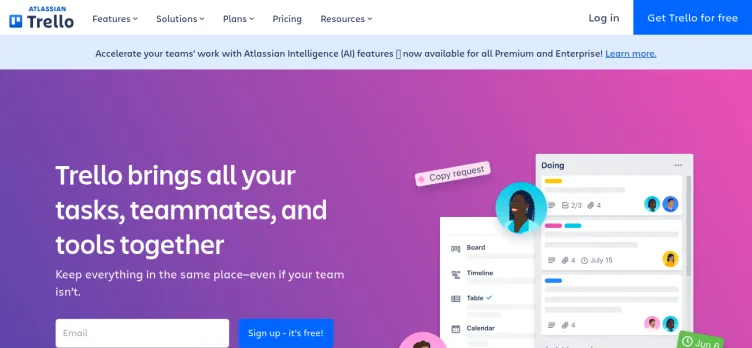
One of the key features of Trello is its use of boards, lists, and cards to organize information. Users can create boards for different projects or areas of their life, and then add lists within each board to represent different stages or categories of tasks. Within each list, users can create cards to represent individual tasks or items, and then move these cards between lists as they progress through the project.
Trello also offers a range of other features to help users manage their projects more effectively. For example, users can add due dates, labels, and attachments to their cards, as well as assign them to different team members or collaborators. They can also use Trello's search and filtering tools to quickly find specific cards or information, and use the platform's notifications and activity feed to stay up-to-date on changes and updates.
Overall, Trello is a powerful and user-friendly project management tool that can help individuals and teams stay organized, focused, and productive. Its intuitive interface and flexible features make it a popular choice for a wide range of users, from freelancers and small business owners to large corporations and non-profit organizations.
Overview of Trello complaint handling

-
Trello Contacts
-
Trello emailspress@trello.com88%Confidence score: 88%Communication
-
Trello social media
-
 Checked and verified by Maria This contact information is personally checked and verified by the ComplaintsBoard representative. Learn moreMay 13, 2024
Checked and verified by Maria This contact information is personally checked and verified by the ComplaintsBoard representative. Learn moreMay 13, 2024
Our Commitment
We make sure all complaints and reviews are from real people sharing genuine experiences.
We offer easy tools for businesses and reviewers to solve issues together. Learn how it works.
We support and promote the right for reviewers to express their opinions and ideas freely without censorship or restrictions, as long as it's respectful and within our Terms and Conditions, of course ;)
Our rating system is open and honest, ensuring unbiased evaluations for all businesses on the platform. Learn more.
Personal details of reviewers are strictly confidential and hidden from everyone.
Our website is designed to be user-friendly, accessible, and absolutely free for everyone to use.


We have received your comment. Thank you!