CCleaner’s earns a 1.4-star rating from 31 reviews, showing that the majority of users are dissatisfied with the software's performance and features.
- All
- Reviews only
- Complaints only
- Resolved
- Unresolved
- Replied by the business
- Unreplied
- With attachments
Cash rebate scam, to get you to renew
I have been running the old version of CCleaner. They recently offered a $40 cash rebate, to upgrade, combined with a $40 off a two-year package. What a deal I thought. I followed the procedure for getting the cash rebate back, multiple times, but was never able to complete the final step of the process. I contacted support and they asked that I give it another 24 hours. I did this, and the same thing happened, it would never get to the final step of the rebate process, as it could not 'find' my product registration. My product was registered, and I had an email stating that it was registered. When I attempted to look-up the purchase number that had been issued, their system could not find this number. I contacted support again, who claimed that they were having some issues with the rebate system. At this point, four days after purchase, This is beginning to look like a scam. I think noticed something which I had initially missed. They stated that a rebate would take FORTY DAYS! WOW! In this era of electronics, a rebate back to my credit card would take FORTY DAYS! Ridiculous! I canceled the renewal on the fifth day, after receiving it, as I was more than tired of dealing with their 'cash rebate' scenario, which I fully believe is a renewal scam. I noticed that they had done this form of renewal 'offer' in the past years, with similar complaints that the rebate did not work. When my current subscription ends, I will removed CCleaner from my system.
CCleaner Caused Registry Corruption - Not Recommended
I got CCleaner a few months back. I used it to clean up my registry a few times and it seemed to work pretty well. But then I decided to try cleaning up my files too. When the cleaning process was done, my screen froze up and I couldn't do anything. I tried to restart my computer, but it wouldn't let me get into Safe Mode. I was pretty worried, so I called up Microsoft for help. After some troubleshooting, we figured out that my registry was corrupt. We had to rebuild the operating system in place, which was a real pain. Even now, I'm still finding some functions that don't work properly, but I've been able to fix most of them. Honestly, I wouldn't recommend installing this software. It caused me a lot of trouble and I don't want anyone else to go through the same thing.
Disappointed with CCleaner's New Version and Lack of Tech Support
Been using CCleaner for years and it's been a great product for me. Recently, I decided to upgrade to the new version and boy was that a mistake. The new version suggested that I put some programs to sleep, promising that they would wake up when I needed them. Unfortunately, that wasn't the case for me.
Now, I'm stuck with a PC that won't run my Office apps because they won't start. I reached out to Piriform for help since I had purchased their Premium Tech Support, but it turns out that it doesn't exist. The support has always been mediocre, but at least the product was good.
Now, both the product and support are terrible. It's frustrating to have to deal with these issues after being a loyal customer for so long. I hope they can fix these problems soon.
CCleaner and Defraggler: The Dynamic Duo of Free Computer Tune-Up Software
I gotta say, I'm a big fan of ccleaner and defraggler. I use 'em both every day and I've never found anything better. Defraggler is hands down the best defragmenter out there, and ccleaner is no slouch either. If you're looking for some free software to give your computer a little tune-up, these are the guys to go to. I can't believe there's only one other review on here!
Now, I will say that if you're using ccleaner, you gotta be careful with the "advanced" deletion pane. If you go and delete "old prefetch data," you're gonna have a bad time. Your programs are gonna take forever to load if they haven't been used in the past couple of weeks. So, just a word of caution there. And honestly, what even is "old" prefetch data? It doesn't make a lick of sense to me.
But other than that, ccleaner is a real lifesaver. It's super easy to use and it gets the job done. And did I mention it's free? You really can't beat that. So if you're looking for a way to clean up your computer and get it running like new again, give ccleaner a try. You won't be disappointed.
CCleaner Review: Caused Major Computer Issues, Not Worth the Risk
I done tried this CCleaner thing twice now, once to update my drivers and once cause my computer was feelin' sickly. Both times it done messed up my whole dang computer. First time I had to take it to a pro to get it fixed up again. Second time I had to uninstall Chrome and Office 360 and reinstall 'em. Probably gonna have to reinstall some other stuff too. It even done messed up Quicken and now I gotta put in months worth of data again. I don't know how them fancy corporate reviewers keep givin' it good reviews, but I ain't never lettin' it near my computer again.
Disappointing Experience with CCleaner and Kamo VPN: Beware of Upgrading
So, I decided to upgrade my ccleaner subscription to the software that came with a vpn called kamo. I was excited to try it out and see what it could do for my computer. However, after installing it, all kinds of strange things started happening to my computer. It was slow, programs were crashing, and I thought it was going to crash completely.
After the first reboot, I noticed that the new license key was gone and it said that I was using the free version. I was confused and frustrated, but I decided to contact their 24/7 support for help. Unfortunately, the support was false and no one ever resolved anything for me. I was left with a computer that was still acting up and no answers from the support team.
Finally, I decided to request a refund and asked for the old license key back. They ghosted me for a while, but eventually sent me a key. However, they refused to extend the license for the three weeks that my computer was tripping out without the software that was originally paid for. I felt like this was very dishonest and unfair.
Overall, I would say that my experience with ccleaner and kamo was not a good one. The software caused more problems than it solved, and the support team was not helpful at all. I would advise others to beware and think twice before upgrading to this software.
CCleaner Review: A Lifesaver for Your Computer - Easy to Use, Customizable, and Free!
I had to search this page out. I wanted to thank you for this wonderful program! I just ran it. I run it much. I am having problems with my computer. I spilled coffee on my keyboard and eventually it sopped working. Even though I am using A USB keyboard and have tried to uninstall my default key board my computer keeps reinstalling it. And I have problems with my password at boot. Well I am in windows now and I leave the Computer on for A long time. So I don't have to try and reget into windows. The computer messed up and I couldn't see my thumbnail pictures, as well as some other problems. I ran Ccleaner and they reappeared! I haven't checked the other problems yet but I'm guessing they cleared up as well. Now I may not have to restart my computer to fix the problem.
I have been using CCleaner for a while now, and I must say that it is a lifesaver. It is a free program that helps to clean up your computer and make it run faster. It removes unnecessary files, temporary files, and other junk that can slow down your computer. It also helps to fix registry errors and other issues that can cause your computer to crash or freeze.
I am not very good with computers, so I appreciate how easy it is to use CCleaner. All I have to do is click on the "Analyze" button, and it will scan my computer for any issues. Then I can click on the "Run Cleaner" button, and it will clean up my computer. It is that simple!
One of the things I love about CCleaner is that it is very customizable. I can choose which files I want to clean up, and I can also choose which programs I want to run when I start up my computer. This helps to keep my computer running smoothly and efficiently.
I wish I could upgrade to the paid version of CCleaner, but I cannot afford it right now. However, the free version is still very useful and has helped me to keep my computer running smoothly.
In conclusion, I highly recommend CCleaner to anyone who wants to keep their computer running smoothly and efficiently. It is easy to use, customizable, and best of all, it is free! Thank you, CCleaner, for making my life easier.
CCleaner Review: A Small but Powerful Program for Deep System Cleaning
Me use CCleaner for clean up my Dell laptop. CCleaner small but strong program. It look deep in system and show many things can clean like Windows and other apps. You can clean browser cache, files no need, cookies, logs and more. CCEnhancer plug-in add more rules to clean and make more space. But when use CCEnhancer, program take more time to load all things.
If you pay for upgrade to pro version, you get more things like "Real-time Monitoring", "Scheduled Cleaning", "Automatic Updates" and "Premium Support". Me no need these things but maybe you do.
Overall, CCleaner good choice for clean up computer when it get full of trash.
Effortlessly Clean Up Your Computer and Phone with This Amazing Software
I've been using this cool clean up software on my computer for a long time now, and it's been doing its job perfectly. It's a great tool to get rid of all the unnecessary junk that might be slowing down your computer, like temporary files, cookies, old registry files, and other stuff like that. With just a few clicks, you can easily clean up all the junk files on your computer and make it run faster and smoother.
And the best part is that there's also a mobile app version of this software that does the same thing for your phone. I've been using the mobile app version for a while now, and it's just as great as the PC version. You can choose to use the free version or upgrade to the premium paid version for both your PC and phone. I've been using the paid version for both my PC and phone, and I can honestly say that it's worth the small licensing fee you pay for them.
The free version works just fine if you don't care about or aren't interested in the little bonus perks of the paid version. But if you want to get the most out of this software, I highly recommend upgrading to the paid version. It's got some great features that make cleaning up your computer and phone even easier and more efficient.
Overall, I think this is a great software that everyone should have on their computer and phone. It's easy to use, it's effective, and it's affordable. So if you're looking for a way to clean up your computer and phone and make them run faster and smoother, then I highly recommend giving this software a try. You won't be disappointed!
CCleaner Review: Useful Software, Shady Business Practices and Poor Customer Service
I recently decided to give CCleaner a try and went to their website to purchase a 1-year subscription with a 30% discount. However, I quickly realized that the page automatically selects the yearly renewal option, which means that they will charge the full $24.99 every year unless you physically cancel it. I didn't want to be charged annually, so I un-clicked the box and the agreement under the Submit button changed to reflect my preference.
But then, when I was redirected to PayPal to complete the transaction, I noticed in the fine print that I was still allowing them to deduct a yearly charge, with no way of opting out. I was shocked and wondered how many people fall for this trap without realizing it. Luckily, I re-read the terms on the PayPal page and caught the discrepancy before it was too late.
Feeling frustrated and confused, I decided to call CCleaner's customer service for clarification. However, finding their phone number was not an easy task. When I finally got through to a representative and explained my situation, their response was that I could simply cancel the subscription before the year was up. I insisted that I didn't want to agree to the yearly charge in the first place, but instead of explaining or offering a solution, they hung up on me.
I was shocked and disappointed by this kind of behavior from a company that claims to be a security expert and trustworthy. How can we rely on their product when the company itself lacks integrity and transparency? It's a shame that such a useful tool is overshadowed by their shady business practices.
In conclusion, while CCleaner may be a useful software, their customer service and business practices leave much to be desired. Be sure to read the fine print carefully and proceed with caution when dealing with them.
CCleaner.com Review: The Only FREE Registry Cleaning Software You Need!
I gotta say, I was pretty stoked when I stumbled upon CCleaner.com. You know how it is, you see all those ads for software that promises to speed up your computer and they offer a "FREE SCAN". But then, they hit you with the hard sell and try to convince you that you have a million and one problems with your computer. And of course, the solution is to buy their Registry Cleaning software package. Now, don't get me wrong, some of these packages are pretty decent (PC Tools, AVG, Norton), but they all come with a hefty price tag of at least $29.95/year!
But CCleaner.com is different. It's the only totally FREE Registry Cleaning software out there. And let me tell you, it's a breeze to use. It gets the job done quickly and thoroughly, and did I mention that it's ABSOLUTELY FREE? I know I sound like a commercial for them, but I'm just a satisfied user. There's no need to shell out big bucks for this kind of software.
You see, registry fragmenting is the main culprit behind your computer slowing down as it ages. And you need to clean it up (the basic "De-Fragment" tool that comes with Windows won't cut it), and that's where software like CCleaner comes in.
If you're not sure how to use it, there's a helpful tutorial on YouTube that'll walk you through the process:
http://www.youtube.com/watch?v=H-2VOMp7fvw
Once you've got the hang of it, just head on over to www.CCleaner.com and download your copy. My sister (who's a bit of a computer whiz) put me onto this after I got fed up with all the other companies trying to charge me for it (even AVG, who I just paid $50 for their security software - why isn't this included anyway?).
I'm blown away by how much faster my hard drive is running now. And let me tell you, this is a totally unbiased review. I only know enough about all of this to be dangerous. Even my website programmer gave CCleaner the thumbs up and said it's good stuff. So, here's to faster computers! Enjoy.
CCleaner Complaints 20
Terrible Billing Practices and Subpar Product - Avoid CCleaner and Affiliates
I gotta say, I had a pretty bad experience with CCleaner. They went ahead and charged me without even asking if I wanted to renew my subscription. I was pretty mad about it, so I cancelled right away and let them know how I felt. But they didn't seem to care at all - they just told me tough luck and refused to give me a refund.
Honestly, I don't think I'll ever use CCleaner or any of their affiliated companies again. And it's not just because of the billing issue - their product just isn't very good. I unsubscribed from it months ago because it didn't really do much for me.
Overall, I'd say stay away from CCleaner and their partners. There are plenty of other options out there that won't give you the same headache.
CCleaner Review: Annoying Upgrade Requests Ruin Otherwise Solid Program
I gotta say, I was pretty impressed with CCleaner at first. It seemed like a pretty solid program for cleaning up my computer and getting rid of all the junk that was slowing it down. But then, I started noticing something that really started to grind my gears.
Every time I closed the program, I would get this annoying window that would pop up asking me to upgrade to the Pro version. Now, I'm all for supporting developers and paying for good software, but this was just too much. I mean, come on, I just closed the program and now you're asking me to upgrade? Give me a break.
And the worst part is, even when I clicked the "no thanks" option, the window would still pop up every time I closed the program. It was like a never-ending cycle of annoyance.
So, unfortunately, I had to uninstall CCleaner because of this. It's a shame, really, because it seemed like a good program otherwise. But when you're constantly bombarded with upgrade requests, it's hard to enjoy using the software.
Overall, I would say that CCleaner is a decent program for cleaning up your computer, but be prepared to deal with some annoying upgrade requests if you decide to use it.
CCleaner Review: Keep Your Computer Running Smoothly with this Helpful Tool
I gotta say, I tried out CCleaner for my Windows computer and it really did the trick. It's super helpful when it comes to cleaning up all the junk that accumulates on my computer over time. Plus, it's great for keeping my computer running smoothly with its maintenance features.
One thing I really appreciate about CCleaner is that it can fix some of those pesky registry errors that can really slow down your computer. And it's also got some pretty nifty features for blocking phishing apps, which is always a plus in my book.
That being said, sometimes using CCleaner can be a bit of a hassle. It can take a while to run all the scans and clean up all the files, which can be a bit of a time-consuming process. And while the basic features are free, if you want to access some of the more advanced features, you'll need to pony up some cash.
Overall, though, I'd say that CCleaner is definitely worth checking out if you're looking for a way to keep your computer running smoothly and free of all that pesky junk. Just be prepared to spend a bit of time waiting for it to do its thing!
Is CCleaner Legit?
CCleaner earns a trustworthiness rating of 91%
Highly recommended, but caution will not hurt.
We found clear and detailed contact information for CCleaner. The company provides a physical address, phone number, and 2 emails, as well as 4 social media accounts. This demonstrates a commitment to customer service and transparency, which is a positive sign for building trust with customers.
CCleaner has received 5 positive reviews on our site. This is a good sign and indicates a safe and reliable experience for customers who choose to work with the company.
Ccleaner.com has a valid SSL certificate, which indicates that the website is secure and trustworthy. Look for the padlock icon in the browser and the "https" prefix in the URL to confirm that the website is using SSL.
Ccleaner.com has been deemed safe to visit, as it is protected by a cloud-based cybersecurity solution that uses the Domain Name System (DNS) to help protect networks from online threats.
CCleaner as a website that uses an external review system. While this can provide valuable feedback and insights, it's important to carefully evaluate the source of the reviews and take them with a grain of salt.
Several positive reviews for CCleaner have been found on various review sites. While this may be a good sign, it is important to approach these reviews with caution and consider the possibility of fake or biased reviews.
We looked up CCleaner and found that the website is receiving a high amount of traffic. This could be a sign of a popular and trustworthy website, but it is still important to exercise caution and verify the legitimacy of the site before sharing any personal or financial information
However ComplaintsBoard has detected that:
- While CCleaner has a high level of trust, our investigation has revealed that the company's complaint resolution process is inadequate and ineffective. As a result, only 0% of 20 complaints are resolved. The support team may have poor customer service skills, lack of training, or not be well-equipped to handle customer complaints.
- Multiple low-rated websites are found on the same server. There could be such as technical issues or poor website optimization. To determine if the websites are part of a scam, it's important to review them and look for signs of fraudulent activity.
- CCleaner protects their ownership data, a common and legal practice. However, from our perspective, this lack of transparency can impede trust and accountability, which are essential for establishing a credible and respected business entity.
Disappointing Lack of Professionalism from CCleaner: My Hard Drive Crashed and No Response from Support
I used the CCleaner software for an extended period of time. Unfortunately, my hard drive crashed and was completely destroyed. I was unable to recover any of my data. I attempted to contact CCleaner for assistance, but I have yet to receive a response. It's disappointing to see such a lack of professionalism from a company that I trusted with my PC's maintenance.
It's clear that CCleaner is run by a group of amateurs who are not capable of providing reliable software. Their lack of response to my issue only confirms my suspicions. I will never trust CCleaner again with my PC's maintenance. It's not worth the risk of losing all of my important data.
Overall, I would not recommend CCleaner to anyone. Their non-responsiveness and irresponsibility are unacceptable. It's important to choose a reliable and trustworthy software provider for your PC's maintenance. CCleaner is not that provider.
CCleaner Review: Waste of Money and Terrible Support
I gotta say, CCleaner ain't the best company out there. I shelled out more than 20 bucks to get their product, but it didn't do squat. I tried to get some help from their so-called support team, but they never got back to me. I even left a few messages, but no dice. It's like they just took my money and ran. I wouldn't recommend CCleaner to anyone. Save your cash and go with a different company.
CCleaner Review: Great Program for Cleaning Your Computer, But Has Some Room for Improvement
I've been using CCleaner for a while now and it's been pretty good. However, every time I update to a new version, I have to go through and change all of my settings again. It's a bit of a hassle and I wish CCleaner would just keep my old settings when installing a newer version, like the latest one, 5.46.6652.
Aside from that, I think CCleaner is a solid program. One thing I really appreciate is the registry cleaner, which helps keep my computer running smoothly. However, I do wish that it would make a system restore point before making changes to the registry file, instead of just creating a backup file.
Overall, I'd give CCleaner a 4 out of 5. It's a great program for keeping my computer clean and running well, but the issues with updating and the registry cleaner could be improved.
Disappointed with CCleaner: Unauthorized Charge and Poor Customer Service
I'm so frustrated right now! I've been using the old free version of CCleaner for a while now, and it's been doing a decent job of cleaning up my cookies and other junk files. I never saw the need to upgrade since I already had other software that did the same thing. But then, out of nowhere, CCleaner took an unauthorized withdrawal from my account! I was so angry and confused, and it was so hard to get in touch with their customer service team. I've been trying to get them to reverse the charge, but if they don't, I might have to take legal action. I know it probably won't work, but at least I can warn people on social media about what happened to me.
Overall, I'm really disappointed with CCleaner. I used to think it was a decent program, but now I'm not so sure. It's not just the unauthorized charge that's the problem - it's also the fact that their customer service is so hard to reach. If something goes wrong, it's important to be able to get in touch with a real person who can help you out.
That being said, I do still think that CCleaner can be a useful tool for cleaning up your computer. If you're using the free version, just be aware that it might not be as effective as some of the paid options out there. And if you do decide to upgrade, make sure you keep an eye on your bank account to avoid any unexpected charges.
In conclusion, while I'm not thrilled with my recent experience with CCleaner, I do think that it can be a helpful program for some people. Just be careful and make sure you're aware of any potential issues before you start using it.
Disappointing and Dangerous: My Experience with CCleaner
So, I gotta say, I was pretty disappointed with CCleaner. I mean, I thought it was supposed to be this great program that would clean up my computer and make it run faster, but instead it just ended up wiping out all my data from my Vivaldi browser. And get this - it wasn't even listed as one of the programs that CCleaner would clean data from! I mean, come on, that's just irresponsible and dangerous. Who knows what other programs it might accidentally wipe data from?
And honestly, I don't even think CCleaner does anything that I couldn't do myself using the built-in Windows and software tools and options. Plus, with those tools, I have much more control over what gets cleaned and what doesn't. So why bother with CCleaner?
And don't even get me started on how obtrusive it is. It's like its big brother Avast - always popping up and trying to get me to upgrade or buy something. I just want a program that does what it's supposed to do without all the extra hassle.
Overall, I wouldn't recommend CCleaner to anyone. It's just not worth the risk of losing important data, and there are better options out there that won't be so obnoxious.
CCleaner Professional: Beware of Unauthorized Charges and Renewals
Been using CCleaner for a long time now and it's been pretty good. I decided to upgrade to the Professional version and it was working fine until they charged my credit card without my permission and didn't even tell me about it. They renewed my subscription without any notification and I didn't even agree to it. I've been trying to get this sorted out but their response has been pretty unhelpful. It's really frustrating because once they charge your card, you can't get a refund. So just be careful with this company and keep an eye on your credit card information.
CCleaner Review: Disappointing Experience with Payment Process and Security Concerns
CCleaner is a software that is designed to help you clean up your computer and optimize its performance. I recently tried to purchase the annual ?7.99 Pro package, but I encountered some issues during the process. At first, the software tried to switch me to the ?28.99 Pro Ultimate package, which I did not want. I decided to cancel the payment and try again.
However, when I tried to make the payment again, CCleaner told me that my PayPal password was wrong and asked me to reset it. I was suspicious of this, so I decided to log out of my PayPal app and log back in with the same password I had used before. To my surprise, it worked fine.
Overall, I was disappointed with my experience with CCleaner. It seemed like the software was trying to trick me into purchasing a more expensive package, and I was concerned that it was trying to steal my PayPal password. I would not recommend using CCleaner, as it seems like a risky choice for anyone who wants to keep their personal information safe.
CCleaner
Their records are inaccurate as a charge was processed yesterday on June 13, 2022. Please refund that payment immediately as it was removed from account PREVIOUS to my renewal date which would've allowed me to cancel. Be advised, I have cancelled my automatic renewal previous to my renewal date which means you have removed the amount improperly.
As subscriber (former) I am being punished by being charged at full cost for renewal as opposed to taking advantage of numerous deep discounts being offers to me for renewal. To make it crystal clear, If I not been a subscriber, I would've paid half the price to renew.
(2) My one system is crashed, windows will not load, not able to screenshoit, not able to boot. I had used the driver updater, a new service from Piriform and it crashed my computer. The computer cannot be booted up, and is effectively useless due to the use of the program. I am going to have to pay for a professional to try and fix it. When contacted, Piriform Support just didn't answer.
Desired outcome: Refund the $59.95 CDN
CCleaner suddenly stop running in Windows 10
CCleaner 5.8 above suddenly stalled in Windows 10. Can't run. Don't know the reason. No photo. Only Ccleaner icon appears on desktop but program stop running
Desired outcome: CCleaner runs in Windows 10
CCLeaner mac
I am a purchaseer if CCleaner for Mac . I purchased a plan licensing several computers in my home. I have not been able to use the product on my Main computer, a 2020 iMac. The software interface loads but does not function - i.e. the cleaner does not clean.
The company's website was useless. It did not contain troubleshooting or resolution for my issue. In fact, I could not find a single working link to any contact request technical support. I also tested Piriform's licensing retrieval self service page and that did not appear to be working either. However, I did find a number of excoriating complaints about the software and lack of users' ability to contact the company. There were links one one page directing the user to get support but the links went to a page that had no information or other means to connect with technical support, and that angered me, because suggests the intention to deceive .
If I don't promptly hear from someone who is qualified to help resolve my technical issues, I am going to appeal to the Federal Trade Commission to ask that the company be required to take immediate action to provide consumers with support options or face suspension from doing business in the US .
Desired outcome: Resolution of my technical issue or a refund of my purchase price
Service for ccleaner/piriform
When I signed up for the cleaner service I was led to believe that the $21.15 was for a year and I was charged three times for this amount. Please refund the extra charges
Call me at [protected] and straighten this out. If the service is for $21.15 a month, cancel the service. My charge card is Master Card [protected], EXPIRES 11/22 with VC code 268
ccleaner
Please see full details, screenshots, pdfs of apparent double billing as sent to 'support@ccleaner.com'
Referenced emails as:
(a) Incorrect Billing - Refund Please - Reference #[protected]: Your CCleaner Professional order - CMN05 11Nov19;
(b) FW: Incorrect Billing - Refund Please - Reference #[protected]: Your CCleaner Professional order - CMN06 16Nov19;
(c) FW: Incorrect Billing 3rd and FINAL NOTICE - Refund Please - Reference #[protected]: Your CCleaner Professional order - CMN9 21Nov19; and
(d) Incorrect Billing 3rd and FINAL NOTICE - Refund Please - Reference #[protected]: Your CCleaner Professional order - CMN15 25Nov19
accompanied by email electronic confirmation of receipt ...
NONE OF WHICH HAVE BEEN ACKNOWLEDGED OR REPLIED TO OR CLARIFIED BY CCLEANER / PIRIFORM.
Accordingly, having given advance written notice, clarification and / or redress is now initiated, including but not limited to, the VISA credit card services provider through which apparently duplicated charges were charged.
ccleaner
Do not buy piriform/ccleaner products - infected!
I have used and recommended piriform's ccleanerproducts for about two years, they have been very good. I just downloaded the renewed subscription and fpoujnd theosftware to be infected -
I nearly lost my computer.
To save it I had to find and buy a special uninstall program software that cost the same as the ccleaner did! It worked - saved my computer. But i'm out twice the price of the ccleaner anmd a fullk day's aggravation and fear of loss of my system.
Infected! Do not buy piriform ccleaner do not buy! Infected
Piriform/ccleaner has no responsive customer service, I searched for hours for contact and finally found two deeply obscured - there was no reponse to my pleas for help!
During this scare I discovered that just under a year ago avast bought out piriform and purposely infected all the products so as to increase sales of avast products!
Fraud and dishonor - even among the producers of good software products is very alive and rampant!
Do not buy piriform/ccleaner products - they are infected!
Don't have a name for the infection(s) as yet, but; causes slowing of the computer, freezes (stops for a minute or more), seizures (frantic jiggles on screen and when on Internet changes of pages), and short pauses (a short moment of freeze) I can only describe as "hiccups"! It effects the computer both on and offline. It does not appear to be real-time handling by an interloper. Infection also seems to be changed randomly according to others who have found CCleaner to be infected with different results. None of my several internet security ware, malware, ad/spyware, or systems cleaners can find it. Though, the problems did mitigate to a more useful condition with the total; removal of CCleaner.
I bought and paid for 2 year Ccleaner subscription fully aware it needed to be renewed annually, 2 yearly or 3 yearly. Recently I stated getting popups saying my licence had expired and I could not quickly find my payment records, so I checked the licence tab and it said invalid licence. So I duly paid up for another year of sunsscription.. When I went to install the new key, the licence tab had changed and showed I had about 16 months of licence left to run.
So I searched high and low until I found the invoices and receipts from Piriform to show that in fact I had purchased 2 years and had about 16 months to run. I cancelled the new licence, pdf'd all the receipts and screen shots and sent them to Ccleaner customer service asking for a clarification and if as seemed appropriate a refund.
Despite three emails over a period of time (each delivery electronically receted to Ccleaner customer service, I have not received ANY acknowledgement, explanation or refund from Ccleaner. Finally I have suggested to them if they are not forthcoming, there is no choice but to report to our Visa credit card service provider as apparent internet credit card abuse or fraud, and seek a full recovery. Still no reply from Ccleaner customer service ... so as a matter of principle as I am irrespective of value against internet credit card abuse, left with no option but to take up the tranasaction and Ccleaner / Piriforms reperated failure to respond, even explain. Its certainly not an action I embark on lightly or willingly, but if they will not respond, and are sticking to the money both the credit card service providers that handle their transactions (through an intermediary) and furure customers need to beware.
product would not download
When I took my computer in for repairs, the technician downloaded a cleaner program from CCleaner Piriform which was free for thirty days. After that I attempted to make a purchase to extend it. My purchase reference number was [protected]. I could not get the program to download or would it accept my registration number that I was given. Please refund my Wells Fargo visa card for $21.18 purchased on 11/1. The reference number is 24692169H5SB48JFN.
cc-cleaner
I cannot, and now will not, be utilizing this software. I am posting my experience of being hung up on THREE times in an effort to understand the install. I reached two separate representatives: the first hung up on me before I could ask for escalation to a supervisor. I genuinely could not understand and had to request that he repeat himself twice. My question was simply why I was seeing an offer to "escalate" to premium even though there was a window open indicating the representative was being allowed in remotely to set up. #1: does this "premium" cost more? He wouldn't tell me. #2) Do I hit cancel then, since you've got remote access? Him: no Me: This is not a personal laptop, this is for professional work and I must be careful what I allow to remote in. He didn't actually hear that part because he was shouting over me to "not worry" and to push ok. But each time I asked why, I got yelled at to hit the ok button some more. Finally, he shouted "ARE YOU GOING TO LISTEN TO ME?" I replied calmly, "no, I won't be listening to you now, but..." and he hung up. The second hung up without a word after two sentences came out of my mouth (and I could hear #1 screaming, literally screaming about me in the background). When I called a third time, hoping to get a third representative to try to resolve, the second rep answered, raised his voice yelling at me that I didn't want the software and I was wasting his time... before hanging up on me again.
Problems, errors
Loved the product for a long time, but then it changed. For months I kept getting the Big, Bad, Blue Screens errors. Took me months, but found out it was CCleaner.com. Had to do a system recovery -- then after I installed my apps -- my computer kept re-starting on its own. Did another system recovery. And that's when I found out it was CCleaner causing all the problems. It has been over 2 months -- no more Blue Screen errors or errors of any kind. I have a 2006, Windows XP Home Edition, Emachine. So watch for any problems -- it may be this program.
Awful software
I had problems with my computer, and I found the website www.ccleaner.com, which offered to download the cleaner software in order to remove all unnecessary things from the computer.
This software didn’t work on my computer and didn’t remove bad things. I contacted the moderators, but they were really useless and couldn’t explain simple things to me. I was disappointed in their production and work. It might be a good idea, if people left their opinions about this website.
5th request for refund for faulty product. Using AI now third party to evade issue of stated refund if not satisfied.
Agree with previous complaint but have to add to it. CCleaner was a major headache. It erased my passwords multiple times a day. Please don't tell me the wrong boxes were ticked off, because they were not. This thing was a menace. While having a conversation on IM it would not let bring up the other party (halfway thru the conversation). Sure enough, right after that happened their little notice that they were protecting me came up yet again. I backed off the internet and uninstalled the program. Everything is now fine again...except I wasted $20
if you want to remove "bad things" from your computer, you need an anti-virus program. Ccleaner is not meant to do that. It is mean to remove clutter from your hard drive, not viruses. And it does just that, and very well.
About CCleaner
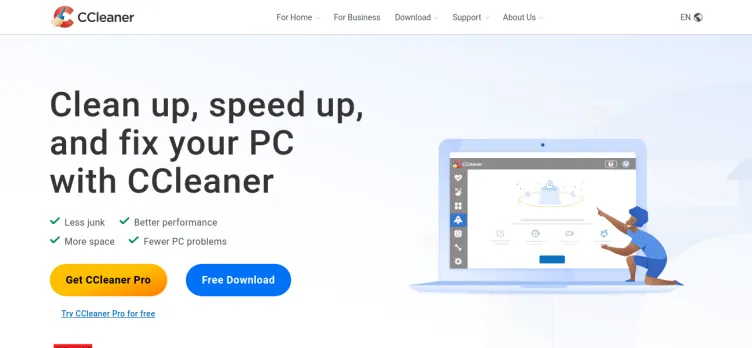
One of the key features of CCleaner is its ability to clean up junk files and temporary files that accumulate on a computer over time. These files can take up valuable disk space and slow down the system. CCleaner scans the computer for these files and removes them, freeing up space and improving performance.
In addition to cleaning up junk files, CCleaner also has a registry cleaner that can help fix issues with the Windows registry. The registry is a database that stores important system settings and configurations. Over time, the registry can become cluttered with outdated or incorrect entries, which can cause system errors and crashes. CCleaner's registry cleaner scans the registry for these issues and fixes them, helping to improve system stability.
CCleaner also includes a range of other tools that can help optimize a computer's performance. These include a startup manager, which allows users to control which programs start up with Windows, and a disk analyzer, which can help identify large files and folders that are taking up valuable disk space.
Overall, CCleaner is a powerful and reliable system optimization tool that can help users improve the performance of their computers. Its user-friendly interface and range of features make it a popular choice for both novice and advanced users alike.
Overview of CCleaner complaint handling

-
CCleaner Contacts
-
CCleaner phone numbers+1 (800) 816-9004+1 (800) 816-9004Click up if you have successfully reached CCleaner by calling +1 (800) 816-9004 phone number 0 0 users reported that they have successfully reached CCleaner by calling +1 (800) 816-9004 phone number Click down if you have unsuccessfully reached CCleaner by calling +1 (800) 816-9004 phone number 0 0 users reported that they have UNsuccessfully reached CCleaner by calling +1 (800) 816-9004 phone number
-
CCleaner emailsinfo@piriform.com100%Confidence score: 100%Supportsupport@ccleaner.com90%Confidence score: 90%Supportsales@ccleaner.com80%Confidence score: 80%Salesdpo@ccleaner.com79%Confidence score: 79%press@ccleaner.com79%Confidence score: 79%Communicationaffiliates@ccleaner.com77%Confidence score: 77%jobs@ccleaner.com77%Confidence score: 77%Hraccessibility@ccleaner.com76%Confidence score: 76%
-
CCleaner address163 Eversholt Street, London, NW11BU, United Kingdom
-
CCleaner social media
-
 Checked and verified by Rachel This contact information is personally checked and verified by the ComplaintsBoard representative. Learn moreMay 24, 2024
Checked and verified by Rachel This contact information is personally checked and verified by the ComplaintsBoard representative. Learn moreMay 24, 2024
Recent comments about CCleaner company
ccleanerOur Commitment
We make sure all complaints and reviews are from real people sharing genuine experiences.
We offer easy tools for businesses and reviewers to solve issues together. Learn how it works.
We support and promote the right for reviewers to express their opinions and ideas freely without censorship or restrictions, as long as it's respectful and within our Terms and Conditions, of course ;)
Our rating system is open and honest, ensuring unbiased evaluations for all businesses on the platform. Learn more.
Personal details of reviewers are strictly confidential and hidden from everyone.
Our website is designed to be user-friendly, accessible, and absolutely free for everyone to use.

