Code App’s earns a 3.0-star rating from 32 reviews, showing that the majority of users are somewhat satisfied with the coding platform.
- All
- Reviews only
- Complaints only
- Resolved
- Unresolved
- Replied by the business
- Unreplied
- With attachments
Amazing app! Thank you
This is a brilliant app that one can use to code and run C++, Java, Python, etc programs. The environment somewhat matches with visual studio code IDE. A huge thank goes to the developer for this excellent app.
I have a request, at present we can change the font size of the code. However, it is not possible to change the font size of the console text. It would be great if this feature can be added in the future update. Thank you.
Dream Come True
This is a tool that I have been looking for the past couple years after coming across Pythonista. The language support and similarity to my desktop setup is very nice! It makes it easy to work on the go and just play around with projects. Either way, if you’re looking for a Text Editor similar to VSCode for your iPad and this is the solution.
I wonder if plugin support will ever come? That’d be killer!
Thank you and keep up the support!
Great app!
I like this app a whole bunch because it is similar to VS Code. It helps me use my iPad to make/update projects and push them via GitHub. I feel however, some improvements can be made. For example, when you scroll through your code, it can be quite a bit choppy. When you open a file, you have to refresh the app, and try to open the file again. Also, the lack of error squiggles, but those can be implemented in another update. Overall, this app functions like a charm!
Excellent App
Since ~2013, I’ve used an iPad to develop on-the-go and in classrooms, and I’ve always been disappointed by the weak dev tools that were supported on the App Store.
With this app supporting many of the VSCode shortcuts (specifically multicursor support), I’ve been quite impressed.
The only thing I wish could be added is support for some of the instructions from the VSCode MetaGo / MetaJump extensions,
Namely bookmarks & the search and jump functionality it supports.
Seems like a capable app
Just downloaded. It can be a little clunky with just touch but the mouse and keyboard support (and really, who wants to code without either of those). The file management seems very handy with excellent context menus—being able to show a file in the Files app and copy relative file paths is great. I haven’t used it extensively but the HTML local server seems not to work—all I get is a “Hello World” page despite loading in different HTML files. All in all, a great coding app for iPad.
The Node version is too outdated to be of use
I really want to love this. The code editor itself is nice, but one of the main things I’ve been searching for is an IDE that allows me to run Node and the version that this app runs is too outdated to be of any use to me.
This has been a problem with all of the iOs IDE apps I’ve tried. So perhaps beyond the control of this developer, but if you’re looking to use Node, be sure to check the version before you purchase.
If Node isn’t a concern & especially if you want something that feels like VS Code, you might like it.
Offline compiling would be nice
I think this app would benefit from offline compiling if possible. I think with the new ipad pros coming out they will have more than enough horsepower/storage for offline compiling, maybe an option to compile offline in the setting at least would be useful.
As it stands now, you can only use it at home or where there is open wifi, if the power goes out/router goes down or your on a road trip, then you cant compile any code and the app is useless at that point, which is a shame since its the best one ive seen and used on iOS so far.
Blown Away - Exceeds My Expectations
I’m truly amazed by what I’m able to do with this application! I was able to clone a repo from my GitHub, set up my authentication, install python modules, and run my code without issue. I’m truly impressed.
I’m having a *bitof an issue with creating a new branch, but figure I can do this via the GitHub app and then pull it down worst case scenario (terminal support for git would also be amazing).
Overall, very happy. I plan to use this to write some javascript intro examples for work and haven’t had any issues yet.
Looking forward to see what comes next!
Great potential, problematic execution
Fantastic Idea! Especially leaning into local execution. However, it's terminal is inconsistently broken in that it frequently does not: link to the frameworks they provide, cannot exit the python interpreter if you hit ctrl-c (or cmd-a or ctrl-a as per the menu), and occasionally dies outright and needs to be re-installed. Pip did not work once.
Abstracting the local environment part of the app into a separate project/app meant to bring a local Unix-link environs would be something I'd pay for all on its own. However, i think moving both into one project has lead to meh execution.
I really want to use this app and will continue chinking in on it to see if it improves over time. It's also open source which is super cool and thank you.
Great app. When it works
Really enjoy using the app when it works. Was use the SFTP feature to connect to a Pi box running Ubuntu server. Worked perfectly for what I needed.
Then I tried to connect to a lightsail instance using key authentication. Nope. Flat out denied access. Figured I needed to update the app, so I did. Now when I try to connect doing the same process prior to the update, the app crashes.
Please fix asap. Stuck using Termius until the SFTP logic is stable.
Bug:
Unable to SFTP to lightsail instance using key authentication.
Expected:
Using id_rsa files stored in the .ssh folder, I should be able to connect via SFTP using just the username & server ip.
Also, it would be nice to choose which file your keys are in. At the moment, it seems to strictly look for files named “id_rsa”.
This is an unexpectedly powerful and useful app!
I didn’t expect much from the sparse and negative reviews, but I’m surprised!
I needed an app to write a bash script while I was away from home, and I was able to write it super easily. It looks awesome (like a mobile VS Code) and you can even compile/run your code in the mini console below! It uses cloud compilers - very cool. The syntax highlighting and auto completion features are great too.
I was expecting this to be a broken mess with ads, but it’s actually quite polished and free! The dev should probably charge for this at some point.
One Suggestion: You should implement a hiding feature to the sidebar on the left so that you can swipe or tap it away to see the full screen when typing. Then if you need to see the sidebar, perhaps you can tap or swipe it back into view.
Can Ditch the Mac for Leetcoding
After trying to use the Repl.it web IDE on safari and it crashing, I figured I should try a native app instead. I downloaded play.js to make some simple node projects and bracket completion was completely broken, Selecting brackets don’t show you scope, and the built-in console output would show me the first output in my code and then nothing else. I bought this in desperation and, along with working smoothly, it has VSCode keyboard controls and the terminal has worked great so far working with the local node runtime. I’m writing this review because I can’t believe this app isn’t featured on the front page for successfully giving the iPad a painless and full-fledged IDE experience. I can actually leave the Mac at home if I just want to practice coding challenges and will probably build some web apps with it. Thank you
cosole.log(“Hello, this app still the best!”);
But seriously, I really appreciate that you ( the developer/s ) have stayed with this app so attentively, I almost have 100% the ability on my iPhone/iPad with this app as on my MacBook. I imagine that it’s going to be even more useful when I upgrade to the newer Mac with the apple M chip since it’s an ARM processor with essentially mobile architecture… I think this will become a necessity.
… just curious, do you have any thoughts on implementing something along the lines of what is a “plugin” for vs?
slim down the initial installation, cut out a lot of the pre-installed languages and syntax stuff, linting etc. Turn those into patches/plugins whatever you want to call them and then open source the continuing growth
I guess “borrowing” the same business model as vs , but I’d be an enthusiastic and ever praising user personally.
Either way, thank you for ending a search that tormented my very soul until I landed on this app.
README.md
Not gonna lie if you’re on iPad or IOS and want to switch to a code editor platform that looks identical to Vscode (without some features) this is the app for you (especially if you have a keyboard)
A few things to note, when using GitHub I had an issue where it wasn’t letting me pull GitHub repositories. Here’s an easy fix:
Go to the GitHub website log in and goto
Frustrating bugs, but mostly a solid app by an indie developer
Using this at first was pretty frustrating running into problems with what felt like pretty basic stuff – terrible support for the touch keyboard (selecting text is difficult to impossible) PLUS issues with the hardware keyboard (Want to scroll with two fingers? Think again!) left me wondering how I was actually *supposedto use the app. But when I went to submit a bug report and saw it was a direct link to the issues on GitHub, I read a little bit about why the bugs are the way they are, realized that this seems to be either a small team or like, one dude, and saw that they are trying their best and listening to feedback. And I appreciate that.
So this won’t work as your lounge-on-your-couch-with-the-iPad-and-code app I like I hoped it would, but it’s still pretty solid. Looks good, performance is great – if you want to support a small team (or just a dude, possibly) and don’t mind a few little quirks here and there, this does the trick!
(Also if you’re reading this, support for more than one set of GIT credentials eventually would be dope )
Please turn on move cursor with space bar and double tap highlighting
Let me start off by saying that this is an awesome app. Easily 5 stars just for the fact that this is the closest experience to using a code editor that you may find on your Mac.
….but
Dear developer,
Please, please, please turn on the native abilities that come with iOS and iPadOS.
1. The ability to hold the space bar and move the cursor thru your code is vital. Those of us that are not using an attached keyboard need this to replace mouse functionality.
2. Allow for double tap of words that highlight the word so it is easy to replace. Once again those of us not using an attached keyboard and mouse, Having to try to place the cursor in the perfect spot without a keyboard or mouse is painful.
Those two fixes and I would give this app 10 stars (if possible) and my Mac would probably find a nearby trash can. Seriously.
Please help and make those fixes as they would be a major helper.
Seriously if you have the time and resource please help me and probably others in adding this to allow for easier coding without having to drag a keyboard and mouse everywhere.
Thanks so much for creating this app. Would happily purchase again.
Just needs code auto completion
The app is great for coding on iPad Pro however, it is missing something important. Highlighting text for copy/paste, delete, etc. Right now, there seems to be a bug where it only works when it feels like it. As of right now, I must delete code line by line instead of being able to highlight large areas for copying or deleting. Also, offline compiling would be nice for more languages. Overall, it’s probably the best app for coding and compiling in multiple languages in a single app. Fix highlighting bugs and add more offline support and I’ll certainly revise my review to 5 stars!
Update June 17: Unfortunately I must deduct another star. I have been trying to use the app for a few day now and I’ve found it is very buggy. It is impossible to copy paste in this app. Right now, it is only good for compiling code. Not good for writing it or editing it.
Update June 19: Must again deduct another star. The app is extremely unreliable for writing code. I’ve found that the highlighting text works for copying/pasting BUT it works randomly and without you wanting it to. For example, I can be scrolling through code and suddenly it will start highlighting everything i scroll over. This app has so much potential being able to make use of so many different programming languages. It just has bugs that make it annoying to use. I’ll wait for an update but as of right now, I can use it for making my own code.
Update July 11: Now I can add back two stars! After the update my former problems are gone and it’s back to being the best code and compile app out there for iPad Pro. Especially as a college student this app makes life so much easier. The only reason I haven’t given it the full 5 stars is because it lacks auto completion. Other apps like Pythonista and Textastic have it BUT you can only use Python on the former and no compiling on the later. Once this app gets code auto completion it will truly be in a class of its own. Overall, great app for computer science students like me. Just needs auto completion. But definitely worth it!
Code App Complaints 15
alot of bugs when using an ipad with keyboard and trackpad
having trouble selecting, sometimes you have to click away and click back to be able to type, selecting is broken. please fix
Couldn’t push all my files
I had a huge amount of files for my discord bot project but I couldn’t push all the files at once so I can’t activate my bot.
This is NOT Visual Studio Code
This is not Visual Studio Code. This developer is stealing the name to get downloads! It fooled me too until I looked at the developer name.
Is Code App Legit?
Code App earns a trustworthiness rating of 94%
Highly recommended, but caution will not hurt.
Code App has received 15 positive reviews on our site. This is a good sign and indicates a safe and reliable experience for customers who choose to work with the company.
The age of Code App's domain suggests that they have had sufficient time to establish a reputation as a reliable source of information and services. This can provide reassurance to potential customers seeking quality products or services.
Thebaselab.com has a valid SSL certificate, which indicates that the website is secure and trustworthy. Look for the padlock icon in the browser and the "https" prefix in the URL to confirm that the website is using SSL.
Thebaselab.com has been deemed safe to visit, as it is protected by a cloud-based cybersecurity solution that uses the Domain Name System (DNS) to help protect networks from online threats.
However ComplaintsBoard has detected that:
- Despite a high level of trust, our investigation found issues with Code App's service, including poor customer service, lack of accountability, and responsibility to resolve complaints. Customers may face long wait times for responses, receive generic or unhelpful answers or no response at all. Only 20% of 17 complaints were resolved.
- Thebaselab.com has relatively low traffic compared to other websites, it could be due to a niche focus, but could also indicate a potential lack of traffic and popularity. The thebaselab.com may offer a niche product or service that is only of interest to a smaller audience.
- Code App protects their ownership data, a common and legal practice. However, from our perspective, this lack of transparency can impede trust and accountability, which are essential for establishing a credible and respected business entity.
Kotlin
Keep in mind this app doesn’t support Kotlin , if you like me want to buy this app for Kotlin programming you need to search for other options.
Buggy
Anytime I open Code I can’t even adjust code or create a new file. Even after a full restart on the iPad and closing the app it still doesn’t work. Not worth the money.
Run button not working
When I bought the app the run button was working, now it isn’t running and gives me the error:
“SyntaxError: invalid syntax
Document $ clang
wasm: Error :”
Please provide how to fix this.
Git hub integration fails eveytime
I can always clone, but even then i cannot open any files other than images. All my python, js scripts don't show any text. I just see a blank screen. I cannot pull or push or commit, it does not recognize any changes.
Awesome idea and UI, poor execution
Great looking app. Constantly crashes upon load, no option to save files you’ve previously todos loaded from say Files on my iPad. Has to re-download files each time I try to open larger projects. Just needs a few things polished and would be amazing!
The Editor is not ready yet
Every time I open the app, it’s been showing this message. I couldn’t do anything, not even a "hello world" code since he time I purchased this.
One of the worst apps I’ve ever encountered on App Store. If the devs don’t fix the issue real soon, I’m asking for full refund.
Clone Repo
I have no idea how cloning works, after showing Welcome page and clicking Clone a repository… What it show me is Source control. Man, I not going to commit, I want to clone a repo. I don’t know how it rated as top and let my pay for lie action. To be honest I cold clone repo once, but I have no clue to figure it out.
Started as a Great Coding Editor
I had really liked this app as my coding editor, since an iPad with the “Pro” badging can’t have a real IDE or anything for professionals, but with the latest versions I can type multiple keys with both the on-screen keyboard and my hardware keyboard. An editor that can’t type all the characters is a broken one, that is the number one function that it should do.
Good but way to hard to edit code
Pros:
- design is very similar to VS Code on desktop.
- Ability to compile and run your code offline for selected languages.
Cons:
- cursor navigation, selection, copy/paste is very bad. Why not use apple’s default gestures? Like holding space bar to move cursor or just having a built-in copy/paste/select pop up.
- It is literally impossible to select a chunk of code without using external keyboard.
Alot of things are missing !
HTML, CSS ? keyboard and mouse support ?
The complaint has been investigated and resolved to the customer’s satisfaction.
Does Not have input and output file
This app needs file and output file for C++, Python, and several languages. There is a lack of tutorial of how to create an input and output file for specifically C++ and Python 3 and also several major computer languages. I use the fstream library and does not let me input and output. I expected more from this "desktop coding app"
The complaint has been investigated and resolved to the customer’s satisfaction.
I wanted to like it
I use VSCode and wanted to explore having an IDE on my iPad. This choice seemed like a no brainer.
What’s missing:
ssh client. Who’s actually using ftp or ftps/SFTP for interacting with code in a git repo?!
design needs more thought. Even trying to find where and how to make a commit was a pain. Make more obvious buttons for common tasks!
GitHub PAT didn’t work ever. Couldn’t add it to an existing checked out repo.
The complaint has been investigated and resolved to the customer’s satisfaction.
About Code App
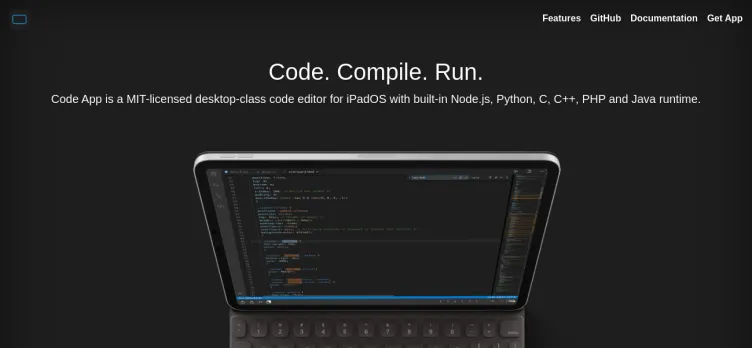
With Code App, users can write code in a variety of programming languages, including HTML, CSS, JavaScript, and more. The application features a clean and intuitive interface that makes it easy to navigate and use, even for beginners. Users can customize their workspace to suit their preferences, with options to change the font size, color scheme, and more.
One of the standout features of Code App is its real-time collaboration capabilities. Users can work on the same codebase simultaneously, making it easy to collaborate with colleagues or friends on coding projects. The application also includes a built-in chat feature, allowing users to communicate with each other in real-time.
Code App is also designed with productivity in mind. The application includes a range of tools and features that help users write code more efficiently, such as auto-completion, syntax highlighting, and code snippets. Users can also save their work in the cloud, making it easy to access their code from anywhere.
Overall, Code App is an impressive tool that offers a range of features and capabilities for coding enthusiasts. Whether you're a beginner or an experienced developer, this application is sure to enhance your coding experience and help you achieve your goals.
Overview of Code App complaint handling

-
Code App Contacts
-
Our moderators are in the process of gathering information about this company 🔎
Our Commitment
We make sure all complaints and reviews are from real people sharing genuine experiences.
We offer easy tools for businesses and reviewers to solve issues together. Learn how it works.
We support and promote the right for reviewers to express their opinions and ideas freely without censorship or restrictions, as long as it's respectful and within our Terms and Conditions, of course ;)
Our rating system is open and honest, ensuring unbiased evaluations for all businesses on the platform. Learn more.
Personal details of reviewers are strictly confidential and hidden from everyone.
Our website is designed to be user-friendly, accessible, and absolutely free for everyone to use.

We have received your comment. Thank you!