Smartyify’s earns a 4.5-star rating from 2 reviews, showing that the majority of users are exceptionally satisfied with educational content.
- All
- Reviews only
- Complaints only
- Resolved
- Unresolved
- Replied by the business
- Unreplied
- With attachments
My Reliable Tech Partner at Smartyify.com
I recently got the 'SmartyTech Support' service from Smartyify.com, and I'm impressed! The technicians were prompt and courteous. They resolved my tech issue efficiently, saving me time and hassle. I felt reassured by their expertise. I highly recommend their tech services to anyone in need.
-
Pros
- Extensive Plugin Library
- User-Friendly Interface
- Regular Updates & Support
- Customization Flexibility
- SEO Optimization Tools
-
Cons
- Limited brand recognition
- Narrow service offerings
- No established track record
- Potentially high pricing
Smartyify Complaints 0
However, if you have something to share with the others, you can write a complaint
If you represent Smartyify, take charge of your business profile by claiming it and stay informed about any new reviews or complaints submitted.
Is Smartyify Legit?
Smartyify earns a trustworthiness rating of 31%
Be careful. Check reviews and watch out for issues before dealing with Smartyify.
Multiple low-rated websites are found on the same server. It's possible that the low-rated websites on the same server could be part of a scam. For example, if the websites are hosting phishing pages or spreading malware, they could be part of a larger fraudulent operation.
Smartyify protects their ownership data, a common and legal practice. However, from our perspective, this lack of transparency can impede trust and accountability, which are essential for establishing a credible and respected business entity.
We found that the website for Smartyify is very young, indicating that it may be new or recently launched. It is important to exercise caution when engaging with new websites, as they may not have established a trustworthy reputation yet and could be more vulnerable to security risks.
About Smartyify
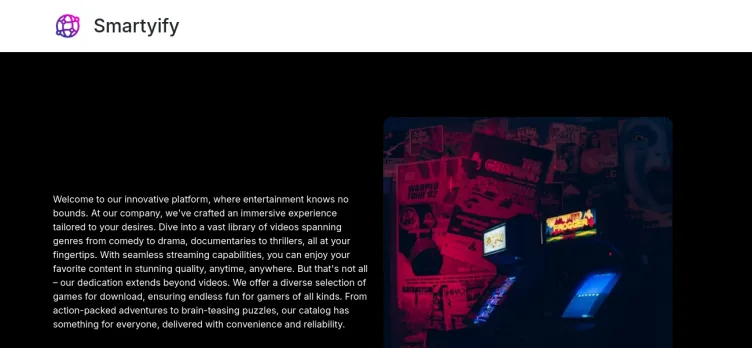
Here is a guide on how to file a complaint or review about Smartyify on ComplaintsBoard.com:
1. Log in or create an account:
- Start by logging into your ComplaintsBoard.com account or create a new one if you don't have an account yet.
2. Navigating to the complaint form:
- Locate and click on the 'File a Complaint' button on the ComplaintsBoard.com website. You can find this button at the top right corner of the website.
3. Writing the title:
- Summarize the main issue with Smartyify in the 'Complaint Title' section.
4. Detailing the experience:
- Provide detailed information about your experience with Smartyify. Mention key areas of concern, any transactions with the company, steps taken to resolve the issue, the nature of the problem, and the personal impact.
5. Attaching supporting documents:
- Remember to attach any relevant supporting documents but avoid including sensitive personal data.
6. Filing optional fields:
- Use the 'Claimed Loss' field to state any financial losses and the 'Desired Outcome' field to specify the resolution you are seeking.
7. Review before submission:
- Review your complaint or review for clarity, accuracy, and completeness before submitting.
8. Submission process:
- Submit your complaint or review by clicking the 'Submit' button.
9. Post-Submission Actions:
- Regularly check for responses or updates related to your complaint or review on ComplaintsBoard.com.
Ensure each step is clearly defined to guide you effectively through the process of filing a complaint or review about Smartyify on ComplaintsBoard.com.

-
Smartyify Contacts
-
Smartyify emailsinfo@smartyify.com100%Confidence score: 100%
-
Smartyify social media
-
 Checked and verified by Michael This contact information is personally checked and verified by the ComplaintsBoard representative. Learn moreJun 11, 2024
Checked and verified by Michael This contact information is personally checked and verified by the ComplaintsBoard representative. Learn moreJun 11, 2024
Our Commitment
We make sure all complaints and reviews are from real people sharing genuine experiences.
We offer easy tools for businesses and reviewers to solve issues together. Learn how it works.
We support and promote the right for reviewers to express their opinions and ideas freely without censorship or restrictions, as long as it's respectful and within our Terms and Conditions, of course ;)
Our rating system is open and honest, ensuring unbiased evaluations for all businesses on the platform. Learn more.
Personal details of reviewers are strictly confidential and hidden from everyone.
Our website is designed to be user-friendly, accessible, and absolutely free for everyone to use.
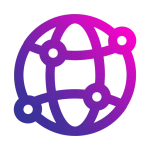
We have received your comment. Thank you!