WebSSH - SysAdmin Tools’s earns a 4.6-star rating from 32 reviews, showing that the majority of system administrators are exceptionally satisfied with remote management tools.
- All
- Reviews only
- Complaints only
- Resolved
- Unresolved
- Replied by the business
- Unreplied
- With attachments
I use it almost everyday. Its Fantastic!
I was looking for away to contact the developer for a feature request and came across the GitHub repository. You released 3 version in a month. WOW. Im a Python developer. Thats quite impressive! I do have a feature request. I would love the ability to be able to SCP files.
I have been talking to a few developers but mo body seems interested. I would love an app that utilizes Fossil. Fossil-scm. Its a lot like and my opinion better than Git. Its on your own server you control. Not something Microsoft owns.
I’ve used it for over a year now
I wish it could run Elliptic Curve Encryption keys on it and I REALLY wish that I could copy and paste text in the middle of files without it corrupting what is already there, and I have a minor gripe about the position of the arrow pad, but it beats everything else I’ve tried! Takes a new RSA key like a champ and I love having multiple sessions and like it’s login security that makes you use your finger to refresh the screen every time it comes back from being a background process (if you use it you’ll know what I mean)
Good app
This review was changed from one star. I thought the app didn’t confirm the host’s identity. Apparently it does, it just asks for the password first. I put in a dummy password when I tried again. It prompted me to verify the host identity as I would expect.
I would appreciate if it would use the formatting that the Linux desktop SSH software uses for host identification, or have an option for it.
Love the SFTP feature, would like an option to manually enter/edit the working directory though.
Would 100% recommend over Terminus.
Don't see what the problems are
This app is great. It's painless to set up, the interface is clean and looks nice, the setup is painless, and the ads are unobtrusive. Oh, and it's FREE. I haven't had any problems with the keyboard covering the text (you can just scroll up or down).
My only suggestions would be some more specialized keys at the top of the keyboard as well as slightly larger arrow keys, but those are really not an issue.
I thank the devs for providing such a great app for free and strongly recommend that any heavy users buy the in-app purchase.
(Using an iPad, if it helps.)
Should Have Sorted Reviews by “Most Recent”
Unfortunately I paid for the app before finding out it’s basically been abandoned. It’s too bad, it’s a mostly good app. The copy and paste is very wonky: It pulls up the text in an overlay where you actually do your select and copy, which adds an extra two steps to a simple copy and paste. Also, there’s a problem where after said copy, the input is frozen and the session needs to be quit and restarted. The only workaround I’ve found is to always use screen or tmux for every session or fear losing my work.
With some quick bug fixes it would be a really great terminal app again.
Amazing software, with motivated developers
I have to praise this is a very good software, and the developers can take care of many small details. It's amazing how low the cost of this software is, including the developer's efforts, it deserves a 5-star rating. In addition, there is a small bug in the process of recent use. When using SFTP to create a new file, then modify the content of the file or save the content of the text file, the connection time is too long, which may easily cause the connection to be lost. Fortunately, this little bug, I can use the mobile ios version as a temporary replacement and solve the temporary problem.
Mostly Works with Some Oddities
This is definitely the easiest terminal app I’ve used on the iPad, and it has all the functionality I need to communicate with a remote computing cluster. It is much slower than a native Linux terminal, mainly when the session is starting, and arrow keys don’t always work in text editors (I can only use Emacs without issue). That being said these oddities don’t interfere with my ability to use the app.
I would definitely suggest that the app can maintain a remote connection even when the local device goes to sleep, if that’s not a hardware limitation. I usually turn sleep off when I use this app.
Perfect! My search is over
I've bought and used many mobile terminal apps over the past 18 years (PalmOS, iOS, and Android). None of them got everything right, so I have continued to search for the perfect tool until I came to WebSSH. Its powerful key management, tunnels, and terminal sessions make working with multiple servers via tmux exceptionally easy.
The developer quickly responded with a helpful attitude to a slight deficiency, which gives me confidence that WebSSH will be supported with pride. This product really doesn't need more features, IMHO, so I will be watching for new products from this developer as I continue to use WebSSH daily.
A few improvements please
It's a good app, and I'm licensed for pro. Here's a few things I'd like to see and I'm happy to increase the stars. Better sorting options-when you have over a hundred connections it's just nice to have some sorting options like by name, IP, instead of just a group.
Performance could be better on this; it's laggy compared to its competitors.
Can't figure out how to use the up arrow key to bring up the last command. I emailed the developers so we'll see what they say, but that's a convenience I'd like to have. Overall a solid app and I did get the pro version for free. Please make a few improvements to it and I'll review again.
WebSSH make my iPad a good replacement for laptop
I recently got the Apple Magic Keyboard for my 12.9 ipad. I soon thought my iPad might be able to meet my needs well enough that I would not need a laptop. What I was missing was the ability to create an SSH connection from my iPad to a computer and also have an encrypted tunnel for things like a Remote Desktop app such as VNC. I found that WebSSH provides both functions and it was fairly easy to learn the app well enough to use it. After using the free version for a while, I purchased the Pro version. The price of the Pro version is a very reasonable, one time cost. The developer has been very responsive, listens to user suggestions and is actively improving the app.
Does most of what it says
This app has pretty good features and interface, and is a good choice for a mobile ssh client as long as you don't have to spend much on it.
However, I still find some features not working or incomplete, which is a big issue in an app like this, since most of its users will be advanced users. For example, the port knocking feature convinced me to go with the app, however, it simply doesn't work. I tried many times and no luck.
Other port knocking clients in iOS don't have any issues but the WebSSH developers don't seem able to make it work.
Now I just have another ssh client in iOS that, while nice, doesn't include the functionality I needed and sold me on the app in the first place.
WebSSH Is perfect little SSH/SFTP/Tunneling app
Love this app and use it to manage remote servers from cli on iPad and Mac, and occasionally download or upload files. That is handles SSH keys was a must, and WebSSH does that seemlessly, even with Ed25519 keys. This one does what I need, in a way that is intuitive. Similar to that other app I used to use a long time ago... Let's call it "Terminate", which had a crazy high subscription price. (Now they have a free tier, but I don't miss that app, nor do I trust their company now). I LOVE WebSSH however, it does what I need it to do and it does it at a very fair price. Every Developer or DevOp who works from Apple devices should have this in their toolkit. I wholeheartedly thank the developer.
A couple of small issues
I was going to give this five stars, but some small issues prevented that.
I chose this because it supports, and works well with an external keyboard - thanks for that!
Now the problems:
When I connect, I see the remote system prompt, but also a pop-up dialog saying "Connecting". Well I am connected!
Next problem is in the number of lines on the screen. In portrait mode, no problem. However in landscape mode, it gets it wrong. To illustrate, run a command to fill the screen, then issue a clear command. It leaves the top line, and places the cursor one line down.
Last small problem, when using the external keyboard, I would like to remove the extra line with the useful keys. If I hide keyboard it is hidden, but then won't take input from the external keyboard.
Fraud app
The app constantly tries to log in my account without my intention. No one knows what they want to do. -- update -- The developer asked me to share my log files to double check the issue. I do not have the log files, and here is why: I am a student at Purdue University, and I used this app to log in the server in the university. The university used a two-step authentification app called Boilerkey. When I try to log in the server, I will get a notification on my phone, and I need to allow the access by accepting it on my phone (not only use the password of the server). I installed this ssh app on my iPad, and used it for a while where nothing went wrong. But later that day, I got a lot of notification on my phone asking for permission of access. I uninstalled this ssh app, and reset my Boilerkey (the password for logging in the account on server). Things went back to normal again. I have to say that I found no suspious logging-in of my account (for those lots of notifications which were popping out in a short amount of time, I did not accept any of them). But there must be some issue happening in the ssh app. If this app has auto-reconnect features, please TURN IT OFF by default since it is doing something out of my expectation. For my own experience, this app destroyed my Boilerkey (there were so many notifications so the university shut my account off) just as if it is doing something evil. By the way, I even paid for this app at the beginning of using it since it looked good.
Poor execution of decent ssh client
First, as to its job as a SSH client, it seems to work fine. I’ve connected to three different servers with both password and private key authentication, and it works great.
That having been said, the UX of this app, itself, it horrible. All the little things that we take for granted nowadays are just poorly implemented. For example,
1. To add a connection, you have to tap a button, which makes another button appear and you have to tap on that. Weird UX choice there.
2. When adding a connect, you can type in a group name. You can’t pick from any list of existing groups, but rather you just have to hope you didn’t misspell it.
3. To edit a connection, there’s no obvious way to edit. You might guess long-press, but that doesn’t do anything. You have to swipe to the left and then you get a kludgy half-screen presentation of a tiny edit button.
4. When adding private key, you can’t pick a file from the iPadOS file system, but rather you have to find your key file (outside of this app), open the key file, copy the contents to your clipboard, jump back to this app, and paste it in.
This is just a few examples of the really curious/confusing design choices, but these sorts of things happen throughout the app. This has, simply put, incredibly clumsy, anachronistic user interface.
In terms of desirable new features, I’d request the ability to, for example, store the connections in iCloud. It’s frustrating to have such a cumbersome user interface and have to recreate the connections again on different iOS devices.
But once you get your connections set up, it seems to work well.
WebSSH - SysAdmin Tools Complaints 17
Not optimized for iPhone X or later devices
Not optimized for iPhone X or later devices
The complaint has been investigated and resolved to the customer’s satisfaction.
harassment from app developer
have video of app actively harassing adding settings to call a user dumb
The complaint has been investigated and resolved to the customer’s satisfaction.
It doesn’t work about tunnel of port forwarding
It doesn’t work about tunnel of port forwarding
My system version is lasted.
The complaint has been investigated and resolved to the customer’s satisfaction.
Is WebSSH - SysAdmin Tools Legit?
WebSSH - SysAdmin Tools earns a trustworthiness rating of 100%
Highly recommended, but caution will not hurt.
WebSSH - SysAdmin Tools resolved 100% of 17 negative reviews, its exceptional achievement and a clear indication of the company's unwavering commitment to customer satisfaction. It would suggest that the company has invested heavily in customer service resources, training, and infrastructure, as well as developed an effective complaint resolution process that prioritizes customer concerns.
WebSSH - SysAdmin Tools has received 14 positive reviews on our site. This is a good sign and indicates a safe and reliable experience for customers who choose to work with the company.
Webssh.net has a valid SSL certificate, which indicates that the website is secure and trustworthy. Look for the padlock icon in the browser and the "https" prefix in the URL to confirm that the website is using SSL.
Webssh.net has been deemed safe to visit, as it is protected by a cloud-based cybersecurity solution that uses the Domain Name System (DNS) to help protect networks from online threats.
Webssh.net you are considering visiting, which is associated with WebSSH - SysAdmin Tools, is very old. Longevity often suggests that a website has consistently provided valuable content, products, or services over the years and has maintained a stable user base and a sustained online presence. This could be an indication of a very positive reputation.
Webssh.net regularly updates its policies to reflect changes in laws, regulations. These policies are easy to find and understand, and they are written in plain language that is accessible to all customers. This helps customers understand what they are agreeing to and what to expect from WebSSH - SysAdmin Tools.
However ComplaintsBoard has detected that:
- Webssh.net has relatively low traffic compared to other websites, it could be due to a niche focus, but could also indicate a potential lack of traffic and popularity. The webssh.net may offer a niche product or service that is only of interest to a smaller audience.
- WebSSH - SysAdmin Tools protects their ownership data, a common and legal practice. However, from our perspective, this lack of transparency can impede trust and accountability, which are essential for establishing a credible and respected business entity.
Pasting key content??
Why is the only way to "import a key" by pasting in the bits? There needs to be a true key import function.
The complaint has been investigated and resolved to the customer’s satisfaction.
Greedy
After several attempts to connect to a node on my network I found that I have to buy a subscription. Nope. I’ll just boot up my PC and use an SSH utility FOR FREE.
The complaint has been investigated and resolved to the customer’s satisfaction.
Doesn't do much of anything
- Can't move or duplicate directories, only rename or delete them
- Can't operate with iOS Files
- Sessions don't resume properly after app switching
So what good is it?
The complaint has been investigated and resolved to the customer’s satisfaction.
resizing issues
problems with the sizing on the screen, I have to constantly zoom in and out to not have the command line cut off when using virtual keys. app support site is unavailable.
The complaint has been investigated and resolved to the customer’s satisfaction.
password
the app asks me for a password even though i already supplied a crypto key thru a file so i am not able to ssh into anything because it asks me for a password that doesnt exist
The complaint has been investigated and resolved to the customer’s satisfaction.
Nice app with one major flaw
Clean interface, would be perfect except on my iPad Pro the keyboard covers half of the input line where your typing which is pretty annoying. Maybe an easy fix for the developer?
The complaint has been investigated and resolved to the customer’s satisfaction.
No longer working on iOS 12.3
Title says it all... This app used to be reliable and convenient but now it will not even allow one to store a connection. Doing so is necessary to request a login. It is totally broken.
The complaint has been investigated and resolved to the customer’s satisfaction.
Web ssh is a Rip Off
This tool looks like it is Free
But no
Enter one connection. Try to enter a second and it demands money
And you cannot modify or delete that first connection
A sneaky and disreputible rip off
The complaint has been investigated and resolved to the customer’s satisfaction.
Limited functionality
You can’t download any unknown file extension. For instance I cannot download an EPUB file from my server. VCF and PDF files also cannot be downloaded. Not sure why. I can download image files just fine.
The complaint has been investigated and resolved to the customer’s satisfaction.
Crashes on connect
I have multiple ssh terminal apps like this one, however only this one crashes when establishing a simple ssh connection to Ubuntu 20.4. Not worth my time to beta test this software, just wanted to warn others.
The complaint has been investigated and resolved to the customer’s satisfaction.
No way to have SSH attach to server without username
Some devices require the user and/or password after the SSH session is established. This software requires at least a username. I would not recommend this software after upgrading to Pro and then running into multiple devices I can’t connect to. Looking for an alternate.
The complaint has been investigated and resolved to the customer’s satisfaction.
Unusable in enterprise network
I really wanted to use the app, but I can't. The moment it is opened it starts scanning network which immediatelly triggerrs security in any decent enterprise type network. I don't know if this is intentional and what it is scanning for, but it makes it unusable. For a "secure" shell it is something questionable.
The complaint has been investigated and resolved to the customer’s satisfaction.
Great app!
It’s difficult to navigate the cli environment on any device without a real keyboard. WebSSH has the smoothest navigation of all the apps. I have used it for the last year with very few problems.
I am disappointed I can’t use it anymore because the lack of support for ed25519. I can only give it 2 stars because of this.
The complaint has been investigated and resolved to the customer’s satisfaction.
Crashes Easily and Reproducible
App is pretty useful but regularly crashes. Reboot an instance you are connected to. You’ll get disconnected by virtue of the reboot of the remote server. Hit the ‘R’ key to reconnect. While it’s displaying the “Connecting Dialog”, hit Cancel. Then try the ‘R’ key to reconnect. At that point, the App will hang until it crashes.
The complaint has been investigated and resolved to the customer’s satisfaction.
About WebSSH - SysAdmin Tools
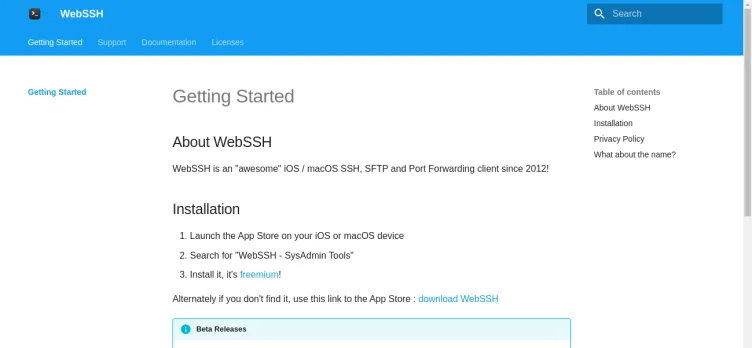
With WebSSH, you can easily manage your servers without the need for any additional software or plugins. It supports a wide range of protocols including SSH, Telnet, and SFTP, making it a versatile tool for managing different types of servers.
One of the key features of WebSSH is its ease of use. The interface is intuitive and user-friendly, allowing even novice users to quickly connect to their servers and start managing them. The tool also supports multiple sessions, allowing you to work on multiple servers simultaneously.
WebSSH is also highly secure, with built-in encryption and authentication protocols to ensure that your data is always protected. It also supports two-factor authentication, adding an extra layer of security to your remote connections.
Overall, WebSSH is an essential tool for any system administrator who needs to manage their servers remotely. It provides a reliable, secure, and easy-to-use solution for accessing and managing your servers from anywhere in the world.
Overview of WebSSH - SysAdmin Tools complaint handling

-
WebSSH - SysAdmin Tools Contacts
-
Our moderators are in the process of gathering information about this company 🔎
Our Commitment
We make sure all complaints and reviews are from real people sharing genuine experiences.
We offer easy tools for businesses and reviewers to solve issues together. Learn how it works.
We support and promote the right for reviewers to express their opinions and ideas freely without censorship or restrictions, as long as it's respectful and within our Terms and Conditions, of course ;)
Our rating system is open and honest, ensuring unbiased evaluations for all businesses on the platform. Learn more.
Personal details of reviewers are strictly confidential and hidden from everyone.
Our website is designed to be user-friendly, accessible, and absolutely free for everyone to use.

We have received your comment. Thank you!