ArtPose Pro’s earns a 3.3-star rating from 25 reviews, showing that the majority of digital artists are somewhat satisfied with user experience.
- All
- Reviews only
- Complaints only
- Resolved
- Unresolved
- Replied by the business
- Unreplied
- With attachments
Better On A Computer
I bought this app on my iPad first, because I needed an art pose app that not only lets me form the figures however I want, but also one that has a morph feature. Since I'm creating character concepts, and seeing as not all of my characters have the same physique, this was the only app I saw that has a decent morphing tool. Well, I got it on the iPad, and to be honest, it was kinda complicated. I couldn't move the parts as well as I wanted to, and the controls were a bit weird. I eventually uninstalled it, and moved to something else. Well, a few weeks ago, I found this app on Steam. I went ahead and bought it to see if there were any differences, and here's what I have to say. This app is way better to use on a computer than a tablet. I felt like I had more control over the figures, I could move each part better, and making poses was a sinch. Here's one thing I'd suggest. I'd add the ability to move each finger on the hand. I think it'd make moving the hand a bit more natural, since the fingers don't stay in one place all the time while the hand moves. All in all, this is a really good app, but I strongly recommend using this app on a computer. It's much, much better. Trust me.
Could use a pose locking feature
This app is an awesome resource for when you need a reference for a pose you can't easily find online. I like the fact that it also has the option to include props and additional characters to create an entire scene if you see fit. I also like that you have the option of rotating the character and adjusting the light source to help you get just the right shading down. The only issue I have with this app is that when you rotate the model...you tend to lose the original position of the character. For instance if you wanted to use this model as a reference for a turntable animation you couldn't because every time you rotate the model it slightly moves up or down ruining the clean rotation transition.
So I gave the app 4 stars over all if a lock feature was available I'd give it 5 stars.
This is the best model reference for artists
I've been doing illustration for more than 20 years and decided to launch my own science fiction comicbook called Alienox with just one challenge: using only the iPad, I wanted to work on my comic just with the iPad and Apple Pencil and with your app this dream has come true! Seeing my comic available in iBooks or Amazon, and knowing that was possible because of your app is something that I will never know how to thank you! Keep the good work!
Why no export?
This could be a useful app for roughing out figures to open in sub D or other apps for detailing, or even for 3D printing... if ONLY the developers would add an Export To OBJ feature that could export files to Dropbox.
None of the myriad posting apps available for iPad offers an export function. You can save your pose... take a screen shot... but no option for exporting the actual 3D model to other software.
Developer needs to WAKE UP. I would easily pay more for an app with a good figure model that could export in OBJ.
Great app for figure reference
I am a professional artist and I use this app a lot. It would be great if the next update had some props in the hands like a cylinder, a sphere, a pencil, a fork, and a gun. New hair styles, eyebrows and skin color would be nice. Also if there were a way to export a pose with a transparent background as like a PNG would be awesome.
Suggestions
I love the app so far I do have a few suggestions for the developers, if there could be a rotation locking feature where joints don't rotate past what would be natural. I would also appreciate being able to add more than two characters to an environment. I think the adjustments could also be done with number percentages, so it's easier to recreate a scene or the presets for characters.
Range of limbs is inaccurate
This is a pretty nice app! The biggest problem is that, for example, to get an arm to be in the position I want, it can take at least an hour and it still won't be exactly how I want it. Each dot is supposed to have two directions motion left/right and up/down but they always only have one direction that they will move. This is very frustrating because I will end up having to twist the limb completely to get it one way, but then the limbs actually look twisted so that doesn't work either. The camera has a similar issue. Sometimes I want to zoom in and it won't, or it won't move directionally where I want it to go. But it's a 3D space so that shouldn't be a problem.
I really need that to be fixed, and then my review will go up.
Objects like books would be nice. Maybe have an option to switch to an interface where movement is done by pressing arrows.
Well
I expected to be able to shrink the models. Tried to have woman and child. Art Pose Pro did not work for that. We should be able to change model's height.
We need a genderless child model, like toddler or at least less than 8 years old.
Needs four or more models on screen for a family.
Needs free simple props. Would pay for a posable dog/horse.
Needs to export transparant PNG to iCloud or other apps.
Thanks.
I like the rest.
As for that app mentioned in another review; "Make a Pose" is much harder to use, but allows 6 models at a time, includes a horse and extras like ball, sword, and add-on wings.
No png export
All the ArtPose are good apps and I don't regret having paid money for them, but I would have thought that PNG export with an alpha channel was a given for import into art apps like Procreate. Turns out it is not. I probably wouldn't have paid for this had I known that PNG alpha output is not supported.
Great app!
This is such a handy tool for artists both digital and traditional. Easy to use and navigate and has a good user interface. I would love to request the ability to make male models less muscular/more fat and the ability to make female models more muscular/less fat as right now you can only make male modes muscular and female models fat. If you need help referencing poses for your drawings or sculptures this is a must have app!
Needs a gizmo
I use this app for a lot and find it very useful for my work, but it's often difficult to adjust fine details because it's very hard to figure out where a touch motion will actually move the selected joint. This could be easily fixed by the addition of a "gizmo" tool like many other 3d posing apps have. I've found myself avoiding it lately for lack of this tool and am looking for an alternative, but would be happy to return if this could be fixed.
I also have trouble with the presentation of preset poses. The poses themselves are great, but since there's no numbering or naming I frequently get lost when looking for a specific pose.
The UI is... fine. Saving and loading poses is quite esoteric and I'm still not sure how it works.
A decent three out of five.
Almost perfect
I love this app. It took a little bit of time to get used to how it works, but once you figure it out, you can get some very fluid poses. I feel like it's only missing two things:
1. An extra joint at the hips. With the single joint in the back, characters can't get quite as bendy as I'd like them sometimes. One extra joint in the hips would really help get exaggerated poses that still look fluid and natural.
2. The ability to import an image to the background. This way, you can set your character up to suit its environment, rather than the other way around. If I want my doll languidly slumped in a chair from a top-down angle, it can take countless repetitions of trial and error to get it right for the background I've already sketched out. Importing the image and posing the character on top of it would be hugely beneficial.
With these two small things, these dolls would be absolutely perfect.
Love this app! Kinda hard to use
I use this app all the time and the ability to make characters more muscular or thin is very helpful. The pre-set poses it comes with are epic and I use them all the time! The muscles and curves of the model body is very helpful and in just the past couple weeks I've improved my understanding of anatomy. Only flaw is that making your own poses is kind of hard but what can you expect on a 3D plain on a phone lol. More poses and possible customization of body models (like more fat ratios and making hips bigger or waist bigger without increasing the entire body fat everywhere and making an option for the male model to become bigger in fat vs muscle size compared to just adding muscle mass) would be super epic. I am very pleased with this app for a one time payment!
Good but needs this
I can't believe there is a sword object in the props but no cellphone. Please add this ASAP. Or at least a square block. Only a cone and cylinder is strange. Also the camera control not being available during posing is really inconvenient. Going back and forth to see custom poses in different ways makes me want to k word myself
Happy and confused
I bought the art pose bundle, but I'm not sure why. The art pose pro looks like it does all the stuff the regular art pose does, so why did I pay more to have the bundle? (Any reason?) Seems like I over payed by 4 dollars. Love the musculature mode. Love the pre made poses, however I thought a seated pose would be there. I'll make my own.
Nice props, can I buy more?
Bug report
Don't see a way to report elsewhere; but the undo function reset the hand selection to the default—forcing user to cycle through each one to get back to where it was.
As a user, I would like to be able to undo a pose edit and not have to reset the hand pose easy time so that I can save time and frustration.
Good, but needs improvements
What I love about this app above all is the musculature and being able to see the effects of muscles as you move and bend things. For a posing too, it's one of the most realistic and well rendered out there. I love the proportions of the body, and I love the detail and how light is reflected realistically as opposed to say, an anime character with smoother features.
However, as a pose reference tool, it needs some serious work. It runs very slow, first off. I'm using an iPad Pro Gen 2 and it's still extremely sluggish to pose anything. This wouldn't be too much of an issue though, were it not for my biggest, BIGGEST complaint.
You have to do separate modes to move the camera and the limbs. Meaning, to move the camera, you have to click the bottom left of the screen to set it to “camera" mode. To move the limbs, you have to click the bottom right icon. That means you cannot do both at the same time... unlike literally every other posing app.
Having to switch between “camera" mode and “pose" mode is seriously what kills this app for me. The tediousness of going back and forth just make me go for a different app, such as MagicPoser. Trying to do a complicated pose on this app would admittedly make my head hurt. If you didn't have to switch modes and could move the camera at the same time as trying to pose things, then I would be more encouraged to work with it more. I really do like the anatomy in this app, and it's a shame it has such a huge setback.
I feel like this app could be one of the best if it was streamlined and made into a more comfortable and less tedious process. The sluggishness would be fine if I could move the camera at the same time as posing the figure. Two separate modes is not great.
I hope they continue to update this app, it would be my main reference tool if it was a bit smoother.
Like it a lot. Still room for improvement
I like this app a lot! The app has clearly been through different build developments, and has a lot of useful features! I love that it comes with an anatomy mode, and tons of preset poses!
——————————————
App Suggestions:
-It seems kind of pointless for this app to have a male and female only-versions.
-Though it does not effect the app's immediate function, the interface/icons could use an update to make the app seem more sleek and modern, (right not they appear like an earlier-2000's era videogame). Just changing the interface alone would serve to compliment the app's excellent functions and user experience.
-It would be nice if there was an optional video walkthrough tutorial as well, (Shapr3D modeling app's tutorial comes to mind as a great example). I like The ability to change the lighting, but it would be nice to have dynamic or HDRI lighting room options as well.
-Some free manikin apps include an augmented reality mode, where you can view the model in your given room environment. This would be awesome for me as a product design student, and would definitely be useful to architect students as well, (for contextual purposes of our projects). I'm sure artists would love it too! If an AR mode could be implemented, then why not include an image backdrop option as well? Keyshot would serve as a great example of this: aligning two sets of X,Y and Z lines to match the model to the perspective of the background image.
-The ability to import and scale props into the scene would complete this app experience! -I would love for these models to be able to physically hold or stand next to something, than to have to ‘photoshop' the item in, later.
-I'm not sure what the licensing status is on the models, but it would be incredible if the poses were available for export
Good for figure drawing but needs improvement
The models are very nice and the lighting system is great. Very useful to quickly pose a figure and get good lighting reference. If you are using this as anything other than an artist reference model it might be frustrating as fine-tuning a pose starts to get difficult. Posing controls are clumsy and imperfect, this software could definitely use an “advanced mode" with something like fine tune sliders.
You are able to make the figure more or less muscular, but I wish I could add body fat to the model. If you're just trying to draw buff superheroes it's perfect, but if you want someone with extra padding or a belly you are out of luck.
I would suggest. IMO
Things it needs:
Move tools: like the bottom circle of the model in “pose mode!" By selecting the wrist or foot of the desired limb, one could control said limb almost entirely! Also for the hip as well! If one moves or rotates the hip, then the feet (and perhaps hands) shouldn't move. This feature could be turned on and off as desired!
Rotate tools: I tried the app “Easy Poser" and its rotate tools seem like something an iPod or iPad app should utilize! Simply dragging on the device for me seems a bit cumbersome and it would take a good minute to get my desired pose!
These are my suggestions! Ever fiddled with “Poser" or any other 3D animation/posing software? That's what I'm getting at!
ArtPose Pro Complaints 5
Initially useful, ultimately useless
I bought the whole package when I first got my iPad. I wanted a good bodily reference app that allowed for both male/female figures and could alter the overall body shapes.
Initially these apps did just that…the interface for body manipulation is VERY difficult, clunky but learnable. If all goes badly you just start fresh and try again. Annoying but it can be dealt with.
However very quickly the biggest shortcoming of this app becomes apparent: the morphs aren't really morphs at all. The manipulation of a single body part doesn't result in an organic pull-and-push of the other related bodily groups. If you lift an arm, it doesn't cause the shoulder to rise and ‘bunch' against the neck the way it does in real humans. It's literally nothing but a glorified stick figure about as useful as a reference as an old possible GI Joe figure. It's a bare bones skeleton with complete disregard for actual body mechanics and deformations. It's like learning anatomy drawing from Poser 3D circa 2001.
It CAN give a beginner or even intermediate artist working on their life drawing a decent reference if all others aren't available. But in the end the resulting figures are awkward, unrealistic, and you can't even export them in a useful outline or sketch style, just basically “black and white" and “grayscale" of your screen.
Having to switch constantly from one entire toolset to another is annoying. You tweak the figure, now have to go to the camera tools to change views and check that it's right. Need to adjust? Go back to body menu. Now back to camera…bad. Camera viewing angle should be a “master tool" apart from the body modeling and light tools.
The poses are also not organized in any sense I could find. There are weird random action poses amongst standing. There are superhero poses next to what looks like ballet. Nothing is labeled or organized by general category (“comic book," “gymnastics," “action," “leisure," etc.) so you have to hunt after a pose every single time. Bad.
I would've given more stars despite all that if the apps were frequently and progressively improved upon by the developers. But they seem to just have been left at this point. I'm not using them anymore and looking for other alternatives, even online browser-accessible pose libraries. This just is ultimately a very awkward, inaccurate, poorly laid out app for its stated function.
So buggy - it's useless!
The app has several major flaws and some make it hard for workarounds. Making the app nearly useless.
1) Saving doesn't always work. Sometimes it saves, other times one of the two figures is saved in default standing position. Sometimes the app crashes completely, so you lose all your work!
2) Undo doesn't work properly and always (as a side effect) resets the wrist position to default
3) When twisting (rotating) something using two fingers - press with one and then with another finger slide. But as soon as you touch the screen with the second finger the limb jumps into some extreme position. You can then slide it to the position you want, but as soon as you lift the finger it just jumps into some random position again. This happens almost always. But after a few tries it might start working as intended.
4) There's no limiting setting for most limbs, so you often end up in some unrealistic twisted position. And you don't always notice this until you rotate the viewport. A little too much would be alright, but it ends up being twisted in distorted ways that is not something anyone could use. Not like a broken arm, rather like a thin line instead of a portion of an arm, for example. This can't be too difficult to fix, just set maximum value of every rotation in the code. In fact, the limiting is only there for knees, chest, and shoulder blade area.
5) The Save pose mechanism is pretty badly done. When you save you don't know if you're about to overwrite your previous save. Well at least this has a workaround. You have to click Load on the left side, so you basically have two menus open at the same time. This way you see that on the left side slot 10, for example, is not taken so you can save on the right side in slot 10. Classic Save/Save As, without any slots would be a much better way!
If #5 was the only problem I wouldn't even take a single star off, and still give 5, to sort of promote this product because it's got so much useful potential. But I have only used it for about 20 minutes to discover all these things I've listed! Which of course means that the developer knows about it. To call a product like this "Pro", well that's just not right. Maybe "alpha" would be more suitable.
In short, these bugs make it completely impossible to get anything done without a lot of frustration and lots of wasted time. I don't mind minor bugs, you know if a developer is dedicated those will be resolved. But to push into production such broken product is telling me they just don't care. Returning this defective thing back.
There are alternative apps available, and after trying some (most are worse than this, looking like they're ported straight from Windows 3.11) but I've found one that works reliably and has well detailed figures (though ArtPose is a bit better detailed). But in this app (I won't mention its name to avoid making this review seem biased) it's easy to rotate viewport without clicking on different icons that are in opposite corners! You just tap outside the models anywhere and you can rotate camera, tap on a model and you can adjust it. Adjusting there is so cool and smooth, you can move a certain part of the body, like abdomen, and the body moves naturally. But that app's saving function is even worse than ArtPose's. But at least it saves. ArtPose also has much more preset poses, while that app comes empty. It comes with full-feature 7 day trial, reverting to free version afterwards. Free limitations being single model, and no finger adjustments. But finger adjustment there is pretty bad anyway. At least in ArtPose presets are natural looking. The best finger position flexibility I've seen so far is in “Make A Pose", I can mention it because well, to put it in kind words, that app is in a whole different league...
So in short, there are only two apps in this category that are close to being perfect for the task. If ArtPose Pro was to fix these awful bugs, make the left camera icon to be a toggle switch between editing and viewport adjustment, or put both icons on the left side. It would be a clear winner. If you change the Save to be working as a simple Save/Save As where you can see if you're overwriting something easily and if you introduce finger adjustment instead of handful of presets, well then this app would simply be perfect!
incredibly hard to work
even with reading the instructions countless times, i can't figure out how to pan the camera around *whileposing the model. this is something i need to do because that is how i check if the pose looks right at all angles, as well as how i get some positions right. at this point i don't even know if it's possible, or if i just haven't figured it out?! the posing mechanisms are also very frustrating to work.
Is ArtPose Pro Legit?
ArtPose Pro earns a trustworthiness rating of 91%
Highly recommended, but caution will not hurt.
ArtPose Pro has received 20 positive reviews on our site. This is a good sign and indicates a safe and reliable experience for customers who choose to work with the company.
ArtPose Pro has registered the domain name for facebook.com for more than one year, which may indicate stability and longevity.
Facebook.com has a valid SSL certificate, which indicates that the website is secure and trustworthy. Look for the padlock icon in the browser and the "https" prefix in the URL to confirm that the website is using SSL.
Facebook.com you are considering visiting, which is associated with ArtPose Pro, is very old. Longevity often suggests that a website has consistently provided valuable content, products, or services over the years and has maintained a stable user base and a sustained online presence. This could be an indication of a very positive reputation.
ArtPose Pro website is deemed to be popular and indicating that it receives a high volume of traffic. It is important to be cautious when using a highly trafficked website, as it may be a target for cybercriminals looking to exploit vulnerabilities or steal personal information.
However ComplaintsBoard has detected that:
- We conducted a search on social media and found several negative reviews related to ArtPose Pro. These reviews may indicate issues with the company's products, services, or customer support. It is important to thoroughly research the company and its offerings before making any purchases to avoid any potential risks.
Wrist Issue Fixed! No, It's Not
I was so excited about this update when I saw the claim that the incredibly frustrating wrist issue had been resolved. It hasn't. It's still there.
Thanks for continuing to show your disdain for those of us who paid more for the pro version (I previously bought the regular male and female versions) hoping for pro features. Joke's on us, I guess.
Clumsy interface
The interface is not very intuitive and rather clumsy. There is zero support or help besides an extremely basic 2 min video which does not cover much.
The ‘take pictures' features is obscure as the pictures are not saved to Photos app but to the inexistent ‘Camera Roll'
The app has possibilities but it needs A LOT of improvement to be useful for artists.
About ArtPose Pro
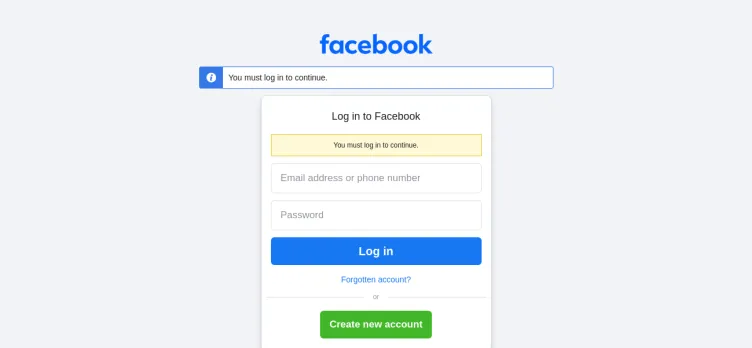
Overview of ArtPose Pro complaint handling

-
ArtPose Pro Contacts
-
ArtPose Pro social media
-
 Checked and verified by Maria This contact information is personally checked and verified by the ComplaintsBoard representative. Learn moreJun 13, 2024
Checked and verified by Maria This contact information is personally checked and verified by the ComplaintsBoard representative. Learn moreJun 13, 2024 - View all ArtPose Pro contacts
Our Commitment
We make sure all complaints and reviews are from real people sharing genuine experiences.
We offer easy tools for businesses and reviewers to solve issues together. Learn how it works.
We support and promote the right for reviewers to express their opinions and ideas freely without censorship or restrictions, as long as it's respectful and within our Terms and Conditions, of course ;)
Our rating system is open and honest, ensuring unbiased evaluations for all businesses on the platform. Learn more.
Personal details of reviewers are strictly confidential and hidden from everyone.
Our website is designed to be user-friendly, accessible, and absolutely free for everyone to use.
























































We have received your comment. Thank you!