Recipe Gallery’s earns a 4.1-star rating from 35 reviews, showing that the majority of home cooks are very satisfied with culinary inspirations.
- All
- Reviews only
- Complaints only
- Resolved
- Unresolved
- Replied by the business
- Unreplied
- With attachments
Great recipe organizing app
If I could give this app a 10 star rating I would. This is the easiest most user friendly app I own. I wish the folks who developed the app would develop other apps that are as user friendly as this one is. I Pinterest quite a bit, and have been following recipes on that site. I used to have to put my phone into never turn off mode, so I could maintain the recipe on my iPhone while preparing etc. Now, I simply copy and paste recipes onto this app's bookmark feature and can scroll through all the dialogue until reaching the actual recipe itself. In this mode, I can then capture the recipe, along with any images I wish to apply, then save recipe. It categorizes the recipes, and allows you to re-enter safari from the saved recipe to the web version should there be a need or want to view all of the dialogue etc. I really can't say how much this app has changed my recipe storage- even written recipes can be captured and organized. Hats off to the writers of this app. Definitely get it. You won't regret that decision.
I would be at a culinary loss without this app!
The recipes I use come from a number of places... cookbooks, notecards, backs of food packages, online websites, scraps of paper that someone wrote a recipe on, etc. It was so hard to devise a system that would allow me to easily organize and find recipes. I would forget which cookbook the recipe was stored in, notecards/scraps of paper would get misplaced, and even though I had a list of online recipes bookmarked on my computer, eventually the pages would get taken down.
This app is a Godsend! I can scan in pictures of recipes on loose scraps of paper, save screen shots of online recipes, and keep all my favorite cookbook recipes in one easy to find place.
The app prevents my phone from going to sleep so I don't have to keep unlocking my phone in the middle of food prep!
One other bonus - no need to make grocery lists with this app. I just pull up the meals I want to make on the application when I am at the store and buy the listed ingredients.
Such an awesome application that saves my tons of time for those of us who are organizationally challenged!
Finally my recipes are organized
I have collected recipes for a long time in pretty much every form...paper, Facebook, web sites. Every time I wanted to find a specific recipe it was a nightmare to figure out where I got it so I would have some clue how I might have stored it. With Recipe Gallery all that mess is in one place and categorized making it pretty easy to find recipes and a search feature that offers another way to locate things. I like that I can add notes as I make adjustments to the recipe. I also really like the fact that I can share across devices so my phone has everything stored too making it simple to pick up the ingredients for a recipe when I am shopping. And one last thing I have used quite often is sharing the PDF of a recipe in my gallery with others. No more writing it down every time someone asks me for a recipe...just export it to email and away it goes.
There are so many apps out there that are only semi useful at best. It has been a great experience to find an app that does what it says it will do and is so useful it has become a tool I go to almost every day.
Recipe gallery is the BEST
I've been using this app for several months now, after seeing a Niece receive the gift of something similar, an electronic device with the screen that cost hundreds of dollars enabling her to copy recipes and keep it in her kitchen I suppose. Well I wasn't about to spend several hundred dollars because I couldn't board however, I came upon this app and I can't say enough good things about it. I have over 800 recipes in it now and I've also added many extra categories for myself for reference information about cooking just about anything I need and I feel like I have my own private cookbook thank you so much recipe gallery for this great gift. Before I forget. Also another feature that I think is wonderful if someone asks me for a recipe that I have in the RG, it is possible to just text it to them picture information everything about it people think it's wonderful and it is.
I'd love the app to allow returning to a previous page instead of always returning to the recipe. It just takes longer to search for the page again. It's still a great program, thanks
Using it for years, exceptional customer service too!
I have been using this app for years and I have hundreds of recipes in it. I have photos of my grandmother’s hand written cards, on-line recipes with notes of my own variations, photos of cookbook pages, and my own recipes typed in. Most of them have photos. It’s easy to add a bookmark to a recipe online and import it later. I love the link to go to original recipe site, since so many people put ads in the middle of the recipe to interfere with screen grabs.
I run it on my phone (for shopping) and my iPad (for cooking). I share recipes with my sister who also loves this app.
I recently upgraded my phone and the app wasn’t downloading the recipes from iCloud correctly. It has been a problem for a while, and I hadn’t prioritized fixing it. But this morning I needed a recipe and decided to fix it. The support materials didn’t apply, so I used the built-in email support. It’s a Sunday, so I didn’t expect to hear anything for a few days. I was so surprised to get a step-by-step email addressing my exact problem within 3 hours. On a Sunday. Great product and great customer support.
Excellent!
Been looking for a good recipe app for several years. This one is gave me everything I needed plus more. I hesitated at first when I saw the price, not that $2.99 was expensive. My problem was with other apps I paid for that were buggy, incomplete and soon deleted. All of the great reviews for Recipe Gallery convinced me to give this a try. It was worth it!
I am extremely pleased with this app! It is very easy to use and complete for my needs. You can easily take pictures of your existing recipes, crop down the size, alter the contrast as needed. It's very easy to type notes to add to the recipe or type out the entire recipe if you wish. Then to be able to go through the app to go out on line to find pictures and/or complete recipes was so easy and in my case helped me complete my recipes with pictures that I didn't have.
There are a generous number of categories in the app and you can easily add new categories if desired. If I had any suggestion to give to the developers, there is only one - I haven't been able to get the categories to take my additions and alphabetize all of the old and new categories together.
What happened?!
EDIT- I have been meaning to update this review for a while. The developer reached out right after my previous review and mentioned a possible software update issue—which it was. I have full functionality again. This is a great app. I do wish that it worked better with some of the bigger recipe sites like Bon Apetit, but I suspect the issue is more of BA throwing ads and black bars into text as a way to make this app more difficult to employ than it is the functionality of the app itself.
Thanks to the developers for contacting me so quickly with troubleshooting.
***
I used to like this app. It was functional an easy to use and categorize. But now the “capture” option only screenshots a tiny portion of the recipe instead of allowing me to choose from the beginning of the page or from my selected area of the screen, as it formerly did. This is an absolute waste of time, trying to reference six or seven tiny screenshots as I cook. Now I have a collection of recipes I worked to put in this app that I have to now move over to another app because this app—unless this screenshot issue fixed soon—is utterly pointless to continue using to build my recipe collection.
Like it, but don't love it
I like this app. I love the fact that I can take pictures of recipes. However, I feel that this app is lacking in certain areas.
1. The categories drive me crazy. I love putting my recipes in categories and seeing them organized. But I wish I had the option to minimize categories so that I don't have to scroll through a bunch of recipes.
2. Although I love the feature of being able to take pictures of recipes and attaching them to the app, I wish I had the option to type in my own recipes. There are times where I would rather type in my own recipe than attach a picture of it.
3. It is convenient to be able to go to a website and capture the recipe, but the problem that I have is that I wish I had more control over where I can start and stop the capture. Once you capture something, it automatically takes you to the next place to capture the picture, but there are times where I wish I could backtrack more and capture certain aspects of the recipe to and the final recipe look better when I have it in the app.
So in a nutshell, I feel this app could have great potential, but in my opinion, it's just mediocre at the present time. I feel it leaves a lot left to be desired.
Don’t believe the reviews
I don’t understand how people are giving this app 5 stars. They must be fake reviews. This app does nothing more than Evernote or Google Keep does.
First of all, the “behind the scenes” OCR doesn’t work at all. When you pull in a picture of a recipe, or a web page, all you end up with is a picture of the recipe. You can’t search it, you can’t find an ingredient in it. You even have to take multiple pictures of a website recipe to get it all. The whole “save a recipe from Safari” really does nothing but bookmark the page. When you open the bookmark in the recipe app, you still have to take multiple pictures of the website to add the recipe to the app. Which still isn’t searchable b/c the OCR doesn’t work.
You can manually type in a recipe in a text editor (literally like the canned “Notes” app). The app just saves the text. The app won’t generate a shopping list, it doesn’t know how to double or half a recipe b/c it knows nothing about measurements or ingredients or anything. It’s literally just a text document.
Save your money, like i said, Google Keep or Evernote does the EXACT same thing as this app for free. And actually does it better. (Don’t at me started about the black bars that appear in your image when you have to take a picture of a web page.)
My favorite recipes go with me where ever my phone goes
This description is just one example on how are use this app. I always burned bacon. Now I figured out how to make it without burning it and without a lot of mess. I cut each piece in half width wise. Place four of the pieces around the circumference of the pan and the other four within the first four pieces. For the first batch I set the alarm for five minutes. I cover the large frying pan with a gadget that is a circular metal screen with a wooden handle, that protects this stove from splattering. After five minutes I check and if the bacon looks a bit crispy I turn it over and cook the second batch for 2 to 3 minutes, again set on medium. I remove the bacon from the pan and place it on toweling. Then I put the next batch in carefully so I do not splatter on myself and it is now cooking in the bacon fat from the first batch. Which means it will cook faster so I cook the second batch in less time than the first.
In each case I do set a timer so that I don’t get distracted.
The bacon comes out perfectly. I like the consistency better than putting it in the microwave which always seems to make it feel like cardboard The bacon comes out perfectly. I like the consistency better than putting it in the microwave which always seems to make it feel like cardboard.
I have this description of how to make the bacon in my Recipes so that I can have this description in how to make the bacon where ever I go.
Can I give this 10 stars?
I've tried several apps to save recipes; my own recipes, recipes from the web, from magazines, and emails. RG is the best I've used. It's easy to use, even saving pictures of recipes, and ability to add your own notes within each recipe. You are able to "capture" recipes and "crop" the area you want to save to GB. You can add your own favorite "categories" to manage your recipes easily.
You can use the camera on your iPad/iPhone (probably other devices too) to add a recipe from magazines or your own recipe cards. So easy! Just take a photo, then you can crop the photo of the recipe narrative before adding it to RG. And, you can even make the words darker or lighter for easy reading! If necessary, you could take more than one photo of the recipe if it's on two pages, cards, etc., and just keep adding "cards" to the one recipe on RG. You add the photo of the dish the same way! And when you go in to use the recipe, when you tap the "card" it opens up into a larger kitchen friendly version. Can't be easier.
I've had several questions and Mike always responded in less than 24 hours, with clear, complete and easily understood answers. Thanks, Mike! Awesome support!
My suggestion is to read ALL the HELP, TIPS & FAQs, and BOOKMARK sections, especially if you use Safari.
Try it! I know you will love the ease and versatility. And Mike's quick, friendly, excellent support is just an email away if you encounter problems or have questions. It really is the best recipe management system.
I love this app and use it every single day.
Excellent Support
Recently I noticed that all of my recipes were missing from my iPad and iPhone. I went to the developers website by clicking on the link on the left of this page, went to the FAQs page and the iOS8 help page to see if I could figure out the problem - and couldn't so I filled out their form on the "Contact Us" page and within an hour I received an email back from Mike Davey asking me questions to help him figure out what was wrong. We spent the day (on and off) writing emails back and forth and when Mike asked if I had more than one iCloud account; that jogged my memory that when I bought my new iPhone I had signed up for a new account (I'm new to this whole "cloud" thing) and then when things didn't work switched my iPad over to the new account - Don't do that... if you want to get to the things you have stored on "The Cloud" on the old address, like your recipes. Once I got all my devices on the old iCloud account life was good once again. All my old recipes were where they were supposed to be and now I have access to all my mother's handwritten recipe cards again - the originals are at my sister's, a couple states away, so not that easy to start over.
I mainly use Recipe Gallery for taking photos of recipes from old cards or magazines but you can do a lot more - read the description above. This is really a very well thought out app and I am so glad that Mike Davey helped me figure out what I had done wrong so I have access to my recipes again and he did it with a wonderful attitude as well!
I highly recommend Recipe Gallery for both its usefulness and support.
Curated cookbook index
Most of the time I cannot be bothered to write a review. I figure most people write what I already agree with,so why bother. Recipe Gallery though definitely deserves my time and a written review because it's the best thing since sliced bread.
I've accumulated well over 100 cookbooks. I read through them, tab recipes I think look worthwhile, and I shelf the book and if I'm lucky, I'll find that amazing recipe I add to my repertoire, in about 3 or 4 years when I flip through the book again when I'm randomly bored. Often I will cook the same recipes over and over again because I know in which book that particular recipe is. I've bought other recipe apps through the years. Once even tried to build my own system through using an OCR app to download into Evernote and then transcribing into a recipe app. I never ended up used that recipe app nor Evernote again.
Why is Recipe Gallery so amazing? First off, it allows you to take pictures of the text, and crop the image without saving that picture to your Camera pictures. Secondly the ability to add your own categories is beyond fantastic. I am a little OCD when taking pictures, and it's sometimes difficult to do because pages curve, and I only have 2 hands, but I manage. With the crop tool it's easy to move the box around to get it centered just so.
My only suggestion to add to this app would be for an additional index system similar to "category" for the cookbook author's name or title of the book name.
My husband is in tech, and when I showed him my library or recipes I'm building, he said it was amazing and isn't this what I was always looking for? Why yes, yes it is.
Great for adding recipes by taking a pic!
I think I maybe being a bit harsh by giving this app only three stars because I absolutely LOVE the feature where you can just take a picture of a recipe and add it. It’s allowing me to add my vintage family recipes easily and quickly since there are literally hundreds of recipes handwritten on recipe cards and scraps of paper, without having to type each individually. However, that is one of the only outstanding things about this app. The other features are just okay, considering this is a paid-for app. Here are two features, that in my opinion are annoying enough that I will continue to utilize my free recipe app for these functions.
The website import:
1. You have to copy and paste the link info or type the website in before you can import.
2. It will import the entire contact of what you are looking at on your screen. The app will not convert to simple text for a “recipe-style”form, with just ingredients and directions listed. Rather it takes an almost screen-shot like pic of the site, thus leading to
3. You will have to do multiple “imports” if the site has a lot of content for the recipe instructions. ***note: this is from my experience with other recipe apps where I have the ability to send info directly into the app from safari and it will auto convert the import into an ingredients and directions list***
The Text-type (not horribly inconvenient. May stillconsider using)
1. Although I was able to change font style and size of the entire text I was unable to individually change the each word or paragraph.
2. No real option to personalize format and text. For example, could not place bullets or paragraph and tab text.
Overall, I am not displeased with this app as I paid for it specifically for the ability to add and keep recipes by just taking a picture. So if you’re like me and are daunted by the fact of typing up vintage handwritten recipes or trying to get rid of your millions of recipe books without losing the one or two recipes you love from each, this app is so worth it!
Like it, but could be better
I really like this recipe app, it's very easy and simple to use, it's quick (as in it doesn't take a long time to load things at all), and it looks pretty clean. But it could be better! There are a couple of improvements that would make this app perfect! The first improvement I would like to see is less wasted screen space. Scrolling through recipes is fine, but when you click on a recipe the whole top half of my iPhone screen is then displayed with the title, the picture, and some rating system which I really wish wasn't there. The recipe itself is displayed very tiny at the bottom of the scream and if it's long it doesn't all even show up. The recipe should get the major scream space, the title/pic/rating area is a huge waste of space. Then when you click on the recipe card it takes you to another screen, which is fine, but when you use 2 fingers to zoom, it would be better if the text size actually adapted so it would fill the screen and you could still read it all. Instead it's like zooming in on a photo, so you have to then use your finger to move the recipe card all around to read the whole thing. I use this on my phone and my ipad, and in the iPad it displays big enough that this isn't really a problem, but I use my phone much more often and it's a pain. Finally, I wish there was a way to back up all the recipes to Dropbox in PDF form so that I can make sure they are safe. I recently switched to this app from another because the old one stopped working after an iOS update. I nearly lost all my hard work importing recipes over the past year because I had no back up. If this app ever has a problem working then the recipe files can't be opened. This app does allow you to save as PDF and export, but only 1 at a time. It would be nice if you could export your entire collection at once in PDF to Dropbox AND as the file type of this app so you could share your entire recipe collection with someone else all at once. Overall this is my favorite recipe app, and it's well worth the cost, but I just hope someone will read this review and consider making some improvements!
Easy to bring recipes for the RV Camper
We own an RV and we can be on the road for weeks at a time. I love this app and I have used it routinely for several years because I use it on my iPad to take photos of recipes that I plan to cook, especially while on the road. I get recipes for my slow cooker or instant pot or even pot luck recipes for when we meet up with our camping club. I don’t have a lot of room to bring my cookbooks so this app helps me to collect, organize and bring recipes on the road.
I also use it because it has been my hobby to get cookbooks at thrift stores. I can usually get some amazing cookbooks for $1-$3, then I take photos of the few recipes that I want, add the recipes to this app and then redonate the cookbooks when we take stuff to Goodwill. This app makes it easy to include photos of the recipe (which is important for me) AND I can add a text page where I can write any notes of changes or substitutions that I made for future reference.
If you are like me and you have several cookbooks but then when you are ready to make that recipe that you know is in one of those cookbooks but frustrated to actually finding it, then get this app. It’s easy and intuitive. You can even tag a recipe for more than one category. For example, I might have a recipe for a category that I created called “slow cooker” and ALSO tag it for another category that I created called “camping potlucks.” Then that recipe shows up in both of those categories. That way I can find it for whichever is the case. It’s really nice to go to “camping potlucks” where I know that I have been collecting recipes over time in the event I need to bring something and I can easily see my collection of those recipes and decide which one to make. You know how it can be challenging to figure out what to bring to a potluck, right? This can make it easier. It’s especially nice when I see a recipe there that I forgot about and I get excited and say to myself “oh, I forgot about this one and I really want to make this one for the camping club. I am so glad this recipe was here for me to rediscover!”
I really like how I have a lot of flexibility in this app. There are more features to it that I like but too many to mention here.
Buy this app!
Look, I HATE buying apps. I always figure a free one is just as good. But after reading the reviews and the description, I bit the bullet and splurged (way less than a Starbucks latte). Best money I ever spent in the kitchen. I have been adding my hand written recipes in at the clip of about one every 45 seconds. Title…category…point….click…crop…done! (the long pole in the tent is focusing my camera on my iPad!)
Here’s the backstory, by the way. We lost our house in a Colorado wildfire about 2 1/2 years ago. Losing everything is amazing painful, but it was little things that really hurt. After we found a temporary place to live, we realized that we had lost all of our favorite recipes…including one-of-a-kind handwritten by grandma. Irreplaceable. Since then, we have been rebuilding the collection (slowly) and always felt the need to have e-copies. But typing recipes is a considerable pain.
Along comes Recipe Gallery, and the process is ridiculously easy! Since you take a photo, you can preserve Grandma’s own handwriting (assuming it hasn’t become ashes along with every other non-living thing you held dear) in a categorized format that takes up almost no cabinet and counter space.
One more thing (if you’re still reading this). I downloaded the app to my iPad. When I realized it worked so darned well, I wanted to install it on a different iPad dedicated to kitchen use. I couldn't figure out how to do this (please, don’t beat me up—it was really simple but I was missing the step). So I wrote a question to the app developer. In less than 10 minutes (no kidding), Mike wrote back and explained that I needed to just log into my Apple account on the new iPad (as of course every other marginally intelligent guy on the planet could have told me). He was prompt, though and gracious. I thanked him and the asked if it was also possible to import recipes from a pdf. Again, Mike wrote immediately back and said he was working on that very addition this week, with a new release due out next month. In the meantime, he also linked me to another app which will convert pdfs to jpegs which are easily imported into the current version of Gallery. Talk about customer service.
I am sold, and embarrassed that I paid so little for such a great app. Do yourself a favor and try it out as well.
The most used app on my iPad
Update: November 6
My recipes were all grayed out and inaccessible. I contacted the developer, Mike Davey, and am very pleased to say that he promptly contacted me. I am not technically proficient, but Mr. Davey was patient and sent detailed instructions. My recipes were restored and Recipe Gallery is up and running again as before. I love using Recipe Gallery to store my typed recipes, recipes captured from the web, and photos of the finished dishes.
I have to admit, I have not been able to give up the hard copy of the recipes, but MAYBE soon...
Update: December 10
I have to repeat one of my initial concerns - I'd like to be able to back up the gallery independent of iTunes or iCloud. My "worst nightmare" came true! I updated to iOS 9 and tried to also sync Recipe Gallery to another device. I don't know which caused what, but I lost my recipes! I was ultimately able to recapture everything, but this event certainly doesn't help in getting myself to let go of paper files.
Update: 11
When all is working, I still love this app. I use it to download my own scanned recipes as well as recipes from websites. I use photos from websites as well as camera images. I have also shared recipes via email. All fine.
I have also found helpful info on the developers' site. They seem to be interested in their app and keeping it current.
Update: February 5 version 2.1
I love this app. BUT after updating to iOS 8, I thought I could no longer capture recipes from websites. Minor panic, but I contacted the developer and they have provided another way to download recipes from the website, which is explained on their website.
I was looking for an app to organize and store my recipes. I'm hoping to let go of my shoeboxes full of recipes; with this, maybe I can!
I find the ability to capture recipes from the internet to be very useful. I have also taken photos of some handwritten recipes to store in the gallery, and that works very well also. I can also do that with my 4 x 6 recipe cards, and this works adequately, but I found the image to be much nicer (without shadows) when I scan the card and upload the recipe that way. Recipe comes out nice and clear with no shadows. One option that would make things a lot more convenient would be the ability to upload a pdf or text file.
So far I've been mostly inputting recipes so have not used other features much, but I have found that taking photos of recipes is easy and works well. When searching by ingredient, I have gotten a few wonky results, but that so far has been a minor issue.
I would like the ability to backup my gallery independently of the iTunes backup.
All in all, this is a very good app for storing and organizing recipes. It has an extended display time for while you're cooking, but other than that, it will do nothing for you while you are cooking - no timers, no highlighting to mark your place, cannot make a shopping list, etc. If it would allow uploading text or pdf files (for recipes already stored on my computer), this would be an awesome recipe storing app. I would also love to be able to highlight and/or strikeout or otherwise edit my recipes.
All in all, very useful app and responsible, responsive developer.
Recipe Gallery Complaints 17
Not good at all
Not happy at all. The bookmark screenshot capture doesn’t work well. The captures are incomplete & you cannot select what you want to capture. Not mention you capture all the ads which I do not want to see.
For example, I would like a capture with the picture, then 1 with the ingredients & one with the directions. Couldn’t find a way to do this without major hassle using MY screen captures.
Considering you have to pay for the app, including the easy import from common sites should be available. Anyone can cut & paste - this app even does that poorly.
I would like my money back.
Clunky
I wanted a versatile app that would allow me to add recipes with minimal typing. The photo option caught my attention because I could easily add my favorite recipes from paper cookbooks.
Unfortunately, I found the design clunky. When trying to capture recipes from a website there wasn’t an easy way to separate the ingredients from the directions (unlike the Recipe Keeper app, which seamlessly reads the recipe and breaks it out).
The photo option is just you taking a bunch of photos of the recipe. Again, the design is clunky and ugly. I regret paying the $3 for this app as I won’t use it.
Need to be able to share with family
Need to have the ability to share my created recipe library with other members of my family. It would be very time consuming to “share” each individual recipe. If you only “share” the recipe, they also do not get any additions or alterations to the recipe. Also, I was disappointed to learn that the iPad app would require an additional purchase and I would have to sync the iPad with my iCloud account in order for the recipes to “sync”. Need to be able to create an account for the app that can then be used to sync with my iPad and/or share with others that I would like to share my recipe library. I will not be using this app going forward.
Is Recipe Gallery Legit?
Recipe Gallery earns a trustworthiness rating of 100%
Highly recommended, but caution will not hurt.
By resolving 70% of 17 negative reviews, Recipe Gallery is demonstrating its dedication to customer satisfaction and effectively addressing customer issues. While there may still be some practical problems that need to be addressed, such as long wait times or unhelpful responses.
Recipe Gallery has received 17 positive reviews on our site. This is a good sign and indicates a safe and reliable experience for customers who choose to work with the company.
Recipe-gallery.com has a valid SSL certificate, which indicates that the website is secure and trustworthy. Look for the padlock icon in the browser and the "https" prefix in the URL to confirm that the website is using SSL.
Recipe-gallery.com has been deemed safe to visit, as it is protected by a cloud-based cybersecurity solution that uses the Domain Name System (DNS) to help protect networks from online threats.
Recipe-gallery.com you are considering visiting, which is associated with Recipe Gallery, is very old. Longevity often suggests that a website has consistently provided valuable content, products, or services over the years and has maintained a stable user base and a sustained online presence. This could be an indication of a very positive reputation.
Recipe-gallery.com regularly updates its policies to reflect changes in laws, regulations. These policies are easy to find and understand, and they are written in plain language that is accessible to all customers. This helps customers understand what they are agreeing to and what to expect from Recipe Gallery.
However ComplaintsBoard has detected that:
- Recipe-gallery.com has relatively low traffic compared to other websites, it could be due to a niche focus, but could also indicate a potential lack of traffic and popularity. The recipe-gallery.com may offer a niche product or service that is only of interest to a smaller audience.
Not that great
The main idea of this recipe book is that you can take pictures- which is great, but if you want or have to type in additional notes or whole recipes the format is terrible. With the way it looks, you're basically just using the notes app that comes with iOS standard. Also the format is just flat out ugly. The colors are a weird mix and you can't change any of the fonts. I sent an email to the developer asking about maybe some personalization, because I can't stand the color combo, and I got a very rude reply that was akin to "I've been a developer for years so I know better than you."
There are better apps, I regret wasting money on this one.
Only OK
This app seemed great when I first started using it, but numerous small issues have me on the hunt for something better. So far I have only added recipes from websites, and it isn't letting me do exactly what I need. The concept is good, to be able to add a bookmark and then take pics of the desired content from another site. Unfortunately, you can't skip the long blog posts or advertising pitches that often precede actual recipes - you have to copy something from each consecutive screen shot that the app takes, or it won't save the recipe. Additionally, it usually either duplicates or skips a row of text between screen shots. Duplications are just annoying, but skipping part of the recipe means the app won't work for me at all. I'm looking for a better choice.
All data was deleted
Got a new phone, restored icloud backup to new phone and all the recipes on Recipe Gallery were deleted because they couldn’t sync
The complaint has been investigated and resolved to the customer’s satisfaction.
Misleading
The description makes it sound like it has OCR capabilities. All this is, is a place to keep pictures of recipes. HUGE waste of money.
The complaint has been investigated and resolved to the customer’s satisfaction.
Stopped loading recipes
I spent hours and hours loading my recipes into this app. Now when I select a recipe I get a “loading” spinner and nothing happens. Please help me resolve this.
The complaint has been investigated and resolved to the customer’s satisfaction.
Good app, too buggy
The app is great for storing and organizing recipes but it has a lot of bugs. Very frequently when I open the app and click on a recipe it constantly loads and never opens the recipe. So it stores my recipes but I can’t get to them. Very frustrating!
The complaint has been investigated and resolved to the customer’s satisfaction.
Used to be good
I have had this app for over a year and had to problems. But the last 4-6 weeks every recipe I add had a wide black line near the bottom of the recipe that covers up several lines of instructions. I reduced the capture speed to slow but that did not help.
The complaint has been investigated and resolved to the customer’s satisfaction.
Recipes do not open
I used to love this app. Today when I went to open a recipe on it, a little message pops up saying “opening recipe” and then it just stays there and spins. I am very frustrated because I now no longer can access recipes that I took time to upload to this app. A waste of my time apparently.
The complaint has been investigated and resolved to the customer’s satisfaction.
Was great, now all the recipes I added was a waste of time
This app needs some serious attention and upgrades. I loved it for years. Spent so much time collecting recipes over the years that I likely will not be able to find again and putting them in one place. Now it shows just you the name of the recipe. When you try to select one to view it says it’s uploading and then after several minutes just times out quits. Absolute waste of money.
The complaint has been investigated and resolved to the customer’s satisfaction.
Waste of money
This is the most un-user friendly recipe site I’ve seen. It doesn’t automatically download the photos or convert ingredient and instructions into an easy interface. Instead you have to screen capture each segment. Unfortunately, the screen captures it brings in are often messed up with random ads are other elements that cover what you’re trying to capture. I can’t believe I wasted $2.99 on a worthless app.
The complaint has been investigated and resolved to the customer’s satisfaction.
Recipe Gallery Fail
I have been using RG for years and recently it started not opening the recipes. It did this for a while so I deleted the app. I lost all of my recipes☹️... I reinstalled the app and started fresh. Then, just about a week ago, my old recipes reappeared. I thought Yay! But now, it’s doing the same thing again. It’s highly frustrating! Otherwise, I love the app layout and usefulness. It is user friendly and I really like it... when it works! Please fix this bug!
The complaint has been investigated and resolved to the customer’s satisfaction.
Not again
I've been using this app for years. A few weeks ago I suddenly was no longer able to open any recipes or add new. The box would open but would just keep spinning.
I checked for updates and read a few reviews to see if there were any recommendations. I saw they were told that it was due to not enough iCloud space. I have mine storing to the cloud so I checked my storage. I have 175MB. So that def is not the problem.
I have ZERO access to recipes. I took screenshots of the recipe menu and hope I can find these recipes online again. Then I'll delete the app.
Don't put all your eggs/recipes in this basket.
The complaint has been investigated and resolved to the customer’s satisfaction.
I used to love it. until I lost all of my work
I used this app literally for years. I had hundreds and hundreds of recipes that I had captured, photographed, and manually typed into the app. I was even a beta tester for awhile because I had so many recipes.
But somehow, when I switched iPads, I apparently did something wrong because it is all gone. All of it. Hours of work organizing, all down the drain.
Now, you could argue that this was my mistake. That I somehow didn’t follow in-app directions, or something—but I did to the best of my ability and still lost all of that work. Maybe the directions need to be clearer, or the process of switching to a new device needs to be smoother? I don’t know. All I know is all of that work is gone. And that leaves a strongly bitter taste.
The complaint has been investigated and resolved to the customer’s satisfaction.
”Functional” would be a stretch
I’m shocked at how poorly this app works—based on the other reviews I expected something much better. I can only assume they’ve paid for reviews.
Uploading recipes from photos compresses the images to hell and back, so you can’t read them. Uploading a recipe “from a website” actually just screenshots the website, which, for some reason, doesn’t display properly. It, too, is rendered illegible.
Uploading images or capturing websites is a tedious process—you have to upload each image or capture individually (there’s no group import function) and the app tries to crop each one, so you have to fix the crop on every image.
Even if you surmount all this, the way the app DISPLAYS these images is awful. The view is cropped, and to see the whole image you have to click each thumbnail. You would be better off just storing all your recipes in a text file. Wish I hadn’t wasted my money.
The complaint has been investigated and resolved to the customer’s satisfaction.
About Recipe Gallery
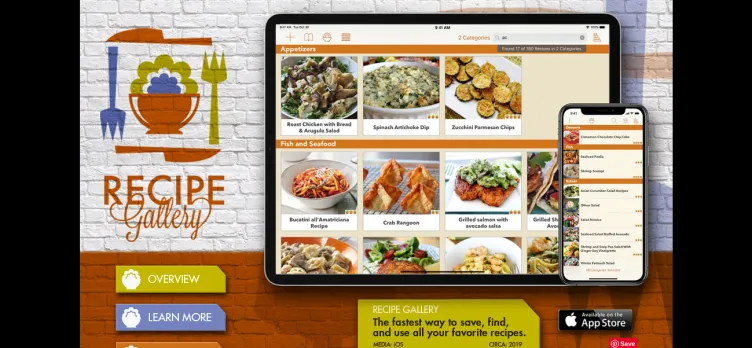
The website has a user-friendly interface that makes it easy to navigate and find the desired recipe. The recipes are categorized based on various factors such as cuisine, course, ingredients, and dietary requirements, making it easy for users to find what they are looking for. The website also features a search bar that allows users to search for specific recipes by entering keywords.
One of the unique features of Recipe Gallery is that it allows users to create their own recipe collections. Users can save their favorite recipes to their collections, making it easy to access them later. They can also share their collections with friends and family, making it a great way to exchange recipes and cooking tips.
The website also features a blog section that provides users with useful cooking tips, food-related news, and interesting articles on food and nutrition. The blog section is regularly updated, ensuring that users always have access to fresh and relevant content.
Overall, Recipe Gallery is an excellent resource for anyone who loves cooking and wants to explore new recipes. With its vast collection of recipes, user-friendly interface, and unique features, it is a must-visit website for all food enthusiasts.
Overview of Recipe Gallery complaint handling

-
Recipe Gallery Contacts
-
Our moderators are in the process of gathering information about this company 🔎
Our Commitment
We make sure all complaints and reviews are from real people sharing genuine experiences.
We offer easy tools for businesses and reviewers to solve issues together. Learn how it works.
We support and promote the right for reviewers to express their opinions and ideas freely without censorship or restrictions, as long as it's respectful and within our Terms and Conditions, of course ;)
Our rating system is open and honest, ensuring unbiased evaluations for all businesses on the platform. Learn more.
Personal details of reviewers are strictly confidential and hidden from everyone.
Our website is designed to be user-friendly, accessible, and absolutely free for everyone to use.

We have received your comment. Thank you!